Availability, durability, and deployment options
Amazon FSx for NetApp ONTAP uses Single-AZ and Multi-AZ deployment types. You can choose from four options: Single-AZ 1, Single-AZ 2, Multi-AZ 1, and Multi-AZ 2. This topic describes the availability and durability features
of each deployment type to help you choose the one that is right for your workloads.
For information on the service's availability SLA (Service Level Agreement),
see Amazon FSx Service Level Agreement
Topics
Note
Multi-AZ file systems are not available in the China (Beijing) region.
Choosing a file system deployment type
The availability and durability features of Single-AZ and Multi-AZ file system deployment types are described in the following sections.
Single-AZ deployment types
You can choose between Single-AZ 1 and Single-AZ 2 for your Single-AZ file system. Single-AZ 1 is a first-generation file system with one high-availability (HA) pair, whereas Single-AZ 2 is a second-generation file system with 1–12 HA pairs. For more information, see Choosing a file system generation.
When you create a Single-AZ file system, Amazon FSx automatically provisions one to twelve pairs of file servers in an active-standby configuration, with the active and standby file servers in each pair located in separate fault domains within a single Availability Zone in the Amazon Web Services Region. During planned file system maintenance or an unplanned service disruption of any active file server, Amazon FSx automatically and independently fails over that high-availability (HA) pair to the standby file server, typically within a few seconds. During a failover, you continue to have access to your data without manual intervention.
To ensure high availability, Amazon FSx continuously monitors for hardware failures, and automatically replaces infrastructure components in the event of a failure. To achieve high durability, Amazon FSx automatically replicates your data within an Availability Zone to protect it from component failure. In addition, you have the option to configure automatic daily backups of your file system data. These backups are stored across multiple Availability Zones to provide multi-AZ resiliency for all backup data.
Single-AZ file systems are designed for use cases that do not require the data resiliency model of a Multi-AZ file system. They provide a cost-optimized solution for use cases such as development and test environments, or storing secondary copies of data that is already stored on premises or in other Amazon Web Services Regions, by only replicating data within a single Availability Zone.
The following diagram illustrates the architecture for an FSx for ONTAP Single-AZ first-generation file system.
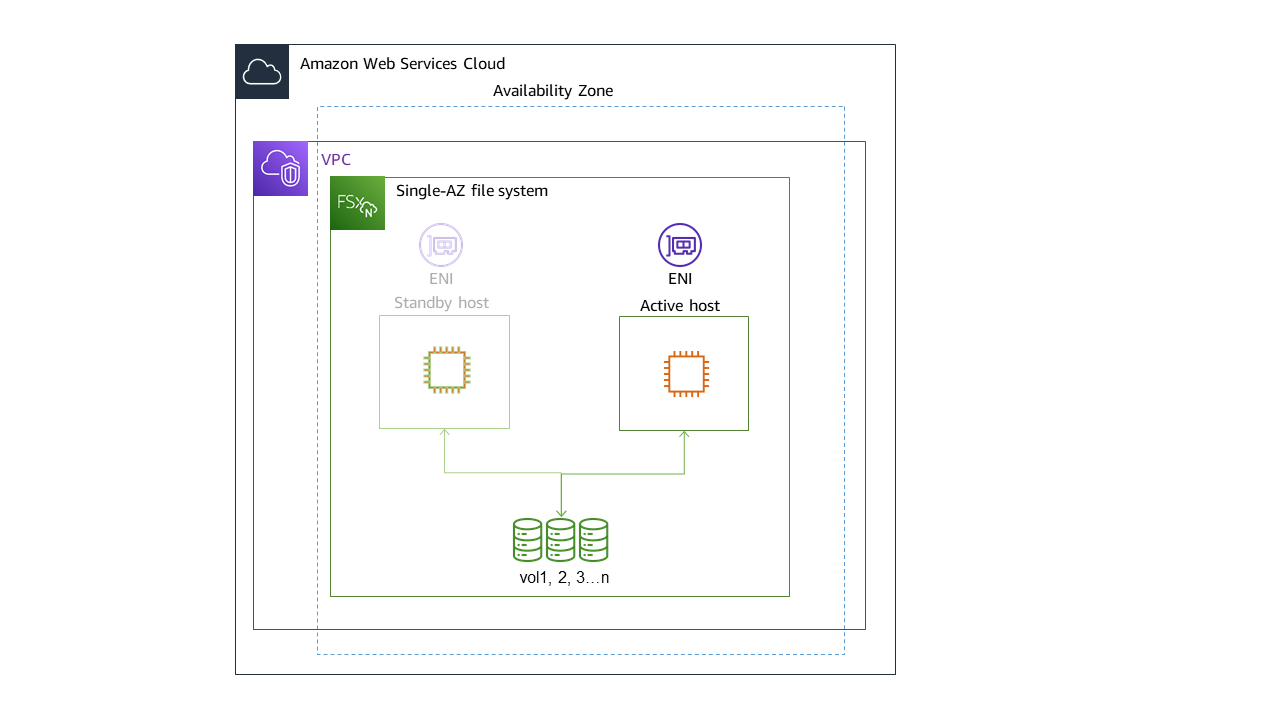
Multi-AZ deployment types
You can choose between Multi-AZ 1 and Multi-AZ 2 for your Multi-AZ file system. Multi-AZ 1 is a first-generation file system and Multi-AZ 2 is a second-generation file system. Both options have one HA pair. For more information, see Choosing a file system generation.
Multi-AZ file systems support all the availability and durability features of Single-AZ file systems. In addition, they are designed to provide continuous availability to data even when an Availability Zone is unavailable. Multi-AZ deployments have a single HA pair of file servers, the standby file server is deployed in a different Availability Zone from the active file server in the same Amazon Web Services Region. Any changes written to your file system are synchronously replicated across Availability Zones to the standby.
Multi-AZ file systems are designed for use cases such as business-critical production workloads that require high availability to shared ONTAP file data and need storage with built-in replication across Availability Zones. The following diagram illustrates the architecture for an FSx for ONTAP Multi-AZ first-generation file system.
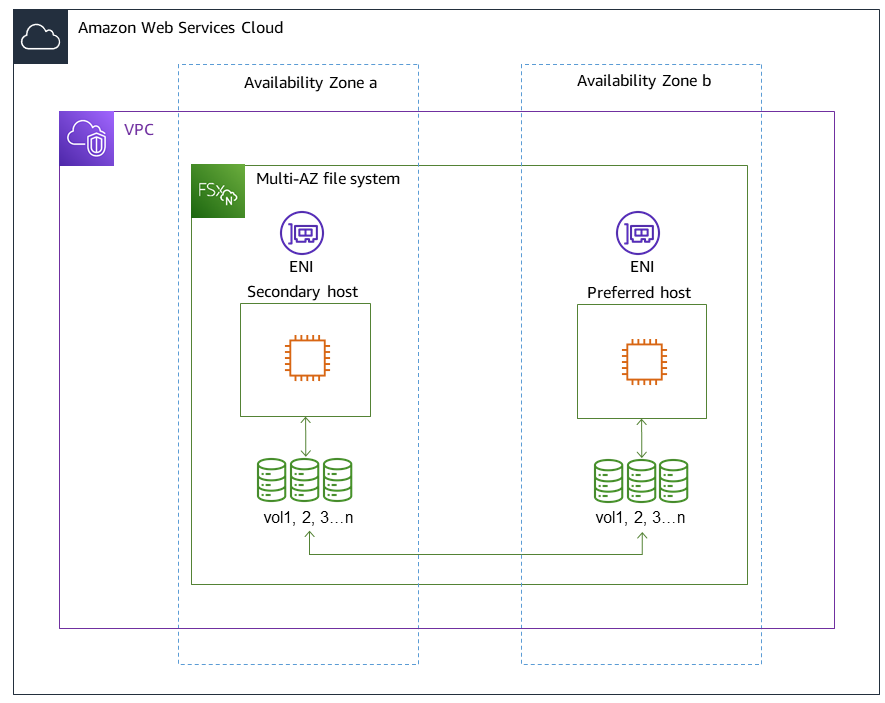
Choosing a file system generation
The following table illustrates the differences between first and second-generation Single-AZ and Multi-AZ FSx for ONTAP file systems.
| Dimension | First-generation | Second-generation (single HA pair) | Second-generation (multi-pair) |
|---|---|---|---|
| Deployment type | SINGLE_AZ_1 MULTI_AZ_1 |
SINGLE_AZ_2 MULTI_AZ_2 |
SINGLE_AZ_2 |
| HA pairs | 1 HA pair | 1–12 HA pairs | |
| SSD storage |
Minimum: 1 TiB Maximum: 192 TiB |
Minimum: 1 TiB Maximum: 512 TiB |
Minimum: 1 TiB (per HA pair) Maximum: 1 PiB (total) |
| SSD IOPS |
Minimum: 3 IOPS/GIB of SSD Maximum: 160,000 |
Minimum: 3 IOPS/GIB of SSD Maximum: 200,000 |
Minimum: 3 IOPS/GIB of SSD Maximum: 2,400,000 (200,000 per HA pair) |
| Throughput capacity | 128 MBps; 256 MBps; 512 MBps; 1,024 MBps;2,048 MBps; 4,096 MBps | 384 MBps; 768 MBps; 1,536 MBps; 3,072 MBps; 6,144 MBps | 1,536 MBps (per HA pair); 3,072 MBps (per HA pair); 6,144 MBps (per HA pair) |
Note
You can't change your file system's deployment type after creation. If you want to change the deployment type (for example, to move from Single-AZ 1 to Single-AZ 2), you can back up your data and restore it on a new file system. You can also migrate your data with NetApp SnapMirror, with Amazon DataSync, or with a third-party data copying tool. For more information, see Migrating to FSx for ONTAP using NetApp SnapMirror and Migrating to FSx for ONTAP using Amazon DataSync.
Failover process for FSx for ONTAP
Single-AZ and Multi-AZ file systems automatically fail over a given HA pair from the preferred or active file server to the standby file server if any of the following conditions occur:
-
The preferred or active file server becomes unavailable
-
The file system's throughput capacity is changed
-
The preferred or active file server undergoes planned maintenance
-
An Availability Zone outage occurs (Multi-AZ file systems only)
Note
For second-generation file systems with multiple HA pairs, each HA pair's failover behavior is independent. If the preferred file server for one HA pair is unavailable, only that HA pair will fail over to its standby file server.
When failing over from one file server to another, the new active file server automatically begins serving all file system read and write requests to that HA pair. For Multi-AZ file systems, when the preferred file server is fully recovered and becomes available, Amazon FSx automatically fails back to it, with failback usually completing in less than 60 seconds. For Single-AZ and Multi-AZ file systems, a failover typically completes in less than 60 seconds from the detection of the failure on the active file server to the promotion of the standby file server to active status. Because the endpoint IP address that clients use to access data over NFS or SMB remains the same, failovers are transparent to Linux, Windows, and macOS applications, which resume file system operations without manual intervention.
To ensure that failovers are transparent to clients connected to your FSx for ONTAP Single-AZ and Multi-AZ file systems, see Accessing data from within the Amazon Web Services Cloud.
Testing failover on a file system
You can test failover on your file system by modifying its throughput capacity. When you modify your file system's throughput capacity, Amazon FSx switches out the file system's file servers serially. File systems automatically fail over to the secondary server while Amazon FSx replaces the preferred file server first. Once updated, the file system automatically fails back to the new primary server and Amazon FSx replaces the secondary file server.
You can monitor the progress of the throughput capacity update request in the Amazon FSx console, the CLI, and the API. For more information about modifying your file system's throughput capacity and monitoring the progress of the request, see Managing throughput capacity.
Network resources
This section describes the network resources consumed by Single-AZ and Multi-AZ file systems.
Subnets
When you create a Single-AZ file system, you specify a single subnet for the file system. The subnet you choose defines the Availability Zone in which the file system is created. When you create a Multi-AZ file system, you specify two subnets, one for the preferred file server, and one for the standby file server. The two subnets you choose must be in different Availability Zones within the same Amazon Web Services Region. For more information about Amazon VPC, see What is Amazon VPC? in the Amazon Virtual Private Cloud User Guide.
Note
Regardless of the subnet that you specify, you can access your file system from any subnet within the file system's VPC.
File system elastic network interfaces
For Single-AZ file systems, Amazon FSx provisions two elastic network interfaces (ENI) in the subnet that you associate with your file system. For Multi-AZ file systems, Amazon FSx also provisions two ENIs, one in each of the subnets that you associate with your file system. Clients communicate with your Amazon FSx file system using the elastic network interface. The network interfaces are considered to be within the service scope of Amazon FSx, despite being part of your account's VPC. Multi-AZ file systems use floating internet protocol (IP) addresses so that connected clients seamlessly transition between the preferred and standby file servers during a failover event.
Warning
You must not modify or delete the elastic network interfaces associated with your file system. Modifying or deleting the network interface can cause a permanent loss of connection between your VPC and your file system.
The elastic network interfaces associated with your file system will have routes automatically created and added to your default VPC and subnet route tables. Modifying or deleting these routes may cause temporary or permanent loss of connectivity for your file system clients.
The following table summarizes the subnet, elastic network interface, and IP address resources for each of the FSx for ONTAP file system deployment types:
| First-generation Single-AZ | Second-generation Single-AZ | Multi-AZ | |
|---|---|---|---|
| Number of subnets | 1 | 1 | 2 |
| Number of elastic network interfaces | 2 | 2 per HA pair | 2 |
| Number of IP addresses per ENI | 1 + the number of SVMs in the file system | HA pair count + HA pair count multiplied by the number of SVMs in the file system | 1 + the number of SVMs in the file system |
| Number of VPC route table routes | N/A | N/A | 1 + the number of SVMs in the file system |
Once a file system or SVM is created, its IP addresses doesn't change until the file system is deleted.
Important
Amazon FSx doesn't support accessing file systems from, or exposing file systems to the public Internet. Amazon FSx automatically detaches any Elastic IP address which is a public IP address reachable from the Internet, that gets attached to a file system's elastic network interface.