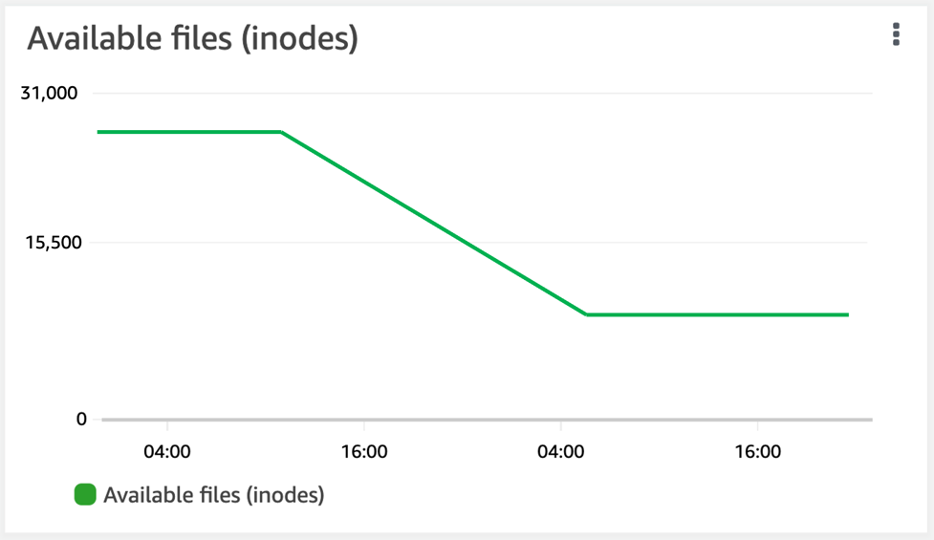Monitoring a volume's file capacity
You can use either of the following methods to view the maximum number of files allowed and the number of files already used on a volume.
The CloudWatch volume metrics
FilesCapacityandFilesUsed.In the Amazon FSx console, navigate to the Available files (inodes) chart in your volume's Monitoring tab. The following image shows the Available files (inodes) on a volume decreasing over time.