Associating DNS aliases with file systems
You can associate DNS aliases when creating a new FSx for Windows File Server file system from scratch, or when restoring a backup to a new file system, using the Amazon Web Services Management Console, Amazon CLI, and API, described the following procedures.
-
Open the Amazon FSx console at https://console.amazonaws.cn/fsx/
. Follow the procedure for creating a new file system described in Step 5. Create your file system in the Getting Started section.
In the Access - optional section of the Create file system wizard, enter the DNS aliases that you want to associate with your file system.
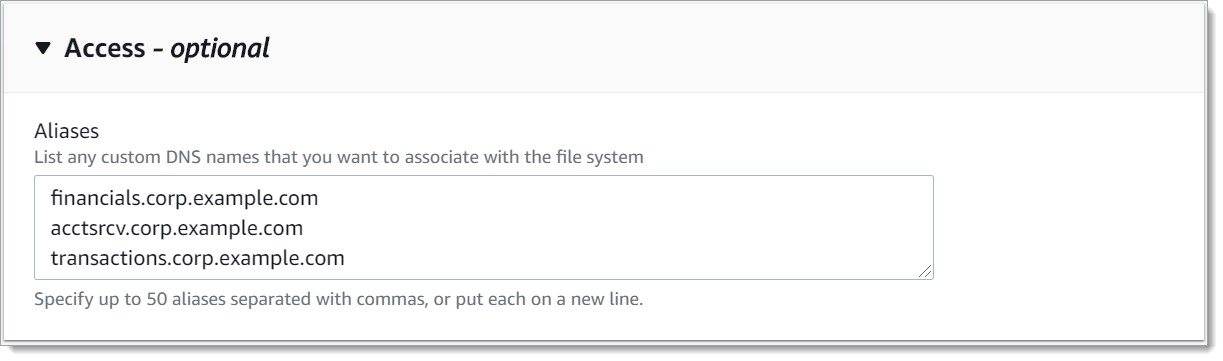
-
When the file system is Available, you can access it using the DNS alias by configuring service principal names (SPNs) and updating or creating a DNS CNAME record for the alias. For more information, see Accessing data using DNS aliases.
When creating a new file system, use the Alias property with the CreateFileSystem API operation to associate DNS aliases with the new file system.
aws fsx create-file-system \ --file-system-type WINDOWS \ --storage-capacity 2000 \ --storage-type SSD \ --subnet-ids subnet-123456 \ --windows-configuration Aliases=[financials.corp.example.com,accts-rcv.corp.example.com]-
When the file system is Available, you can access it using the DNS alias by configuring service principal names (SPNs) and updating or creating a DNS CNAME record for the alias. For more information, see Accessing data using DNS aliases.
When creating a new file system from a backup of an existing file system, you can use the Aliases property with the CreateFileSystemFromBackup API operation as follows:
Any aliases associated with the backup are associated with the new file system by default.
To create a file system without preserving any aliases from the backup, use the
Aliasesproperty with an empty set.To associate additional DNS aliases, use the
Aliasesproperty and include both the original aliases associated with the backup and the new aliases you want to associate.
The following CLI command associates two aliases with the file system Amazon FSx is creating from a backup.
aws fsx create-file-system-from-backup \ --backup-id backup-0123456789abcdef0 --storage-capacity 2000 \ --storage-type HDD \ --subnet-ids subnet-123456 \ --windows-configuration Aliases=[transactions.corp.example.com,accts-rcv.corp.example.com]-
When the file system is Available, you can access it using the DNS alias by configuring service principal names (SPNs) and updating or creating a DNS CNAME record for the alias. For more information, see Accessing data using DNS aliases.