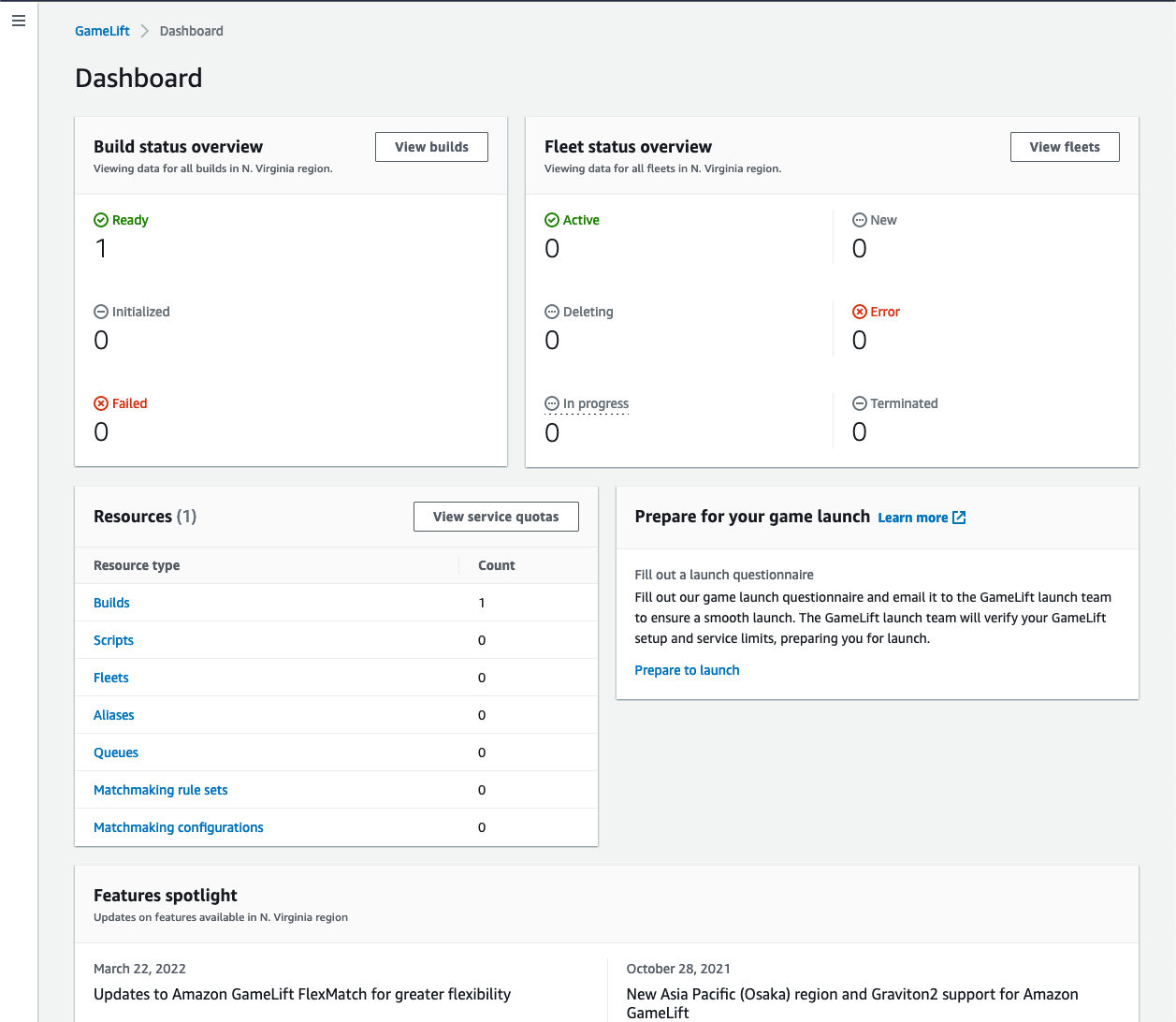Hosting dashboard in the Amazon GameLift Servers console
Use the Amazon GameLift Servers console dashboard to get a high-level snapshot about the current status of the Amazon GameLift Servers hosting resources in your Amazon account. The Amazon GameLift Servers dashboard provides a view of the following:
-
The number of builds in Ready, Initialized, and Failed statuses. Choose View builds for details about builds in your current Region.
-
The number of fleets in all statuses. Choose View fleets for details about fleets in your current Region.
-
Your current resources.
-
New feature and service announcements.
To open the Amazon GameLift Servers dashboard
-
In the Amazon GameLift Servers console
, in the navigation pane, choose Dashboard.
From the dashboard, you can:
-
Prepare your game for launch by choosing Prepare for launch and filling out the corresponding launch questionnaire.
-
Request service quota increases in preparation for launches or in response to launches by choosing View service quotas.
-
View blog posts and detailed information about new features by choosing the link in the Features spotlight.