Amazon GameLift Servers service locations
Amazon GameLift Servers features are available across multiple Amazon Web Services Regions and Local Zones. You can design a hosting solution that puts your game servers right where your players are located.
Locations for managed hosting
Amazon GameLift Servers managed hosting deploys fleets of game server resources. Each fleet is created in an Amazon Web Services Region, which is the fleet's home region. A fleet's home Region is referenced in the fleet's Amazon Resource Number (ARN).
You can deploy a single-region fleet, with hosting resources in the home region only. Alternatively, you can deploy a multi-location fleet, with hosting resources in multiple geographic locations. A multi-location fleet has a home region and one or more remote locations. There are no limitations on how you group locations together in a fleet. When managing hosting capacity for a multi-location fleet, you can set capacity for each location individually.
Remote locations for a multi-location fleet can be other Amazon Web Services Regions or Local Zones.
A Local Zone is an extension of an Amazon Web Services Region. It lets you place
compute resources closer to users to provide lower-latency gameplay. For more
information, see Amazon Local Zonesus-west-2-lax-1.
The following diagram illustrates a multi-location fleet with resources in two
Amazon Web Services Regions and one Local Zone. The fleet's home Region is us-west-2, and
it has two remote locations: us-east-2 Region and
us-west-2-lax-1 Local Zone.
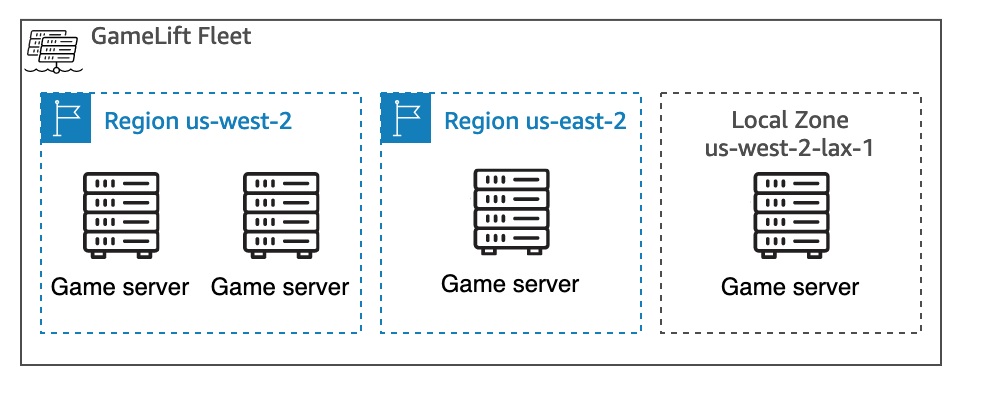
In addition to fleet resources, managed hosting with Amazon GameLift Servers can also use the following types of resources. You create these resources in a specific Amazon Web Services Region that supports the resource type.
-
Build – This is a game server build to be hosted with a managed EC2 fleet. Create a build resource in the same region as the fleet that it will be deployed to.
-
Script – This is a configuration script for hosting a game with Amazon GameLift Servers Realtime. Create a script resource in the same Region as the fleet that it will be deployed to.
-
Container group definition – This is a configuration for running containers on a managed container fleet. It identifies one or more container images with game server software to deploy to the container fleet. Create a container group definition in the same Region as the fleet they'll be deployed to.
-
Game session queue – This resource processes requests for game sessions and initiates new game sessions. Processing takes place in the Amazon Web Services Region where the queue is located. To reduce latency in the game session placement process, create a queue geographically near the players that will use it.
Locations for Amazon GameLift Servers FlexMatch
FlexMatch resources are used to process player requests for matchmaking. They include a matchmaking configuration resource and a rule set resource. Processing takes place in the Amazon Web Services Region where the FlexMatch resources are located. To reduce latency in the matchmaking process, create the resources geographically near the players that will use it. A matchmaking configuration and the rule set it uses must be located in the same Amazon Web Services Region. You can create FlexMatch resources in any of the Amazon Web Services Regions that support them.
For more information about setting up FlexMatch for your hosting solution, see the Amazon GameLift Servers FlexMatch developer guide.
Amazon GameLift Servers in China
When using Amazon GameLift Servers for resources in the China (Beijing) Region, operated by Sinnet, or the China (Ningxia) Region, operated by NWCD, you must have a separate Amazon (China) account. Be aware that some features are unavailable in the China Regions. For more information about using Amazon GameLift Servers in these Regions, see the following resources:
-
Amazon GameLift Servers (Getting Started with Amazon Web Services in China)