Standalone game session servers with a serverless backend
Using a serverless client service architecture, the backend can view the status of matchmaking tickets from a highly scalable database instead of by directly accessing the Amazon GameLift Servers API.
The following diagram shows a serverless backend built with Amazon Web Services services that
matches players into games running on Amazon GameLift Servers fleets. The following list provides a
description for each numbered callout in the diagram. To try out this example, see
Multiplayer Session-based Game Hosting on Amazon
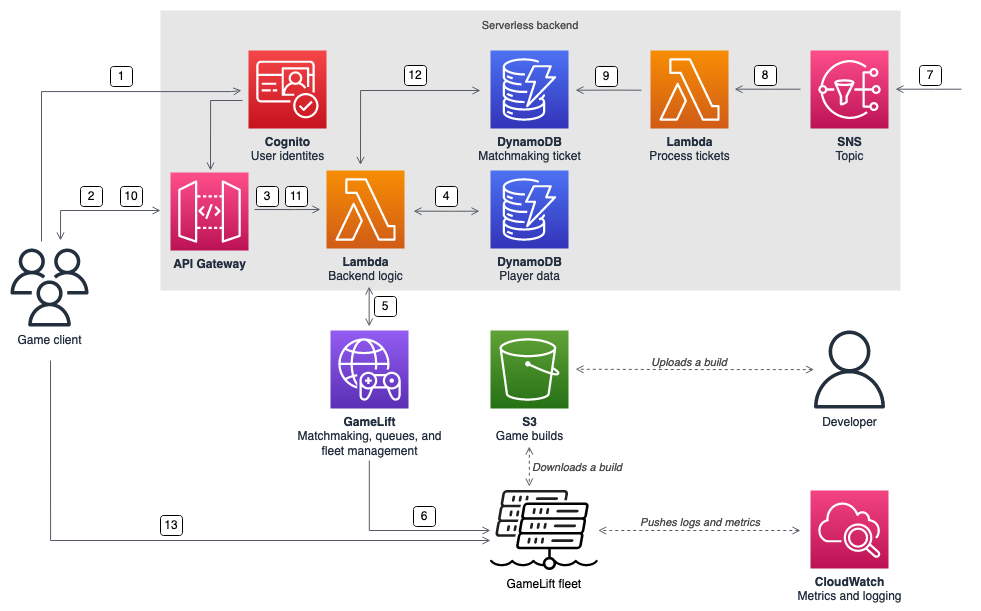
-
The game client requests an Amazon Cognito user identity from an Amazon Cognito identity pool.
-
The game client receives temporary access credentials and requests a game session through an Amazon API Gateway API.
-
API Gateway invokes an Amazon Lambda function.
-
The Lambda function requests player data from an Amazon DynamoDB NoSQL table. The function provides the Amazon Cognito identity in the request context data.
-
The Lambda function requests a match through Amazon GameLift Servers FlexMatch matchmaking.
-
FlexMatch matches a group of players with suitable latency, and then requests a game session placement through a Amazon GameLift Servers queue. The queue has fleets with one or more Amazon Web Services Region locations in it.
-
After Amazon GameLift Servers places the session on one of the fleet's locations, Amazon GameLift Servers sends an event notification to an Amazon Simple Notification Service (Amazon SNS) topic.
-
A Lambda function receives the Amazon SNS event and processes it.
-
If the matchmaking ticket is a
MatchmakingSucceededevent, then the Lambda function writes the result, along with the port and IP address of the game server, to a DynamoDB table. -
The game client makes a signed request to API Gateway to view the status of the matchmaking ticket on a specific interval.
-
API Gateway uses a Lambda function that checks the matchmaking ticket status.
-
The Lambda function checks the DynamoDB table to see if the ticket is successful. If it has succeeded, the function sends the game server's port and IP address, along with the player session ID, back to the client. If the ticket hasn't succeeded, the function sends a response verifying that the match isn't ready yet.
-
The game client connects to the game server using TCP or UDP by using the port and IP address that the backend service provides. The game client then sends the player session ID to the game server, which then validates the ID using the server SDK for Amazon GameLift Servers.