Life of a game server group
Game server groups go through the following life cycle, including provisioning and status updates. A game server group is expected to be a long-lived resource.
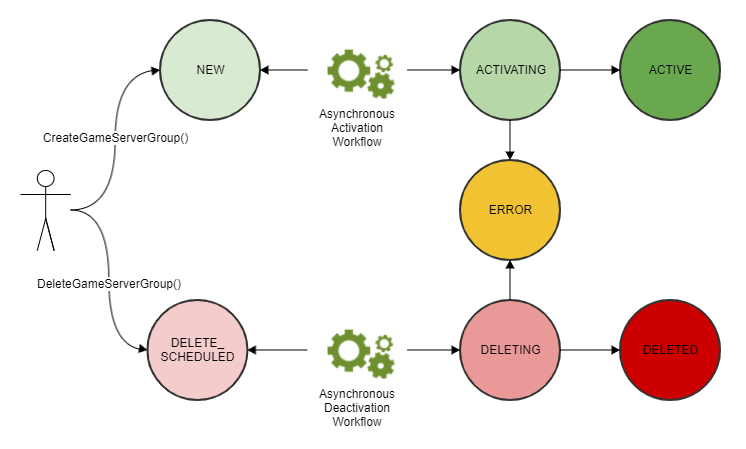
-
You create a game server group by calling the Amazon GameLift Servers API
CreateGameServerGroup()and passing in an EC2 launch template and configuration settings. In response to the call, a new game server group is created and placed in status NEW. -
Amazon GameLift Servers FleetIQ activates an asynchronous activation workflow, transitioning the game server group status to ACTIVATING. The workflow initiates the creation of underlying resources, including an Amazon EC2 Auto Scaling group and an EC2 instance with the provided AMI.
-
If provisioning fails for any reason, the game server group is placed into status ERROR. To get additional error information to help debug the failure cause, call
DescribeGameServerGroup()on a game server group in an error state. -
If provisioning succeeds, the game server group is transitioned to status ACTIVE. At this point, instances are launched with game servers that register with Amazon GameLift Servers FleetIQ. The group's instance types are periodically evaluated for game hosting viability and balanced as needed. Amazon GameLift Servers FleetIQ also tracks the status of active game servers in the group and responds to requests for game servers.
-
-
You remove a game server group by calling
DeleteGameServerGroup()with the group identifier. This action puts the game server group into status DELETE_SCHEDULED. Only game server groups in ACTIVE or ERROR state can be scheduled for deletion. -
Amazon GameLift Servers FleetIQ activates an asynchronous deactivation workflow in response to the DELETE_SCHEDULED status, transitioning the game server group status to DELETING. You have the option of deleting just the game server group or delete both the game server group and the linked Auto Scaling group.
-
If deactivation fails for any reason, the game server group is placed into status ERROR. To get additional error information to help debug the failure cause, call
DescribeGameServerGroup()on a game server group in an error state. -
If deactivation succeeds, the game server group is transitioned to status DELETED.
-