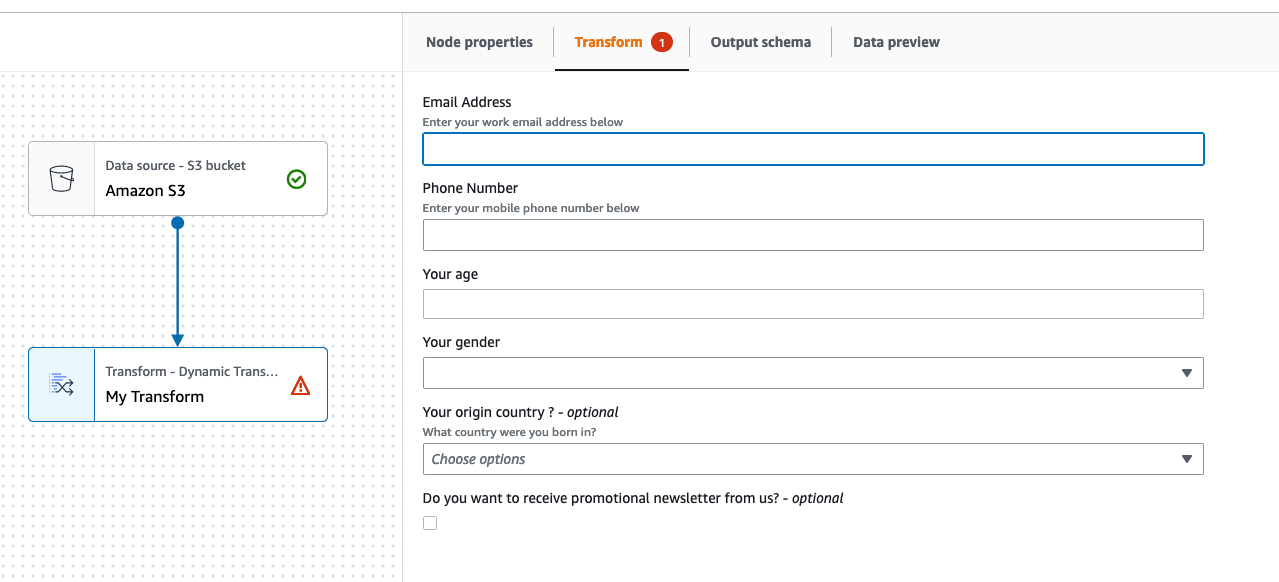Step 5. Use custom visual transforms in Amazon Glue Studio
To use a custom visual transform in Amazon Glue Studio, you upload the config and source files, then select the transform from the Action menu. Any parameters that need values or input are available to you in the Transform tab.
-
Upload the two files (Python source file and JSON config file) to the Amazon S3 assets folder where the job scripts are stored. By default, Amazon Glue pulls all JSON files from the /transforms folder within the same Amazon S3 bucket.
-
From the Action menu, choose the custom visual transform. It is named with the transform
displayNameor name that you specified in the .json config file. -
Enter values for any parameters that were configured in the config file.