Adding source and target parameters to the Amazon Glue Data Catalog node
Amazon Glue Studio allows you to parameterize visual jobs. Since catalog table names in production and development environment may be different, you can define and select runtime parameters for databases and tables that will run when your job runs.
Job parameterization allows you to parameterize sources and targets, and save those parameters to the job when using the Amazon Glue Data Catalog node. When you specify sources and targets as paramters, you are enabling the reusability of jobs, particularly when using the same job in multiple environments. This is useful when promoting code across deployment environments by saving time and effort in managing your sources and targets. In addition, the custom parameters you specify will override any default arguments for specific runs of Amazon Glue jobs.
To add source and target parameters
Whether you are using the Amazon Glue Data Catalog node as a source or a target, you can define runtime parameters in the Advanced properties section on the Job details tab.
-
Choose the Amazon Glue Data Catalog node as either the source node or the target node.
-
Choose the Job details tab.
-
Choose Advanced properties.
-
In the Job parameters section, enter a key value. For example,
--db.sourcewould be the parameter for a database source. You can enter any name for the key, as long as the key name is followed by the 'dash dash'.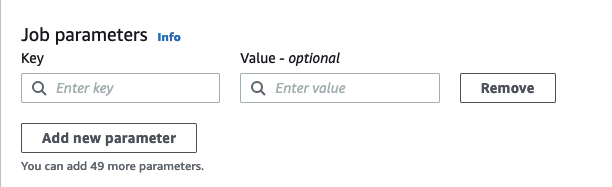
-
Enter the value. For example,
databasenamewould be the value for database being parameterized. -
Choose Add new parameter if you want to add more parameters. Max 50 parameters is allowed. Once the key value pair has been defined, you can use the parameter in the Amazon Glue Data Catalog node.
To select a runtime parameter
Note
The process to select runtime parameters for databases and tables is the same whether the the Amazon Glue Data Catalog node is the source or the target.
-
Choose the Amazon Glue Data Catalog node as either the source node or the target node.
-
In the Data source properties - Data Catalog tab, under Database, choose Use runtime parameters.
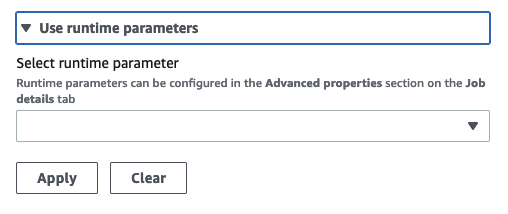
-
Choose a parameter from the drop-down menu. For example, when you select a parameter you defined for a source database, the database will automatically populate in the database drop-down menu when you choose Apply.
-
In the Table section, choose a parameter you already defined as a source table. When you choose Apply, the table is automatically populated as the table to use.
-
When you save and run the job, Amazon Glue Studio will reference the selected parameters during the job run.