Using Apache Iceberg framework in Amazon Glue Studio
Using Apache Iceberg framework in data targets
Using Apache Iceberg framework in Data Catalog data targets
-
From the Target menu, choose Amazon Glue Studio Data Catalog.
-
In the Data source properties tab, choose a database and table.
-
Amazon Glue Studio displays the format type as Apache Iceberg and the Amazon S3 URL.
Using Apache Iceberg framework in Amazon S3 data targets
Enter values or select from the available options to configure Apache Iceberg format.
-
Format – choose Apache Iceberg from the drop-down menu.
-
Amazon S3 Target Location – choose the Amazon S3 target location by clicking Browse S3.
-
Data Catalog update options – Create a table in the Data Catalog and on subsequent runs, keep existing schema and add new partitions must be selected to proceed. Writing a new Iceberg table using Amazon Glue requires the Data Catalog to be configured as the catalog for the Iceberg table. To update an existing Iceberg table that has been registered in the Data Catalog, choose Data Catalog as the target.
-
Database – Choose the database from the Data Catalog.
-
Table Name – Enter the value for your table name. Apache Iceberg table names must be in all lower case. Use underscores if needed since spaces are not allowed. For example "data_lake_format_tables".
-
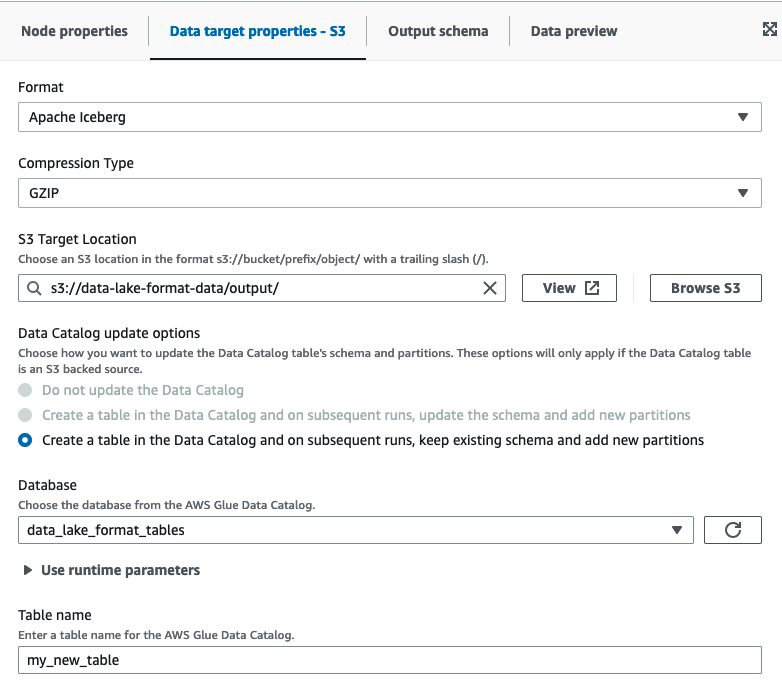
Using Apache Iceberg framework in Amazon S3 data sources
Using Apache Iceberg framework in Data Catalog data sources
-
From the Source menu, choose Amazon Glue Studio Data Catalog.
-
In the Data source properties tab, choose a database and table.
-
Amazon Glue Studio displays the format type as Apache Iceberg and the Amazon S3 URL.
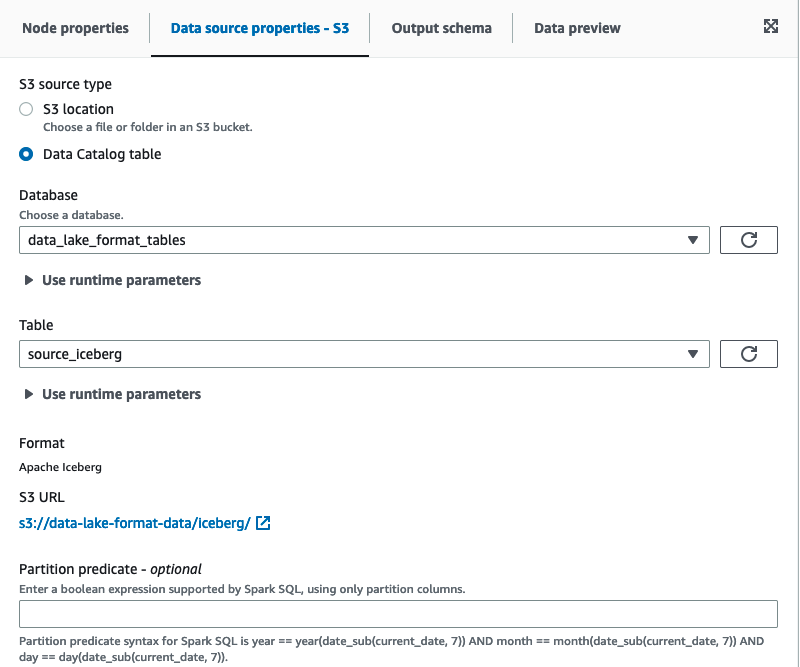
Using Apache Iceberg framework in Amazon S3 data sources
Apache Iceberg is not available as a data option for Amazon S3 source nodes in Amazon Glue Studio.