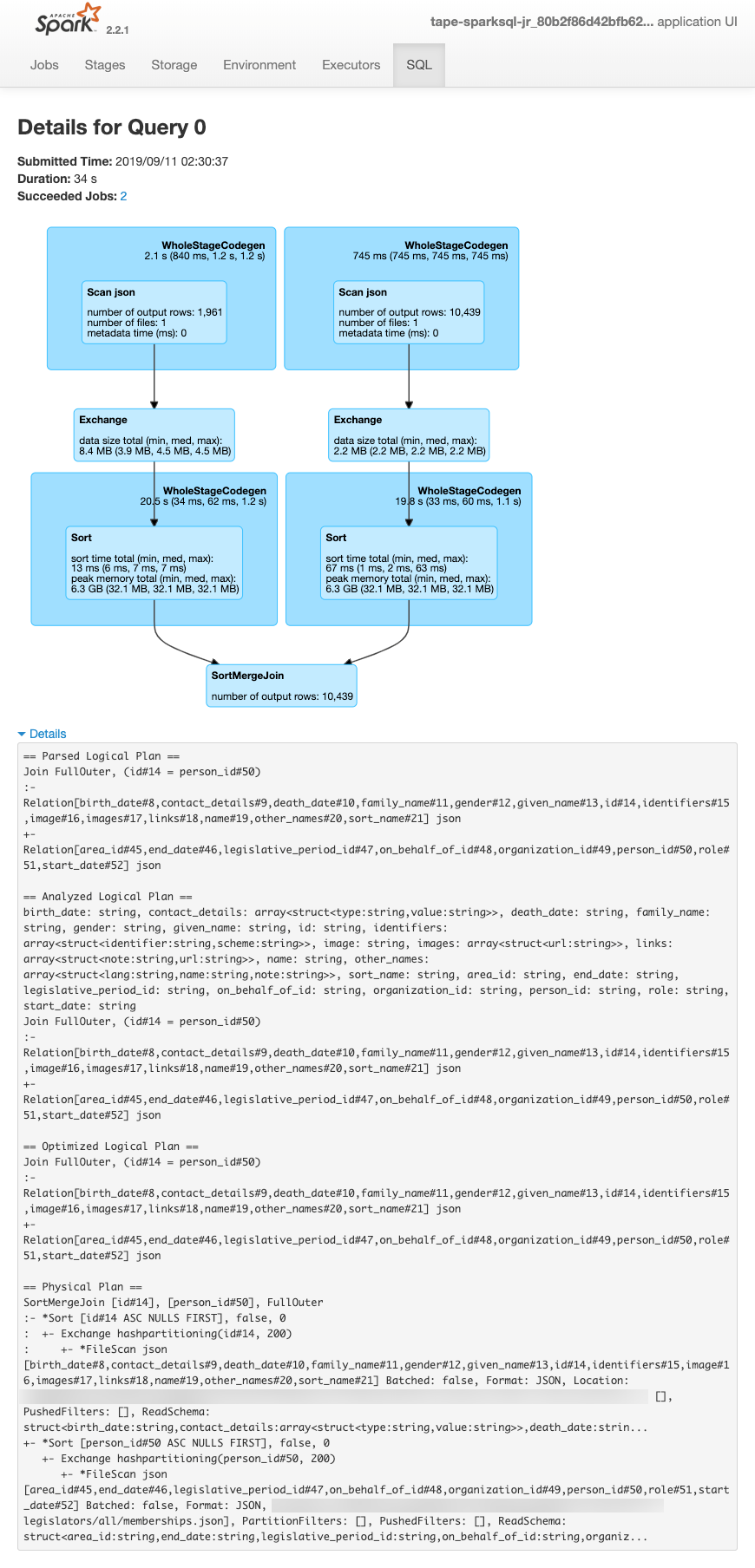Monitoring jobs using the Apache Spark web UI
You can use the Apache Spark web UI to monitor and debug Amazon Glue ETL jobs running on the Amazon Glue job system, and also Spark applications running on Amazon Glue development endpoints. The Spark UI enables you to check the following for each job:
-
The event timeline of each Spark stage
-
A directed acyclic graph (DAG) of the job
-
Physical and logical plans for SparkSQL queries
-
The underlying Spark environmental variables for each job
For more information about using the
Spark Web UI, see Web UI
You can see the Spark UI in the Amazon Glue console. This is available when an Amazon Glue job runs on Amazon Glue 3.0 or later versions with logs generated in the Standard (rather than legacy) format, which is the default for newer jobs. If you have log files greater than 0.5 GB, you can enable rolling log support for job runs on Amazon Glue 4.0 or later versions to simplify log archiving, analysis, and troubleshooting.
You can enable the Spark UI by using the Amazon Glue console or the Amazon Command Line Interface (Amazon CLI). When you enable the Spark UI, Amazon Glue ETL jobs and Spark applications on Amazon Glue development endpoints can back up Spark event logs to a location that you specify in Amazon Simple Storage Service (Amazon S3). You can use the backed up event logs in Amazon S3 with the Spark UI, both in real time as the job is operating and after the job is complete. While the logs remain in Amazon S3, the Spark UI in the Amazon Glue console can view them.
Permissions
In order to use the Spark UI in the Amazon Glue console, you can use UseGlueStudio or
add all the individual service APIs. All APIs are needed to use the
Spark UI completely, however users can access SparkUI features by adding its service APIs in their IAM permission for
fine-grained access.
RequestLogParsing is the most critical as it performs the parsing of logs.
The remaining APIs are for reading the respective parsed data. For example, GetStages provides access to the
data about all stages of a Spark job.
The list of Spark UI service APIs mapped to UseGlueStudio are below in the sample policy.
The policy below provides access to use only Spark UI features. To add more permissions like Amazon S3 and IAM see
Creating Custom IAM Policies for Amazon Glue Studio.
The list of Spark UI service APIs mapped to UseGlueStudio is below in the sample policy.
When using a Spark UI service API, use the following namespace: glue:<ServiceAPI>.
Limitations
-
Spark UI in the Amazon Glue console is not available for job runs that occurred before 20 Nov 2023 because they are in the legacy log format.
-
Spark UI in the Amazon Glue console supports rolling logs for Amazon Glue 4.0, such as those generated by default in streaming jobs. The maximum sum of all generated rolled log event files is 2 GB. For Amazon Glue jobs without rolled log support, the maximum log event file size supported for SparkUI is 0.5 GB.
-
Serverless Spark UI is not available for Spark event logs stored in an Amazon S3 bucket that can only be accessed by your VPC.
Example: Apache Spark web UI
This example shows you how to use the Spark UI to understand your job performance. Screen shots show the Spark
web UI as provided by a self-managed Spark history server. Spark UI in the Amazon Glue console provides similar views.
For more information about using the Spark Web UI, see Web UI
The following is an example of a Spark application that reads from two data sources, performs a join transform, and writes it out to Amazon S3 in Parquet format.
import sys from awsglue.transforms import * from awsglue.utils import getResolvedOptions from pyspark.context import SparkContext from awsglue.context import GlueContext from awsglue.job import Job from pyspark.sql.functions import count, when, expr, col, sum, isnull from pyspark.sql.functions import countDistinct from awsglue.dynamicframe import DynamicFrame args = getResolvedOptions(sys.argv, ['JOB_NAME']) sc = SparkContext() glueContext = GlueContext(sc) spark = glueContext.spark_session job = Job(glueContext) job.init(args['JOB_NAME']) df_persons = spark.read.json("s3://awsglue-datasets/examples/us-legislators/all/persons.json") df_memberships = spark.read.json("s3://awsglue-datasets/examples/us-legislators/all/memberships.json") df_joined = df_persons.join(df_memberships, df_persons.id == df_memberships.person_id, 'fullouter') df_joined.write.parquet("s3://aws-glue-demo-sparkui/output/") job.commit()
The following DAG visualization shows the different stages in this Spark job.
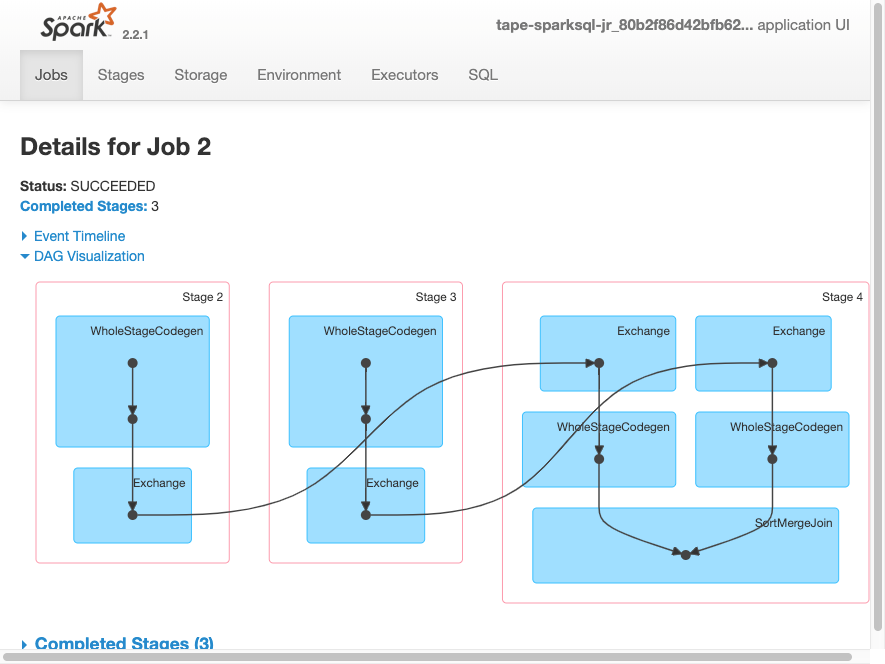
The following event timeline for a job shows the start, execution, and termination of different Spark executors.
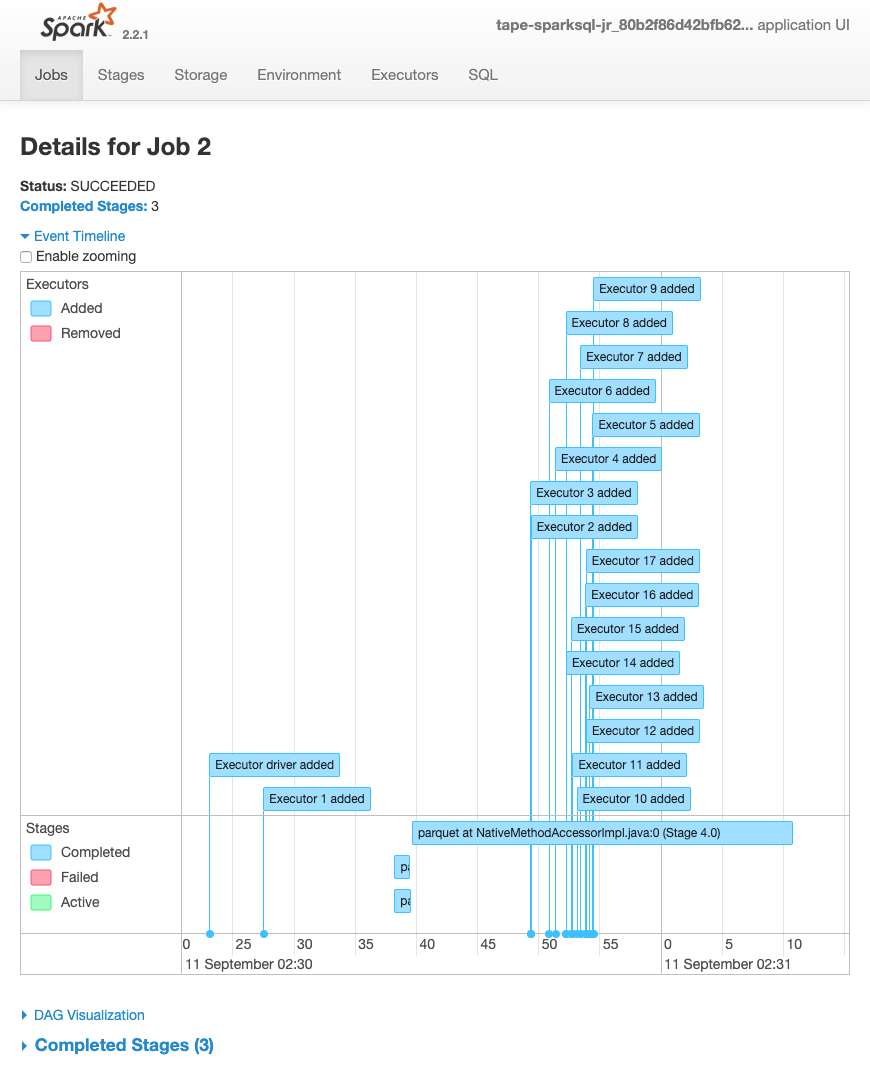
The following screen shows the details of the SparkSQL query plans:
-
Parsed logical plan
-
Analyzed logical plan
-
Optimized logical plan
-
Physical plan for execution