Working with Ray jobs in Amazon Glue
This section provides information about using Amazon Glue for Ray jobs. For more information about writing Amazon Glue for Ray scripts, consult the Programming Ray scripts section.
Topics
Getting started with Amazon Glue for Ray
To work with Amazon Glue for Ray, you use the same Amazon Glue jobs and interactive sessions that you use with Amazon Glue for Spark. Amazon Glue jobs are designed for running the same script on a recurring cadence, while interactive sessions are designed to let you run snippets of code sequentially against the same provisioned resources.
Amazon Glue ETL and Ray are different underneath, so in your script, you have access to different tools, features,
and configuration. As a new computation framework managed by Amazon Glue, Ray has a different architecture and uses
different vocabulary to describe what it does. For more information, see Architecture Whitepapers
Note
Amazon Glue for Ray is available in US East (N. Virginia), US East (Ohio), US West (Oregon), Asia Pacific (Tokyo), and Europe (Ireland).
Ray jobs in the Amazon Glue Studio console
On the Jobs page in the Amazon Glue Studio console, you can select a new option when you're creating a job in Amazon Glue Studio—Ray script editor. Choose this option to create a Ray job in the console. For more information about jobs and how they're used, see Building visual ETL jobs.
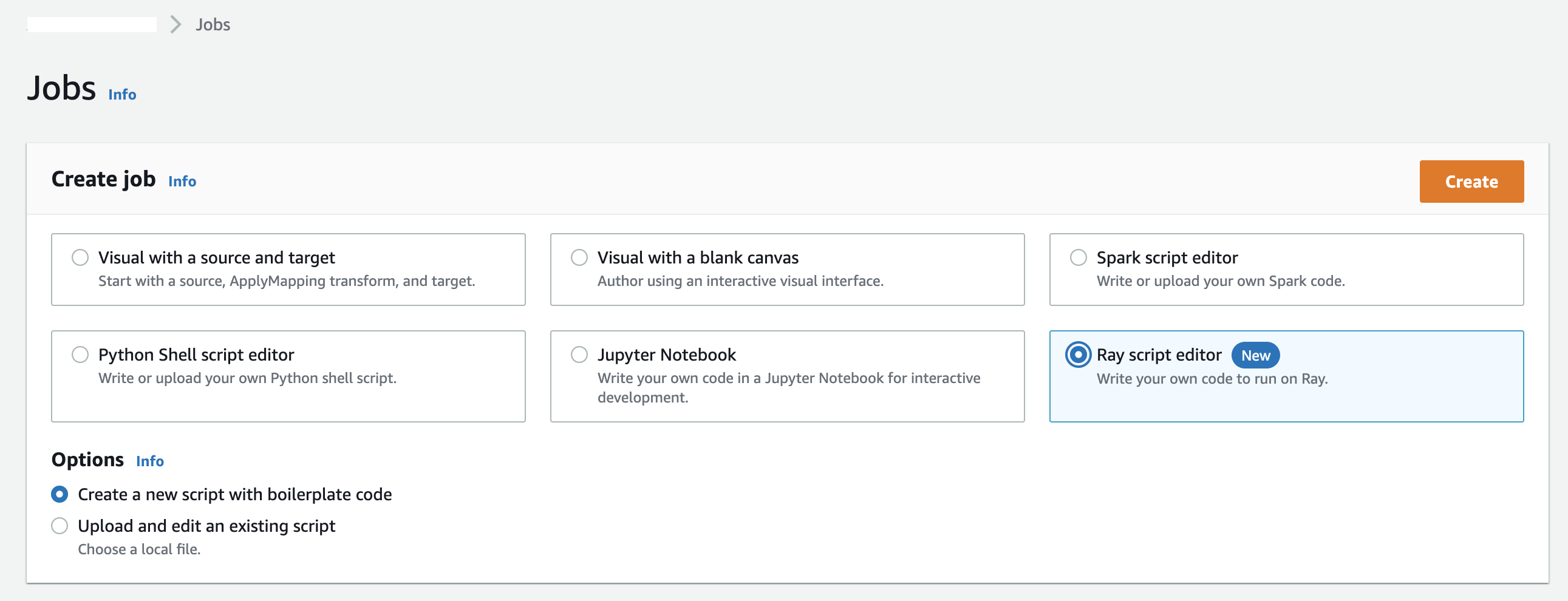
Ray jobs in the Amazon CLI and SDK
Ray jobs in the Amazon CLI use the same SDK actions and parameters as other jobs. Amazon Glue for Ray introduces new values for certain parameters. For more information in the Jobs API, see Jobs.
Supported Ray runtime environments
In Spark jobs, GlueVersion determines the versions of Apache Spark and Python available in an
Amazon Glue for Spark job. The Python version indicates the version that is supported for jobs of type Spark. This is
not how Ray runtime environments are configured.
For Ray jobs, you should set GlueVersion to 4.0 or greater. However, the versions of
Ray, Python, and additional libraries that are available in your Ray job are determined by the
Runtime field in the job definition.
The Ray2.4 runtime environment will be available for a minimum of 6 months after release. As Ray
rapidly evolves, you will be able to incorporate Ray updates and improvements through future runtime environment
releases.
Valid values: Ray2.4
| Runtime value | Ray and Python versions |
|---|---|
Ray2.4 (for Amazon Glue 4.0+) |
Ray 2.4.0 Python 3.9 |
Additional information
-
For release notes that accompany Amazon Glue on Ray releases, see Amazon Glue versions.
-
For Python libraries that are provided in a runtime environment, see Modules provided with Ray jobs.
Accounting for workers in Ray jobs
Amazon Glue runs Ray jobs on new Graviton-based EC2 worker types, which are only available for Ray jobs. To appropriately provision these workers for the workloads Ray is designed for, we provide a different ratio of compute resources to memory resources from most workers. In order to account for these resources, we use the memory-optimized data processing unit (M-DPU) rather than the standard data processing unit (DPU).
-
One M-DPU corresponds to 4 vCPUs and 32 GB of memory.
-
One DPU corresponds to 4 vCPUs and 16 GB of memory. DPUs are used to account for resources in Amazon Glue with Spark jobs and corresponding workers.
Ray jobs currently have access to one worker type, Z.2X. The Z.2X worker maps to 2
M-DPUs (8 vCPUs, 64 GB of memory) and has 128 GB of disk space. A Z.2X machine provides
8 Ray workers (one per vCPU).
The number of M-DPUs that you can use concurrently in an account is subject to a service quota. For more information about your Amazon Glue account limits, see Amazon Glue endpoints and quotas.
You specify the number of worker nodes that are available to a Ray job with --number-of-workers
(NumberOfWorkers) in the job definition. For more information about Ray values in the Jobs API, see Jobs.
You can further specify a minimum number of workers that a Ray job must allocate with the
--min-workers job parameter. For more information about job parameters, see Reference.