Updating the schema, and adding new partitions in the Data Catalog using Amazon Glue ETL jobs
Your extract, transform, and load (ETL) job might create new table partitions in the target data store. Your dataset schema can evolve and diverge from the Amazon Glue Data Catalog schema over time. Amazon Glue ETL jobs now provide several features that you can use within your ETL script to update your schema and partitions in the Data Catalog. These features allow you to see the results of your ETL work in the Data Catalog, without having to rerun the crawler.
New partitions
If you want to view the new partitions in the Amazon Glue Data Catalog, you can do one of the following:
-
When the job finishes, rerun the crawler, and view the new partitions on the console when the crawler finishes.
-
When the job finishes, view the new partitions on the console right away, without having to rerun the crawler. You can enable this feature by adding a few lines of code to your ETL script, as shown in the following examples. The code uses the
enableUpdateCatalogargument to indicate that the Data Catalog is to be updated during the job run as the new partitions are created.
- Method 1
-
Pass
enableUpdateCatalogandpartitionKeysin an options argument. - Method 2
-
Pass
enableUpdateCatalogandpartitionKeysingetSink(), and callsetCatalogInfo()on theDataSinkobject.
Now, you can create new catalog tables, update existing tables with modified schema, and add new table partitions in the Data Catalog using an Amazon Glue ETL job itself, without the need to re-run crawlers.
Updating table schema
If you want to overwrite the Data Catalog table’s schema you can do one of the following:
When the job finishes, rerun the crawler and make sure your crawler is configured to update the table definition as well. View the new partitions on the console along with any schema updates, when the crawler finishes. For more information, see Configuring a Crawler Using the API.
When the job finishes, view the modified schema on the console right away, without having to rerun the crawler. You can enable this feature by adding a few lines of code to your ETL script, as shown in the following examples. The code uses
enableUpdateCatalogset to true, and alsoupdateBehaviorset toUPDATE_IN_DATABASE, which indicates to overwrite the schema and add new partitions in the Data Catalog during the job run.
You can also set the updateBehavior value to LOG if you want to prevent your table schema from being overwritten, but still want to add the new partitions. The default value of updateBehavior is UPDATE_IN_DATABASE, so if you don’t explicitly define it, then the table schema will be overwritten.
If enableUpdateCatalog is not set to true, regardless of whichever option selected for updateBehavior, the ETL job will not update the table in the Data Catalog.
Creating new tables
You can also use the same options to create a new table in the Data Catalog. You can specify the database and new table name using setCatalogInfo.
Restrictions
Take note of the following restrictions:
-
Only Amazon Simple Storage Service (Amazon S3) targets are supported.
-
The
enableUpdateCatalogfeature is not supported for governed tables. -
Only the following formats are supported:
json,csv,avro, andparquet. -
To create or update tables with the
parquetclassification, you must utilize the Amazon Glue optimized parquet writer for DynamicFrames. This can be achieved with one of the following:-
If you're updating an existing table in the catalog with
parquetclassification, the table must have the"useGlueParquetWriter"table property set totruebefore you update it. You can set this property via the Amazon Glue APIs/SDK, via the console or via an Athena DDL statement.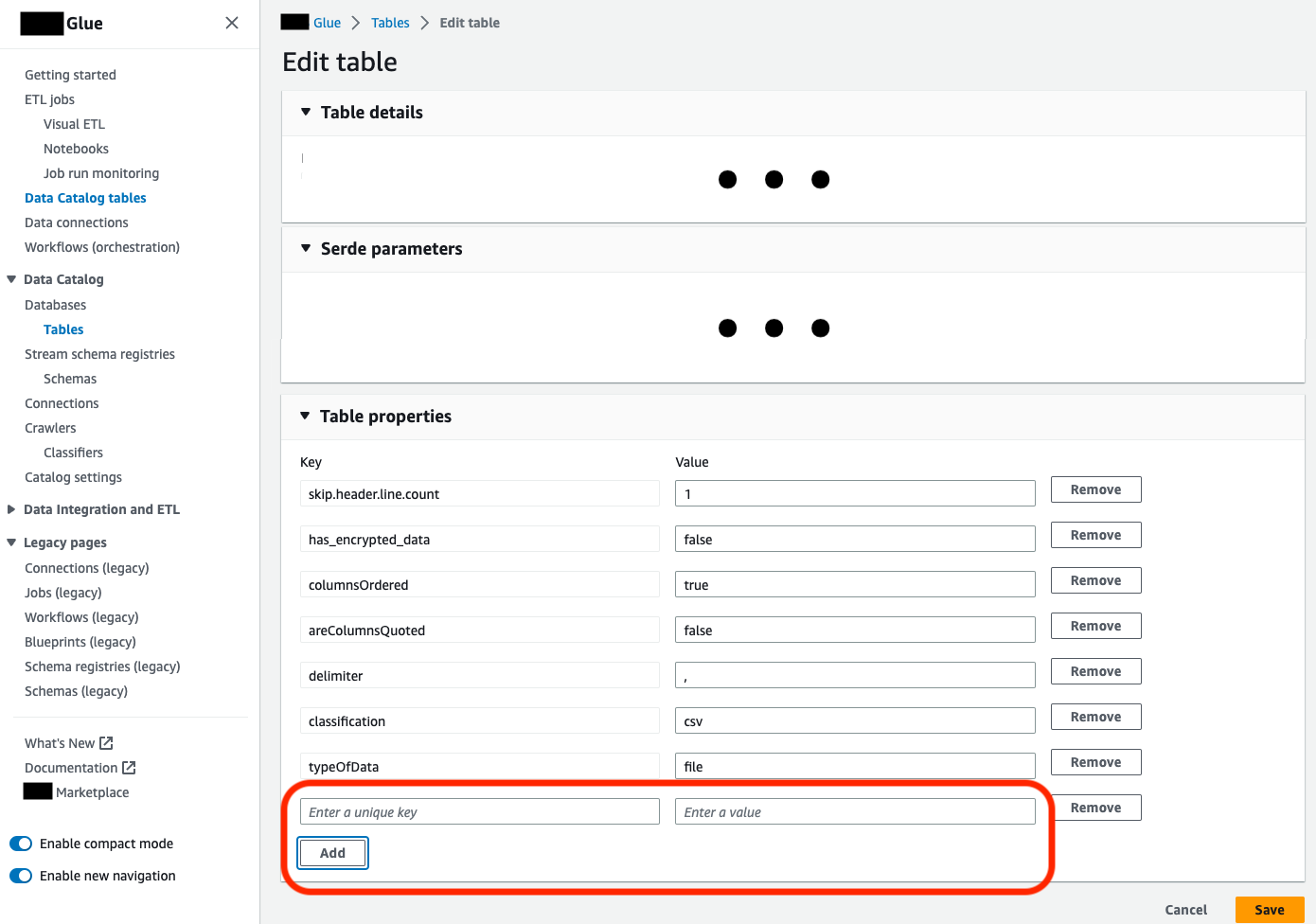
Once the catalog table property is set, you can use the following snippet of code to update the catalog table with the new data:
glueContext.write_dynamic_frame.from_catalog( frame=frameToWrite, database="dbName", table_name="tableName", additional_options={ "enableUpdateCatalog": True, "updateBehavior": "UPDATE_IN_DATABASE" } ) -
If the table doesn't already exist within catalog, you can utilize the
getSink()method in your script withconnection_type="s3"to add the table and its partitions to the catalog, along with writing the data to Amazon S3. Provide the appropriatepartitionKeysandcompressionfor your workflow.s3sink = glueContext.getSink( path="s3://bucket/folder/", connection_type="s3", updateBehavior="UPDATE_IN_DATABASE", partitionKeys=[], compression="snappy", enableUpdateCatalog=True ) s3sink.setCatalogInfo( catalogDatabase="dbName", catalogTableName="tableName" ) s3sink.setFormat("parquet", useGlueParquetWriter=True) s3sink.writeFrame(frameToWrite) -
The
glueparquetformat value is a legacy method of enabling the Amazon Glue parquet writer.
-
-
When the
updateBehavioris set toLOG, new partitions will be added only if theDynamicFrameschema is equivalent to or contains a subset of the columns defined in the Data Catalog table's schema. -
Schema updates are not supported for non-partitioned tables (not using the "partitionKeys" option).
-
Your partitionKeys must be equivalent, and in the same order, between your parameter passed in your ETL script and the partitionKeys in your Data Catalog table schema.
-
This feature currently does not yet support updating/creating tables in which the updating schemas are nested (for example, arrays inside of structs).
For more information, see Programming Spark scripts.