Unified connections
Amazon recently introduced a new feature called "SageMaker LakeHouse Connections" or "Amazon Glue Unified Connections." This feature allows you to create connections that can be used by multiple Amazon services, such as Amazon Glue and Amazon Athena. When you create a data source in Amazon Athena, you'll notice a section that refers to Amazon Glue connection inputs. In this case, Amazon Athena will create a Amazon Glue connection for you, including any Amazon Athena-specific properties in the `AthenaProperties` section of the connection.
On the other hand, if you create a connection directly in Amazon Glue, you'll only be prompted to enter properties specific to Amazon Glue and Apache Spark, which will be stored in the `ConnectionProperties` and `SparkProperties` sections of the connection.
Both of these scenarios result in the creation of a "unified connection," but the connections created in Amazon Athena are only configured for use within Amazon Athena, while the connections created in Amazon Glue are only configured for use within Amazon Glue. However, it's possible to update these connections with the missing properties (either Amazon Athena or Spark properties) so that they can be used by both services. Amazon SageMaker AI Unified Studio takes care of this automatically by filling in all necessary properties (`ConnectionProperties`, `AthenaProperties`, and `SparkProperties`) on the Amazon Glue connection, ensuring that the connection can be used by both Amazon Glue and Amazon Athena.
It's important to note that although we refer to these as "unified connections," the connections created in Amazon Glue or Amazon Athena individually are not truly unified unless they are properly configured for use by both services. Only the connections created through SageMaker Unified Studio are truly unified and usable by multiple services out of the box.
Additionally, connections created in Amazon Glue are not visible in Amazon Athena because Amazon Athena displays data sources, which include a reference to a Amazon Glue connection but are not the Amazon Glue connection itself. Similarly, connections created in Amazon Athena are not visible in Amazon Glue Studio because Amazon Glue Studio filters out any connection that hasn't been configured with the necessary settings for Amazon Glue.
Amazon Glue Studio creates unified connections by default. In the Amazon Glue console, you can see the version of the connection in the connections table on the connections page, on the connections detail page, and the connections table in the job details page.
The connection version is visible on Connection details:
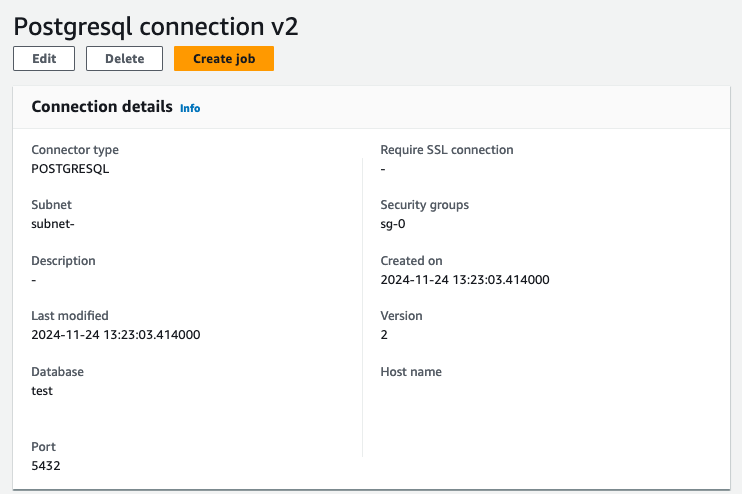
The connection version is also visible when viewing all your Connections.
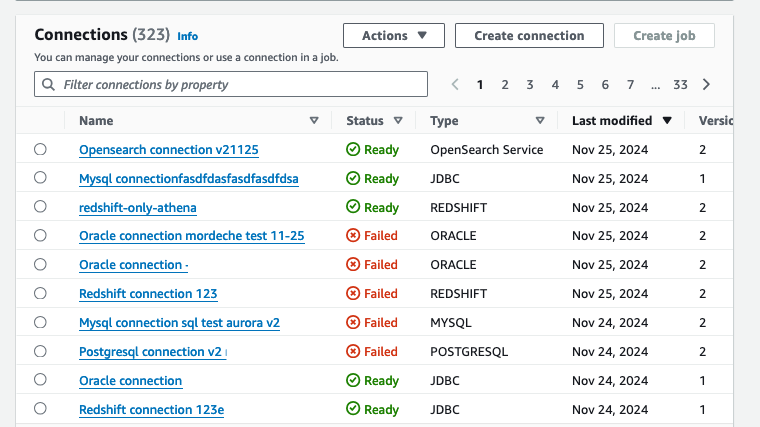
Finally, connection version is visible in the Job details tab for a job.
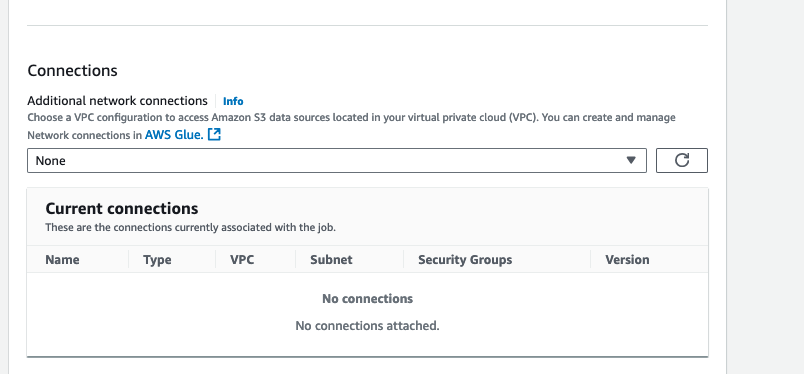
With version 2 connections, you have the following expanded data connectivity capabilities:
-
Connection type discovery: Support for creating connections using standardized templates. Amazon Glue automatically discovers the connection types accessible by you and the required and optional inputs for a given connection type.
-
Reusability: Connection definitions that are reusable across Amazon data processing engines and tools like Amazon Glue, Amazon Athena, and Amazon SageMaker AI. Connections now contain AthenaProperties, SparkProperties, PythonProperties which allow to specify compute environment/service specific connection properties in addition to the common properties stored in ConnectionProperties. Athena now creates Connections in Amazon Glue by specifying Athena specific properties in the AthenaProperties property map.
-
Data preview: Ability to browse metadata and preview data from connected sources.
-
Connector metadata: Reusable connections may be used in order to discover table metadata.
-
Service linked secrets: Users may provide necessary OAuth, basic or custom authentication credentials in the
CreateConnectionrequest. The CreateConnection API creates a Service Linked Secret in your account and stores the credentials on your behalf.
Supported authentication types
Unified connections supports the following authentication types:
-
BASIC – Most database connection types and existing Amazon Glue connection types support basic authentication, which is a username and password. Previously, the naming of the keys in SecretsManager were connector specific and, for example, may have been user, username, userName, opensearch.net.http.auth.user, etc. This is where unified connections standardized basic authentication connection types on USERNAME and PASSWORD keys.
-
OAUTH2 – The majority of newly launched SaaS connection types support OAuth2 protocol.
-
CUSTOM – A few connection types have some other authentication mechanism such as Google BigQuery where users are expected to provide the JSON which they get from Google BigQuery.
Considerations
When you create a unified connection for data sources, consider the following differences:
-
When creating a unified connection via Amazon Glue Studio, user credentials are stored in Amazon Secrets Manager instead of the connection itself. This means jobs now need access to Secrets Manager.
-
If jobs run in a VPC, they require either a VPC endpoint or NAT gateway to access Amazon Secrets Manager and Secure Token Service (STS), which incurs additional costs.
-
For certain data sources (Redshift, SQL Server, MySQL, Oracle, PostgreSQL), creating a unified connection via Amazon Glue Studio requires access to Amazon STS and Amazon Secrets Manager. This is necessary to establish a secure connection and retrieve the required credentials for accessing these data sources within your Virtual Private Cloud (VPC).
-
Creating a unified connection via Amazon Glue Studio requires an IAM role with permissions to access Amazon Secrets Manager and manage VPC resources (if using a VPC):
secretsmanager:GetSecretValue
secretsmanager:PutSecretValue
secretsmanager:DescribeSecret
ec2:CreateNetworkInterface
ec2:DeleteNetworkInterface
ec2:DescribeNetworkInterfaces
ec2:DescribeSubnets