Data Quality rule builder
With the Data Quality Definition Language (DQDL) rule builder, you can create data quality rules to evaluate your data. Start by selecting a rule type, and then specify the parameters in the rule editor. The rule editor also shows you any errors and warnings as you create rules.
The DQDL guide provides comprehensive documentation on how to construct rules using the DQDL syntax, built-in rule types, and examples.
Evaluate Data Quality node
When you're working with the Evaluate Data Quality transform node and the DQDL rule builder, you can expand the working space.
-
To expand the Transform tab to fill the entire screen, choose the expand icon in the upper-right hand corner of the node details panel.
-
To expand the DQDL rule editor, choose the << icon to expand the rule editor and collapse the Rule types and Schema tabs.
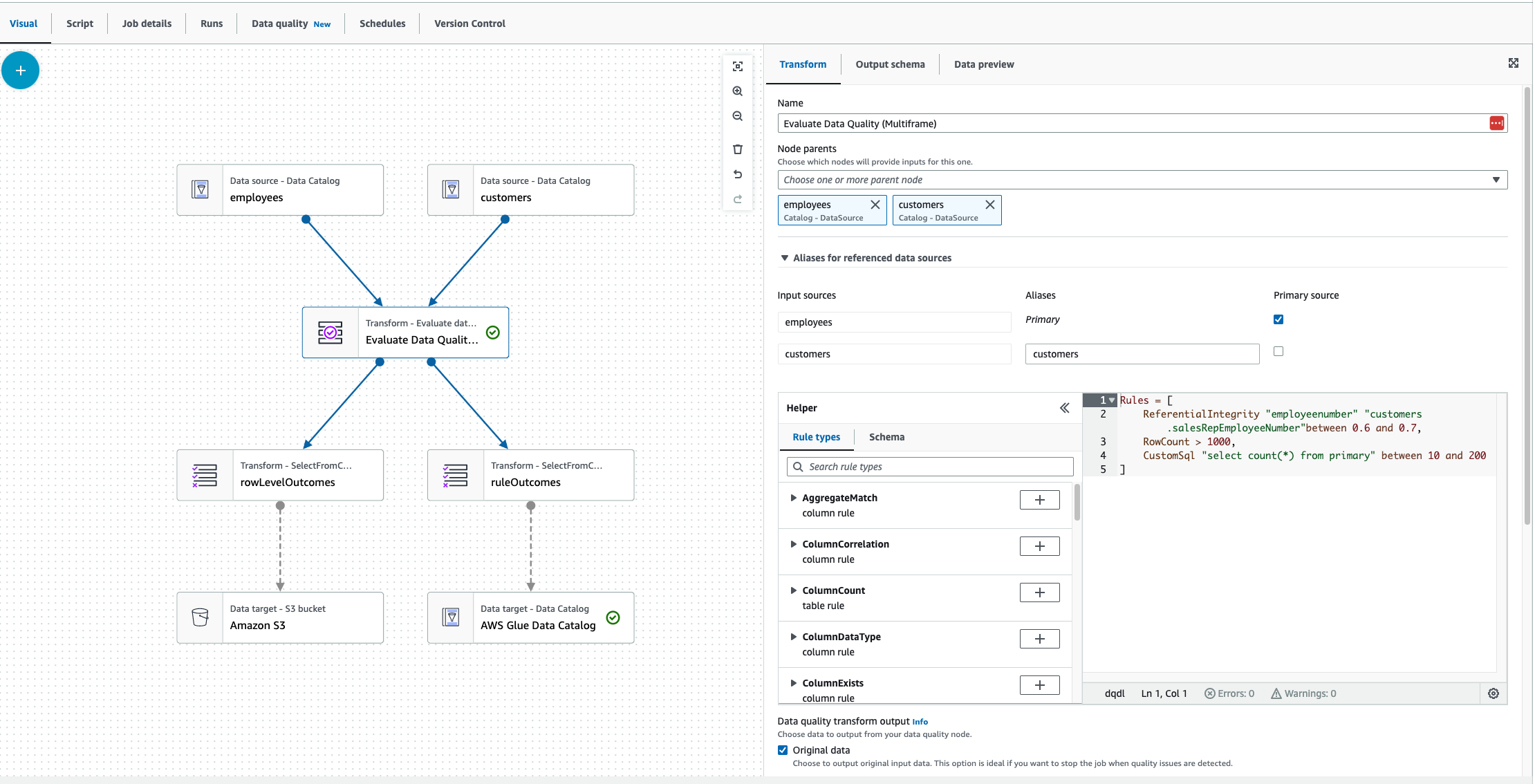
Components
There are 26 rule types that are built into Amazon Glue Studio. Each rule type has a description and examples of how they can be used.
Data quality rule types
Amazon Glue Studio provides built-in rule types for ease in creating a rule. For more information on rule types, see DQDL rule type reference.
Schema
The Schema tab displays the column names and data type from the parent node. Schemas from multiple nodes are displayed. You can view the input schema, search by column name, and insert the column into the rule editor.
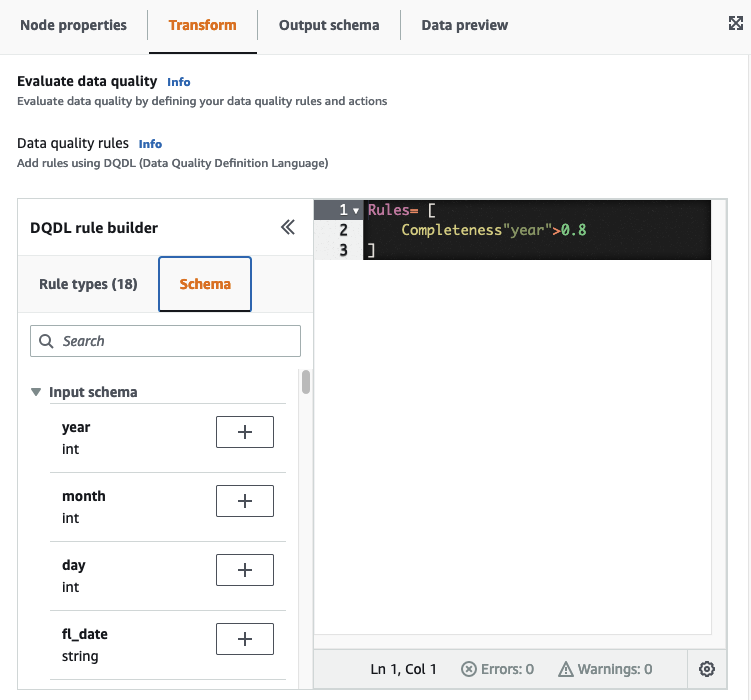
Rule editor
The rule editor is a text editor where you can write and edit rules. If you select a rule type from the DQDL rule builder, the rule type is added to the rule editor. You can then specify parameters, add rules, and edit rules as needed by modifying the text. Amazon Glue Studio validates the rules in the rule editor and displays errors and warnings if there are any.
Errors and warnings
If a rule doesn't follow the DQDL rule syntax, the rule editor shows several visual indicators that there is an error:
-
The rule editor displays an error icon and red color on the line with the error.
-
The rule editor displays the number of errors next to the red error icon.
-
When you choose the line with the error, descriptions of the error and location (line and column) are displayed at the bottom of the rule editor.
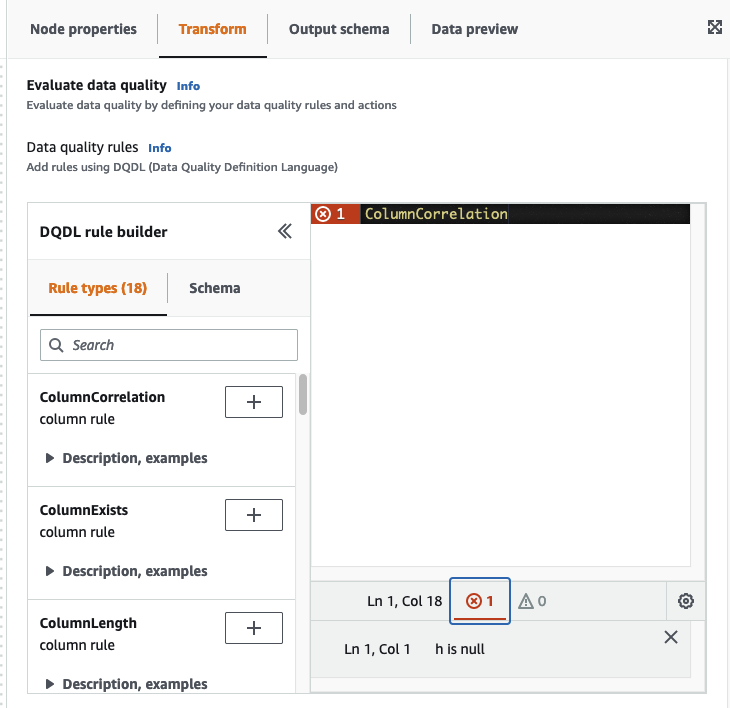
Data quality actions
By default, this action is not selected and the job will complete its run even if the data quality rules fail.
Choose between the following actions. You can use actions to publish results to CloudWatch or stop jobs based on specific criteria. Actions are only available after you create a rule.
-
Publish results to CloudWatch – When you run a job, add the results to CloudWatch.
-
Fail job when data quality fails – If data quality rules fail, the job will also fail as a result.
Data quality transform output
-
Original data – Choose to output original input data. This option is ideal if you want to stop the job when quality issues are detected.
-
Data quality metrics – Choose to output configured rules and their pass or fail status. This option is useful if you want to take a custom action.
Data quality output settings
Set the data quality result location by specifying the Amazon S3 location as the data quality output target.