Using Aggregate to perform summary calculations on selected fields
To use the Aggregate transform
-
Add the Aggregate node to the job diagram.
-
On the Node properties tab, choose fields to group together by selecting the drop-down field (optional). You can select more than one field at a time or search for a field name by typing in the search bar.
When fields are selected, the name and datatype are shown. To remove a field, choose 'X' on the field.
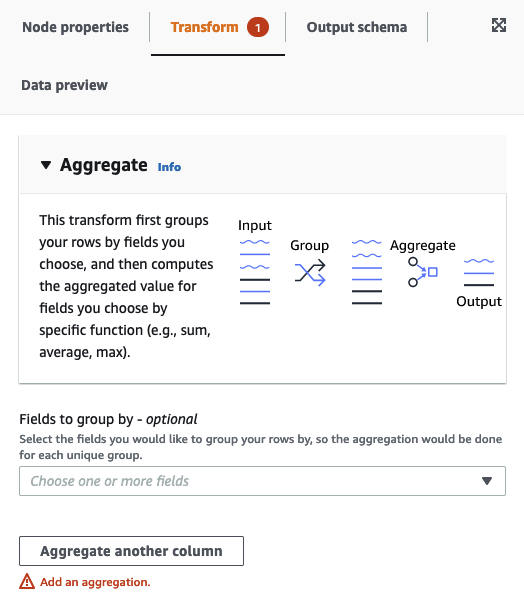
-
Choose Aggregate another column. It is required to select at least one field.
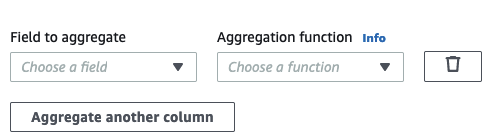
-
Choose a field in the Field to aggregate drop-down.
-
Choose the aggregation function to apply to the chosen field:
-
avg - calculates the average
-
countDistinct - calculates the number of unique non-null values
-
count - calculates the number of non-null values
-
first - returns the first value that satisfies the 'group by' criteria
-
last - returns the last value that satisfies the 'group by' criteria
-
kurtosis - calculates the the sharpness of the peak of a frequency-distribution curve
-
max - returns the highest value that satisfies the 'group by' criteria
-
min - returns the lowest value that satisfies the 'group by' criteria
-
skewness - measure of the asymmetry of the probability distribution of a normal distribution
-
stddev_pop - calculates the population standard deviation and returns the square root of the population variance
-
sum - the sum of all values in the group
-
sumDistinct - the sum of distinct values in the group
-
var_samp - the sample variance of the group (ignores nulls)
-
var_pop - the population variance of the group (ignores nulls)
-