Take a tour in the Infrastructure Composer console
To get a general idea of how Amazon Infrastructure Composer works, take the tour that is built into the Infrastructure Composer console. For an overview of the Infrastructure Composer console, see Take a tour in the Infrastructure Composer console. For in depth guidance on using Infrastructure Composer, refer to How to compose in Amazon Infrastructure Composer.
To take a tour of Infrastructure Composer
-
Sign in to the Infrastructure Composer console
. -
On the Home page, choose Open demo.
-
In the upper-right corner, in the Take a quick tour of Composer window, choose Start.
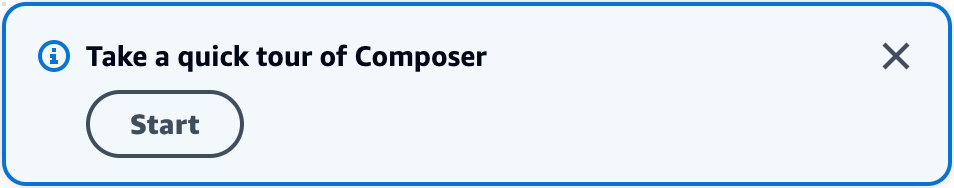
-
In the Composer tour window, do the following:
-
To move to the next step, choose Next.
-
To return to the previous step, choose Previous.
-
On the final step, to finish the tour, choose End.
The tour provides a short overview of basic Infrastructure Composer functonality, like using, configuring, and connecting cards. For more information, refer to How to compose in Amazon Infrastructure Composer.
-
Next steps
To load and modify a project in Infrastructure Composer, see Load and modify the Infrastructure Composer demo project.