The SiteWise Monitor feature is not available to new customers. Existing customers can continue to use the service as normal. For more information, see SiteWise Monitor availability change
Adjust dashboard layout
The SiteWise Monitor application lets you to adjust the layout of your dashboards and visualizations to better suit your needs. You can resize and rearrange the various components on the dashboard to create a customized view that highlights the most important information for your use case. Additionally, you can change the layout to optimize for different screen sizes and resolutions, ensuring a consistent and user-friendly experience across devices.
To adjust your layout
-
To move a visualization, use the control icon in the upper left. Drag the visualization to a new location.
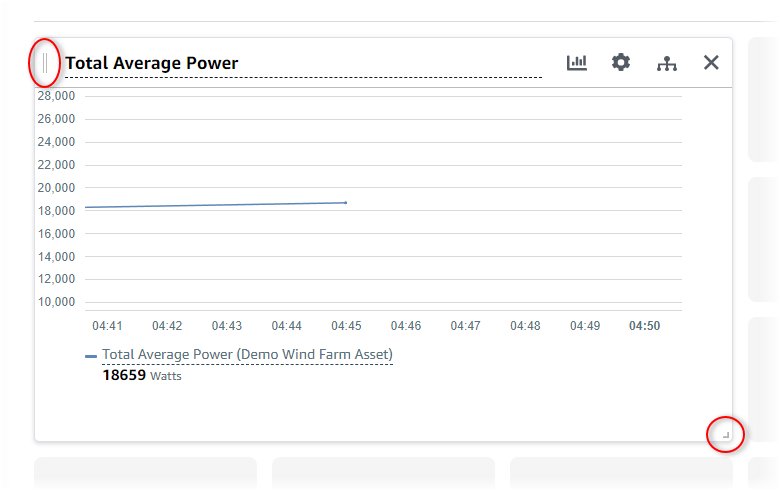
-
To change the size of a visualization, use the resize control in the lower right. Drag the corner to a new size and shape. Visualizations snap to the grid when resized, so you only have coarse control over the size.
-
After you finish editing the dashboard, choose Save dashboard to save your changes. The dashboard editor closes. If you try to close a dashboard that has unsaved changes, you're prompted to save them.