The SiteWise Monitor feature is not available to new customers. Existing customers can continue to use the service as normal. For more information, see SiteWise Monitor availability change
Delete dashboards in Amazon IoT SiteWise Monitor
You must be a project owner or portal administrator to delete dashboards. You can delete a dashboard from the Dashboards page or from the list of dashboards in a specific project.
To delete a dashboard from the dashboards page
In the navigation bar, choose the Dashboards icon.

-
In the Projects drop-down list, choose the project whose dashboards you want to delete.
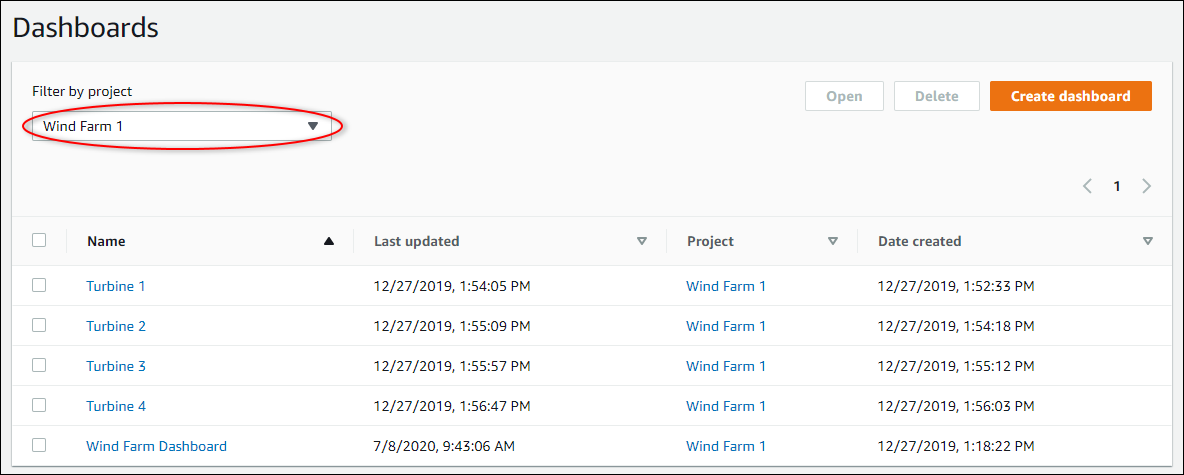
You can sort the list of dashboards by using the column headings.
Note
If you can't find a particular project, you might not have been invited to view that project. Contact the project owner to request an invitation.
-
Select the check boxes for the dashboards to delete, and then choose Delete.
-
In the Delete dashboards dialog box, choose Confirm.
Important
Deleting a dashboard deletes all visualizations and settings. You can't undo this action. Delete a dashboard only when you are certain that you no longer need it.
To delete a dashboard from a project
In the navigation bar, choose the Projects icon.

-
On the Projects page, choose the project whose dashboards you want to delete.
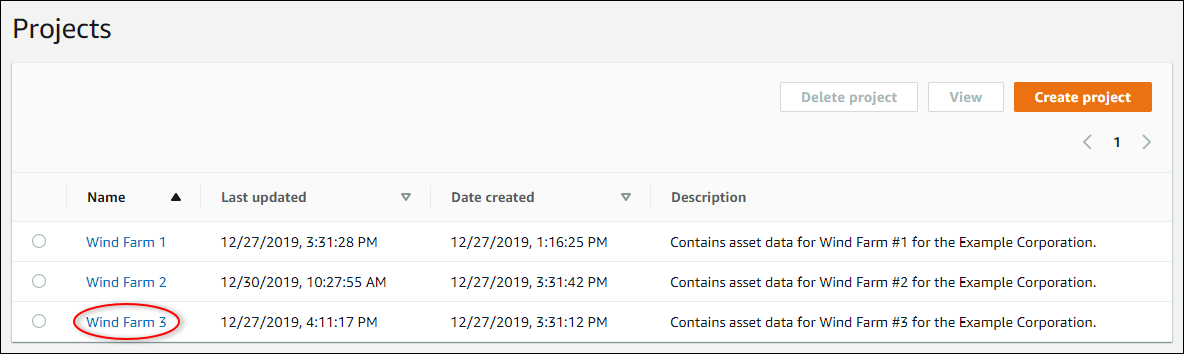
-
In the Dashboards section, select the check boxes for the dashboards to delete, and then choose Delete.
-
In the Delete dashboards dialog box, choose Confirm.
Important
Deleting a dashboard deletes all visualizations and settings. You can't undo this action. Delete a dashboard only when you are certain that you no longer need it.