Edit a dataset
Note
The SiteWise Monitor feature is no longer available to new customers. Existing customers can continue to use the service as normal. For more information, see SiteWise Monitor availability change.
- Console
-
Edit a dataset
-
Datasets are displayed in the Datasets section of the Assistant page. Choose a dataset to edit. Choose Edit to start editing.
-
In the Dataset details page, choose a Kendra index from the drop down menu to associate with the dataset.
-
The dataset name is populated by the Kendra index selected in Step 2. Edit the name if needed.
-
(Optional) The dataset description is populated by the Kendra index selected in Step 2. Edit the description if needed.
-
In the Permissions section, choose from below:
-
Choose Create and use a new service role. By default, Amazon IoT SiteWise automatically creates a service role. This role allows the Amazon IoT SiteWise Assistant to access your Kendra indexes.
-
Choose Use an existing service role, and then choose the target role.
-
-
Choose Save changes to save your selection.
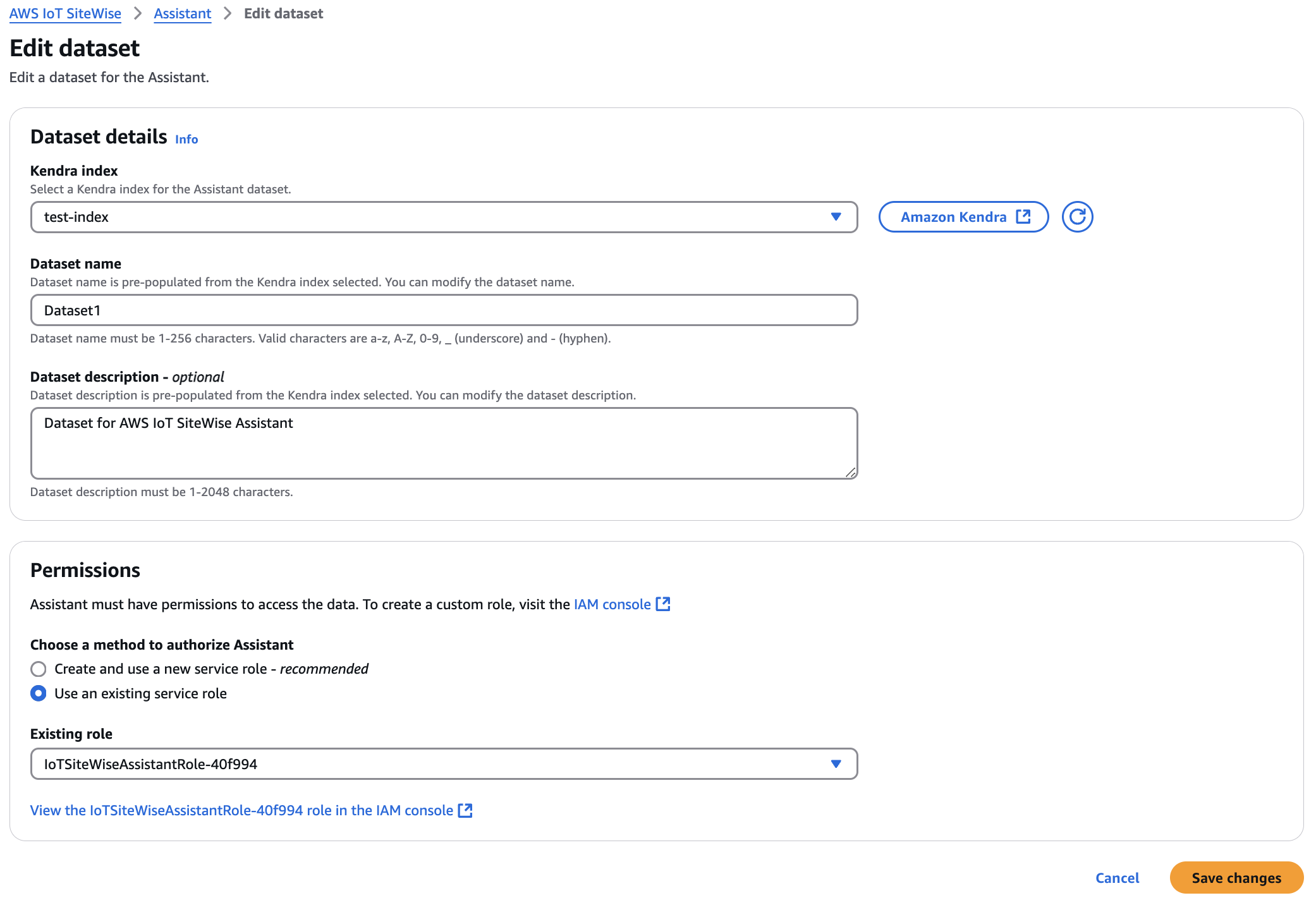
-
- Amazon CLI
-
Edit a dataset in Amazon CLI
-
Create a file update-dataset.json with the template provided in the example. Populate
datasetId,kendra knowledgeBaseArnandroleArnto connect with this dataset.{ "datasetId": "<UUID>", "datasetName": "DatasetForAssistant", "datasetSource": { "sourceType": "KENDRA", "sourceFormat": "KNOWLEDGE_BASE", "sourceDetail": { "kendra": { "knowledgeBaseArn": "arn:aws:kendra::%s:index/index", "roleArn": "arn:aws:iam::%s:role/role" } } } } -
Update the dataset with the following command:
aws iotsitewise update-dataset --cli-input-jsonfile://update-dataset.json—-region us-east-1
-