Create a dashboard
Create a dashboard
-
Create a dashboard in two ways:
-
Create a dashboard from Build a dashboard in the Home page.
-
To create the dashboard in an existing project, choose a project name from the drop down menu in the Choose a project to host the dashboard.
-
If you don’t have a project, choose Create project and select Confirm.
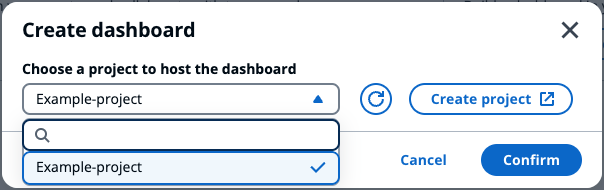
-
-
Create a dashboard from a project in the Projects section, under Dashboards.
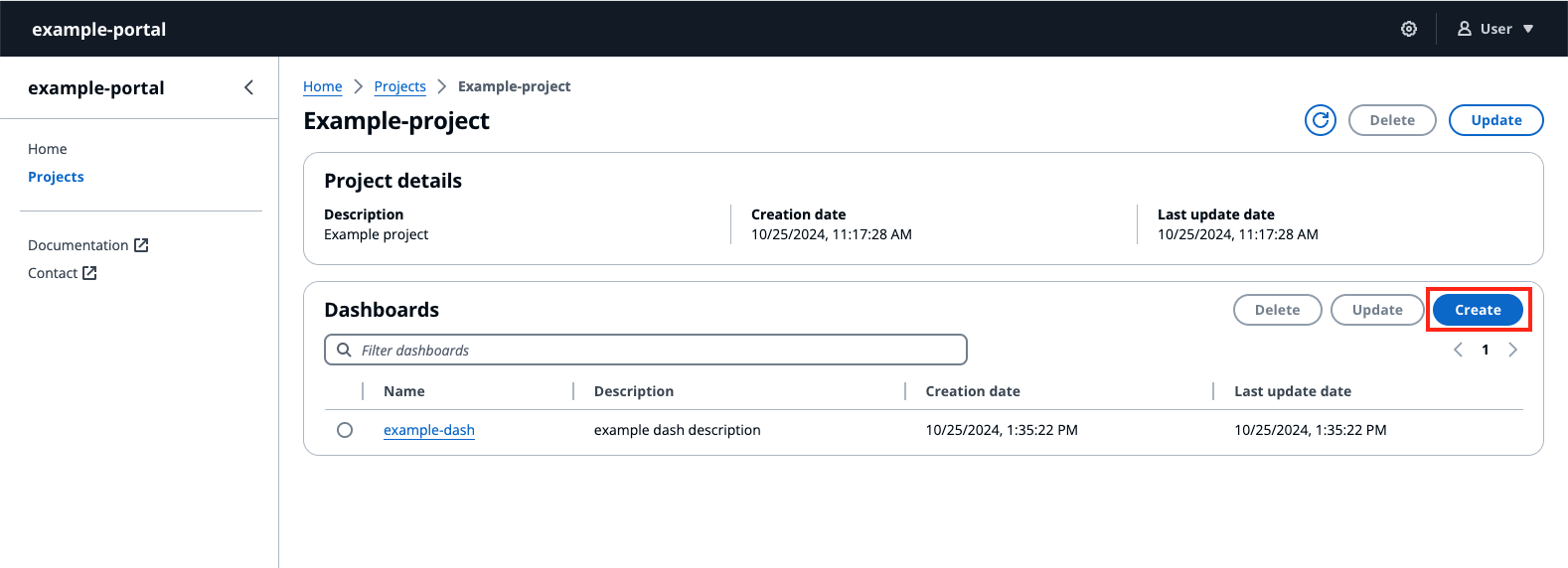
-
-
Select Create in the upper right corner.
-
Enter a Dashboard name, and give an optional Dashboard description.
-
Select Create.
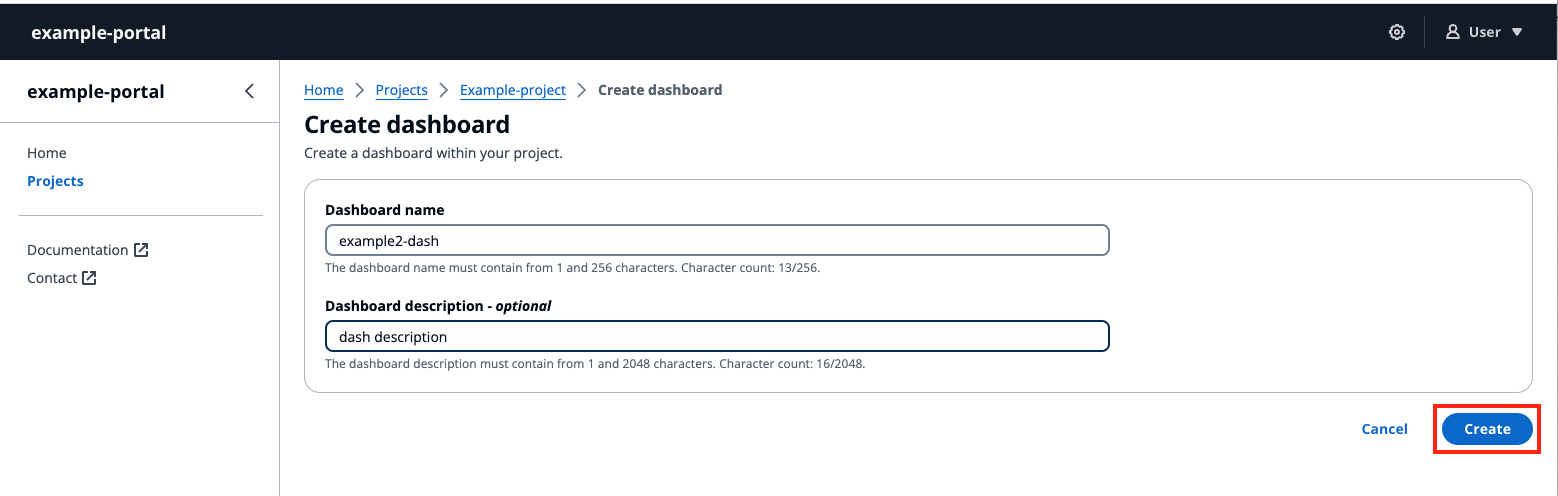
-
Configure your newly created dashboard.