Asset model interfaces
Amazon IoT SiteWise interfaces set standards across different asset models. They define a common structure that ensures consistency while allowing for variations in implementation.
Interfaces share the same structure as asset models (properties, composite models, and hierarchies) but you cannot create assets directly from them. Instead, interfaces are applied to existing asset models to ensure standardization. Component models are not supported for interfaces.
Using interfaces provides several benefits:
-
Standardized properties and metrics across different asset model variations
-
Simplified metric definitions at the interface level
-
More efficient management of complex asset hierarchies
-
Independent property lifecycle management for each asset model variation
-
Enhanced cross-team collaboration where operations teams focus on physical asset representation while data teams establish standards across equipment
We recommend creating your asset models first to model your real-world industrial equipment. Every equipment type, with their own set of properties, can be represented by their own asset models.
Asset model standardization use case
Interfaces help standardize properties across different asset models while preserving their unique characteristics.
For example, there are four stations in a powertrain shop: engine, transmission, differential, and assembly. Each station contains various equipment types. For example, the engine station includes CNC machines, but they differ in specifications: some are 3-axis, while others are 5-axis.
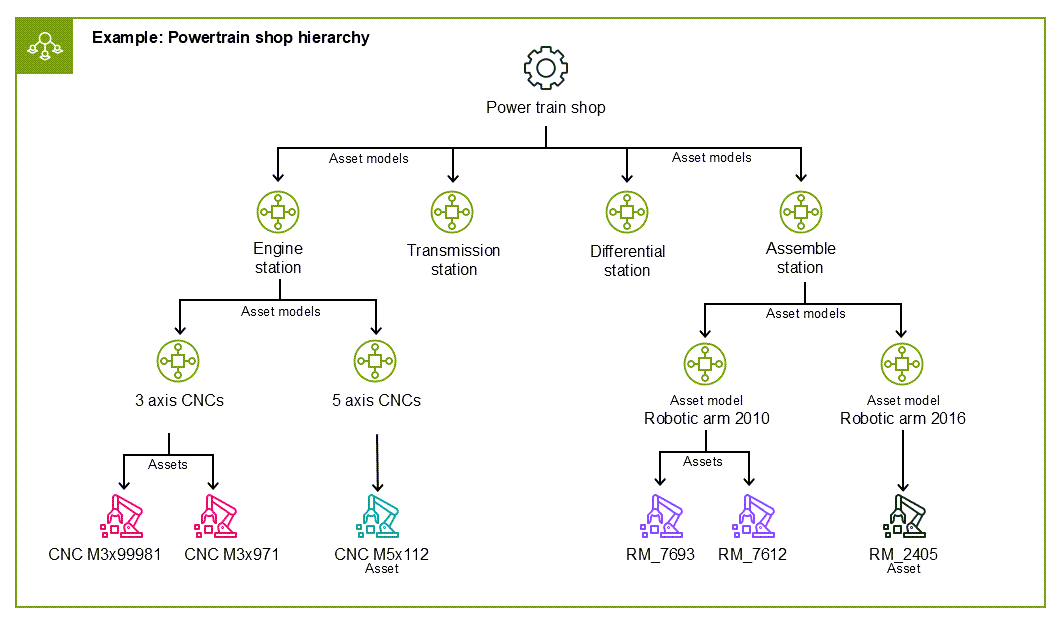
However, interfaces let you create standards for commonalities seen in the CNC machines. You can use the repeatable properties in an interface rather than create asset models for each property.
For example, you can:
-
Create separate asset models for each category of machine types. In this example, that's the "CNC 3 Axis machines" and the "CNC 5 Axis machines."
-
Define a standard interface with common properties and metrics. In this example,
Temperature-in-C,Down-time, andRunning-timeare all common properties that apply to both CNC machines. -
Apply this interface to all CNC machine asset models, still allowing for device-specific properties on the individual asset models.
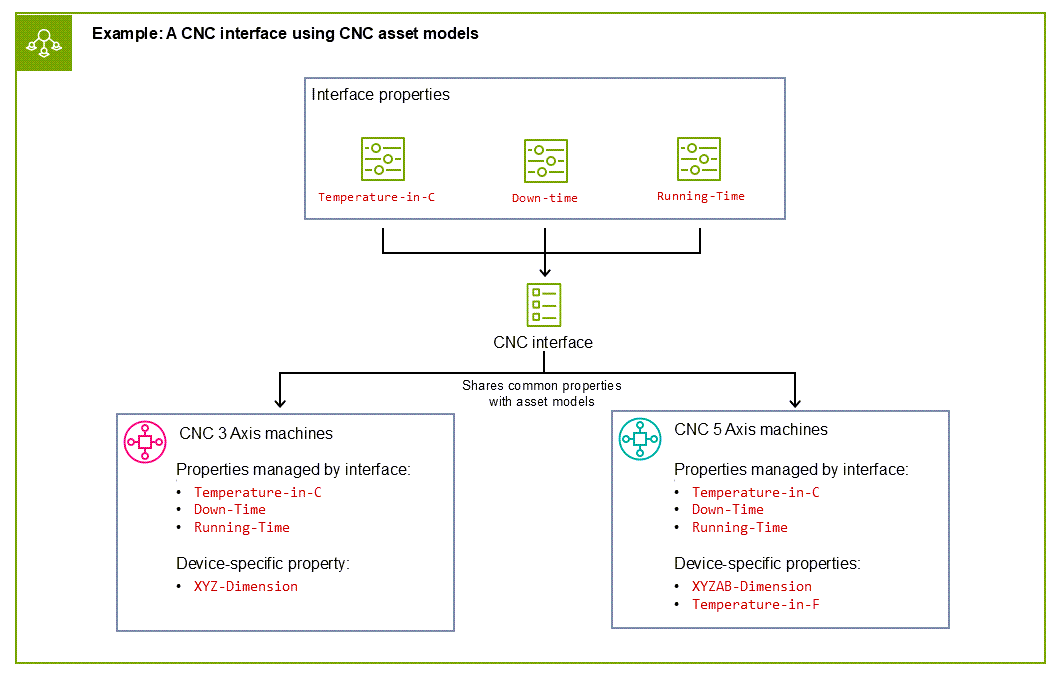
You can also define availability metrics at the interface level. For example, Avail
= avg(Down-time, Running-time) calculates the availability based on the down time and
running time values.
Using interfaces simplifies your asset model management by ensuring consistent property definitions and metrics across applicable equipment while maintaining the unique characteristics of each machine type.
Structure and components
Interfaces include the same property types as asset models: attributes, measurements, transforms, and metrics. When overlayed on an asset model, you map existing properties to their interface counterparts. Unmapped interface properties are automatically created in the asset model.
Interface hierarchies define rollup metrics, while asset model hierarchies enable asset associations. When you use an interface, the service will automatically map asset model hierarchies to interface hierarchies when computing rollup metrics. After applying an interface, rollup metrics are defined through the interface hierarchy rather than the asset model's own hierarchy.
Considerations
When working with interfaces, keep these considerations in mind:
-
Asset model and interface properties can be automatically mapped by name or manually mapped. Hierarchies are automatically mapped by the service when computing rollup metrics.
-
You cannot define additional metrics in the linked asset model that use interface metrics as inputs.
-
An asset model can only be linked to one interface. However, you can have multiple asset models applied to the same interface.
-
Alarms are not supported in interfaces.
-
Component models are not supported for interfaces.