Create a portal in SiteWise Monitor
Note
The SiteWise Monitor feature is no longer available to new customers. Existing customers can continue to use the service as normal. For more information, see SiteWise Monitor availability change.
You create a SiteWise Monitor portal in the Amazon IoT SiteWise console.
To create a portal
-
Sign in to the Amazon IoT SiteWise console
. -
In the navigation pane, choose Monitor, Getting started.
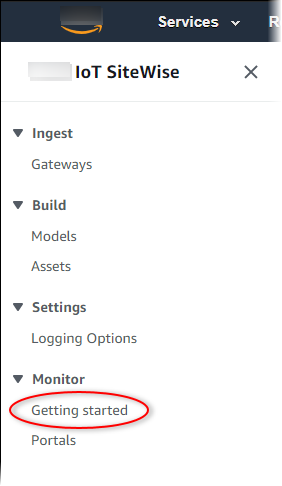
-
Choose Create Portal.
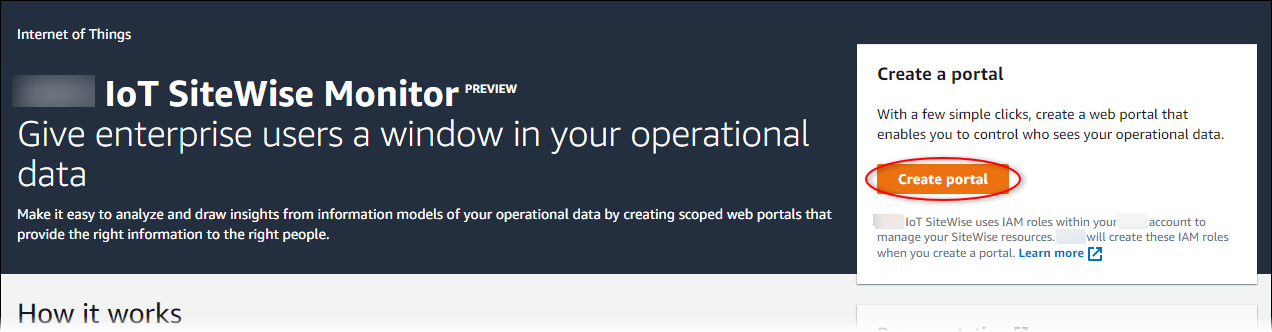
Next, you must provide some basic information to configure your portal.