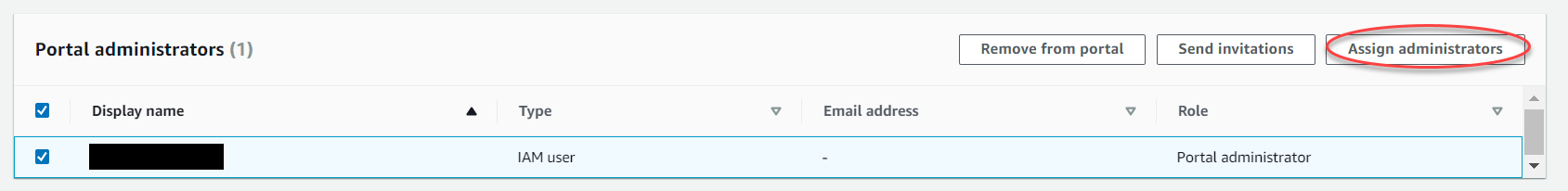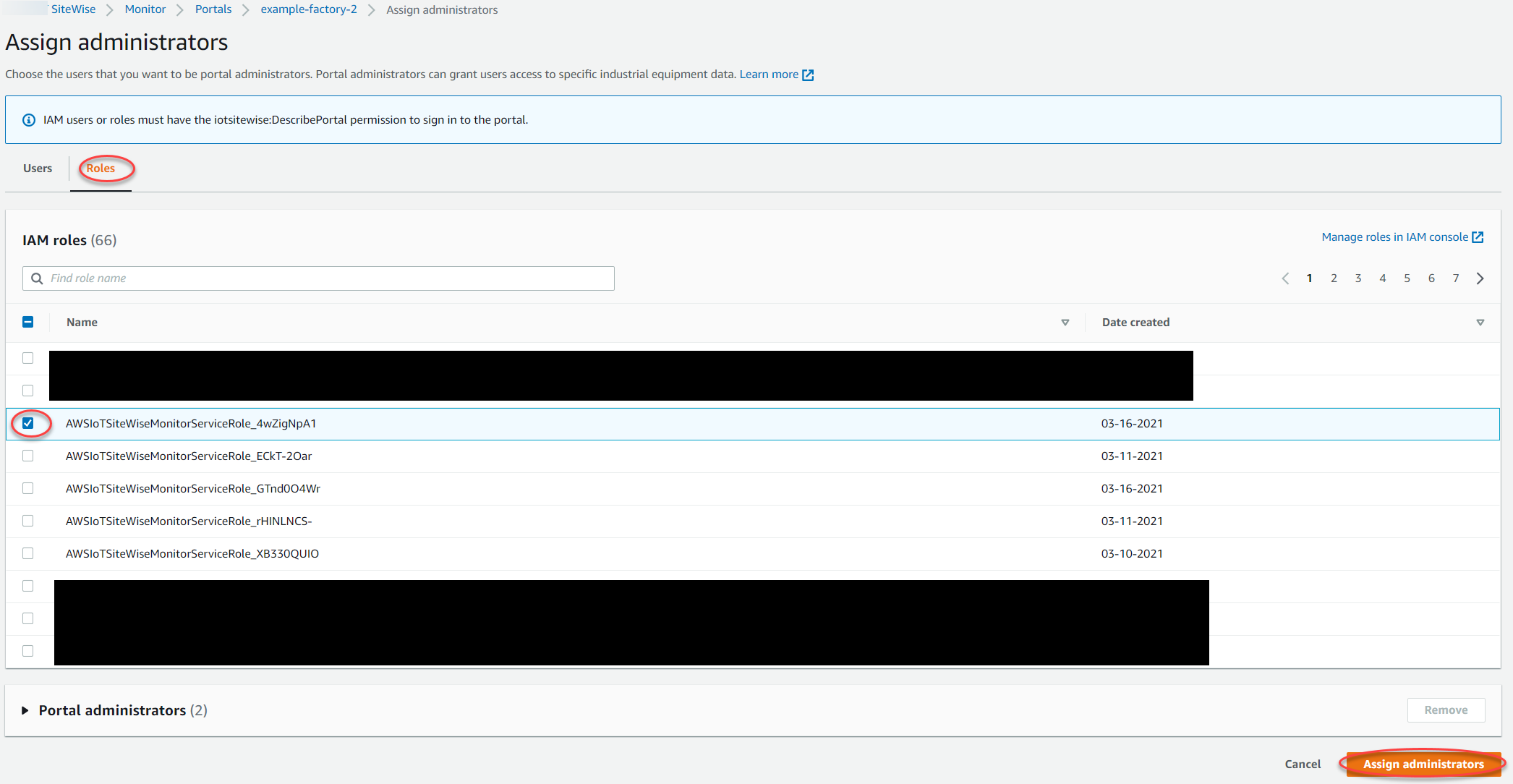Services or capabilities described in Amazon Web Services documentation might vary by Region. To see the differences applicable to the China Regions,
see Getting Started with Amazon Web Services in China
(PDF).
Add or remove portal administrators in Amazon IoT SiteWise
The SiteWise Monitor feature is no longer available to new customers. Existing customers can continue to use the service as normal. For more information, see
SiteWise Monitor availability change.
In a few steps, you can add or remove users as administrators for a portal. Based on the
user authentication service, choose one of the following options.
- IAM
-
To add portal administrators
-
On the portal details page, in the Portal administrators
section, choose Assign administrators.
-
On the Assign administrators page, do the following:
-
Choose IAM users, if you want to add an IAM user as
your portal administrator.
-
Choose IAM roles, if you want to add an IAM role as
your portal administrator.
-
Select the check boxes for the users or roles that you want as your portal
administrators. This adds the users or roles to the Portal
administrators list.
-
Choose Assign administrators.
Users or roles must have the iotsitewise:DescribePortal
permission to sign in to the portal.
To remove portal administrators
-
On the portal details page, in the Portal administrators
section, select the check box for each user to remove, and then choose
Remove from portal.
Leaving a portal without a portal administrator is not recommended.