Dynamic scenes
Amazon IoT TwinMaker scenes unlock the power of the knowledge graph by storing scene nodes and settings in an entity component. Use the Amazon IoT TwinMaker console to create dynamic scenes to more easily manage, build, and render 3D scenes.
Key features:
-
All 3D scene node objects, settings, and data bindings are rendered "dynamically" based on knowledge graph queries.
-
If you use the read-only Scene Viewer in a Grafana or custom application, you can get updates to your scenes on a 30 second interval.
Static versus dynamic scenes
Static scenes are composed of a scene JSON file stored in S3
that has details of all scene nodes and settings. Any change to the scene must be made to the JSON
document and saved to S3. A static scene is the only option if you have a basic pricing plan
Dynamic scenes are composed of a scene JSON file that has global settings for the scene, while all other scene nodes and node settings are stored as entity components in the knowledge graph. Dynamic scenes are only supported in standard and tiered bundle pricing plans. See Switch Amazon IoT TwinMaker pricing modes for information on how to upgrade your pricing plan).
You can convert an existing static scene to a dynamic scene by following these steps:
-
Navigate to your scene in the Amazon IoT TwinMaker console
. -
On the left hand panel, click the Settings tab.
-
Expand the Convert scene section at the bottom of the panel.
-
Click the Convert scene button, then click Confirm.
Warning
The conversion from a static to dynamic scene is irreversible.
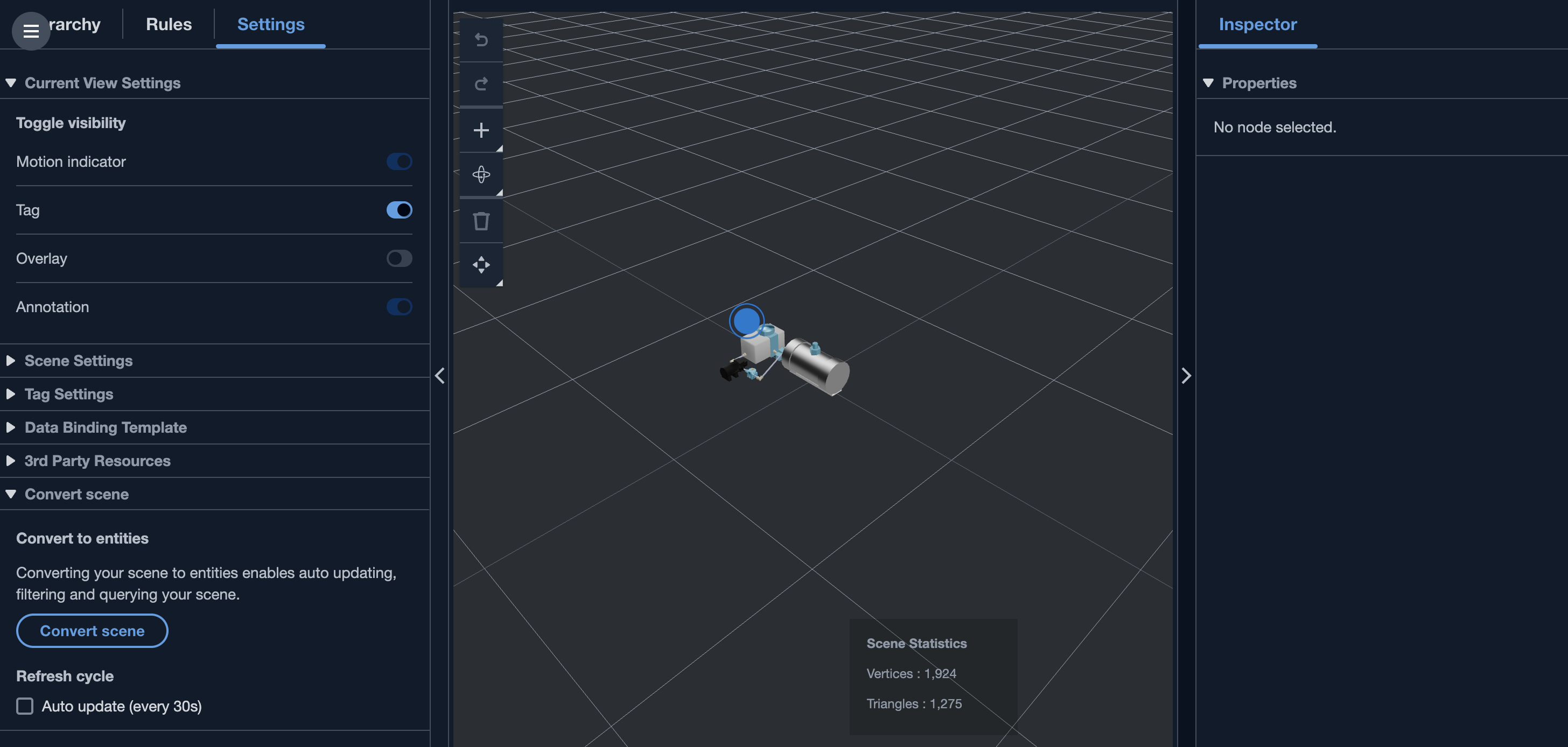
Scene component types and entities
In order to create scene-specific entity components, the following 1P component types are supported:
-
com.amazon.iottwinmaker.3d.component.camera A component type that stores the settings of a camera widget.
-
com.amazon.iottwinmaker.3d.component.dataoverlay A component type that stores the settings for an overlay of an annotation or tag widget.
-
com.amazon.iottwinmaker.3d.component.light A component type that stores the settings of a light widget.
-
com.amazon.iottwinmaker.3d.component.modelref A component type that stores the settings and S3 location of a 3D model used in a scene.
-
com.amazon.iottwinmaker.3d.component.modelshader A component type that stores the settings of a model shader on a 3D model.
-
com.amazon.iottwinmaker.3d.component.motionindicator A component type that stores the settings of a motion indicator widget.
-
com.amazon.iottwinmaker.3d.component.submodelref A component type that stores the settings of a submodel of a 3D model.
-
com.amazon.iottwinmaker.3d.component.tag A component type that stores the settings of a tag widget.
-
com.amazon.iottwinmaker.3d.node A component type that stores the basic settings of a scene node like its 3D transform, name, and generic properties.
Dynamic scene concepts
Dynamic scene entities are stored under a global entity labelled $SCENES.
Each scene is made up of a root entity and a hierarchy of children entities that match the
scene node hierarchy. Each scene node under the root has a
com.amazon.iottwinmaker.3d.node component and a component
for the type of node (3D model, widget, and so on).
Warning
Do not manually delete any scene entities or your scene may be in a broken state. If you want to partially or fully delete a scene, use the scene composer page to add and delete scene nodes, and use the scenes page to select and delete a scene.