Add models to your scenes
To add models to your scene, use the following procedure.
Note
To add models in your scene, you must first upload the models to the Amazon IoT TwinMaker Resource Library. For more information, see Upload resources to the Amazon IoT TwinMaker Resource Library.
-
On the scene composer page, choose the plus (+) sign, and then choose Add 3D model.
-
On the Add resource from resource library window, choose the CookieFactorMixer.glb file, and then choose Add. Scene composer opens.
-
Optional: Choose the plus (+) sign, and then choose Add light.
-
Choose each light option to see how they affect the scene.
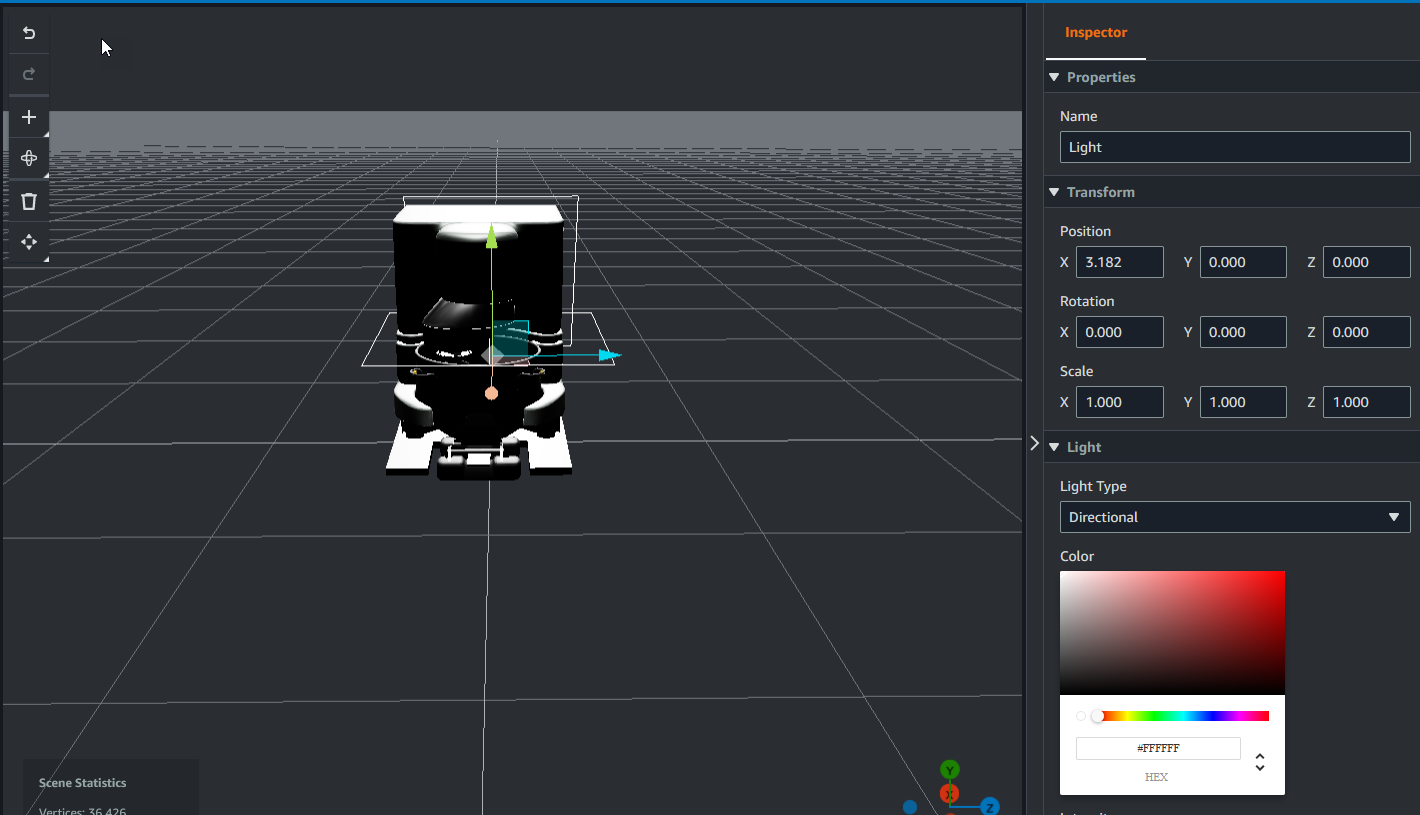
Note
Scenes have default ambient lighting. To avoid frame rate loss, consider limiting the number of additional lights placed in your scene.