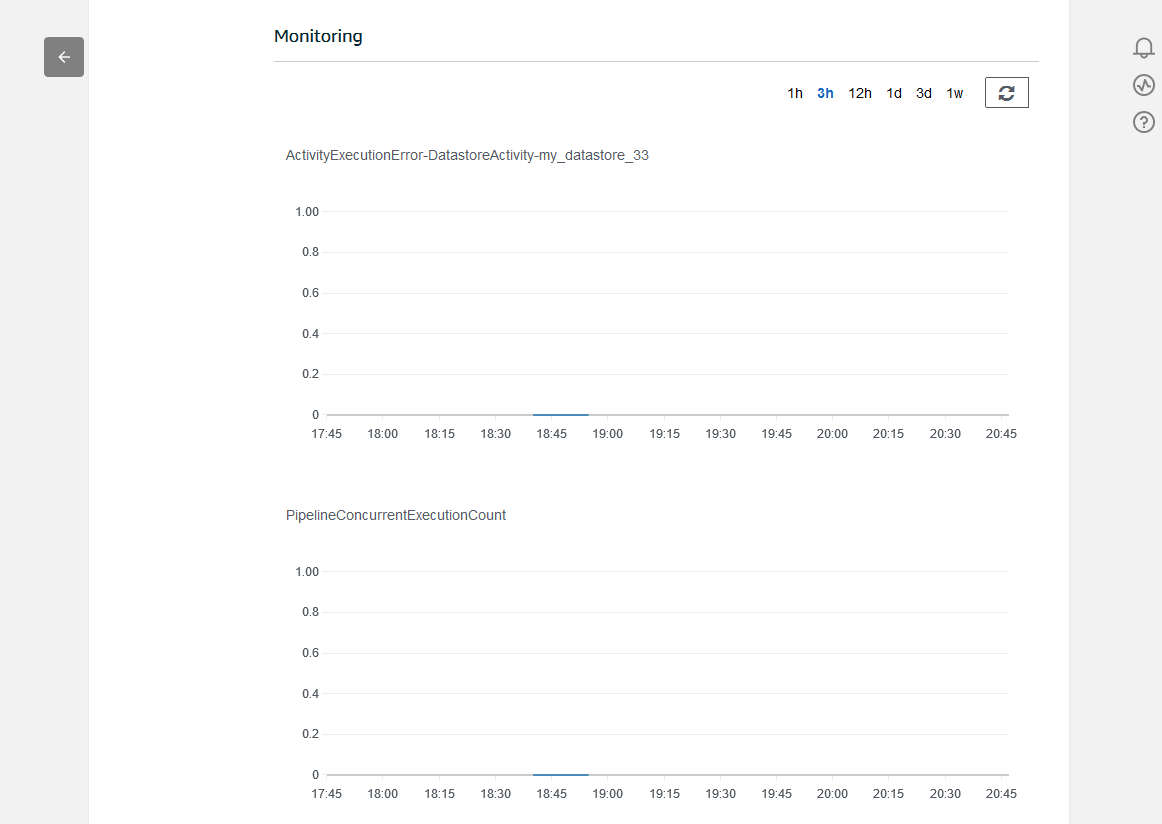终止支持通知: Amazon 将于 2025 年 12 月 15 日终止对的支持 Amazon IoT Analytics。2025 年 12 月 15 日之后,您将无法再访问 Amazon IoT Analytics 控制台或 Amazon IoT Analytics 资源。有关更多信息,请参阅Amazon IoT Analytics 终止支持。
本文属于机器翻译版本。若本译文内容与英语原文存在差异,则一律以英文原文为准。
监控提取的数据
您可以使用 Amazon IoT Analytics 控制台检查您发送的消息是否提取到您的通道中。
-
在 Amazon IoT Analytics 控制台
中,在左侧导航窗格中选择 Prepare (准备) 并选择 Channel (通道)(如有必要),然后选择您之前创建的通道的名称。 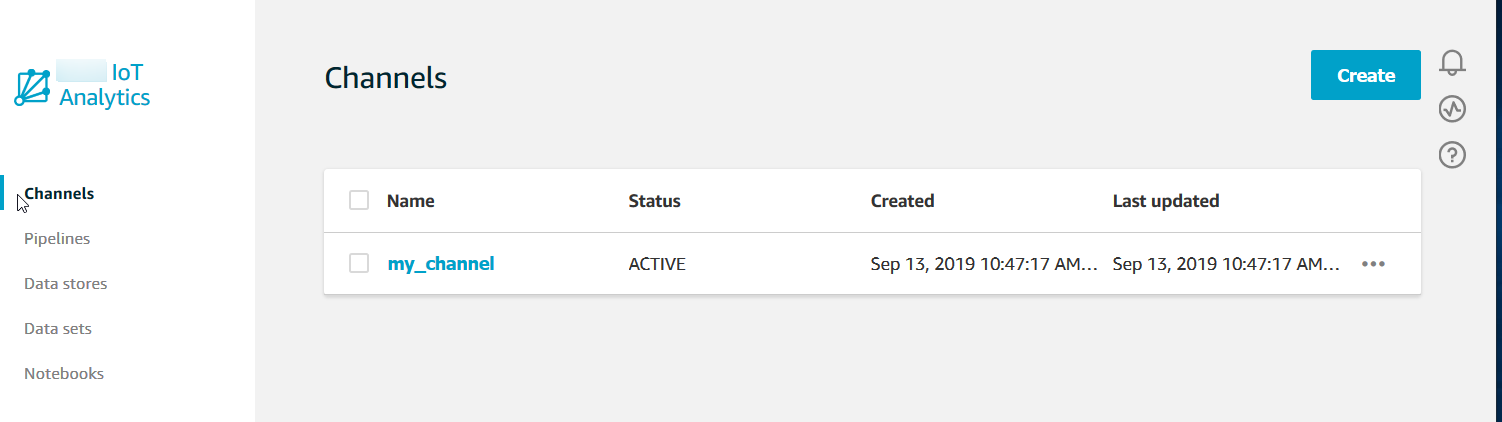
-
在通道详细信息页面上,向下滚动到监控部分。根据需要,选择其中的一个时间范围指示符(1 小时 3 小时 12 小时 1 天 3 天 1 周)以调整显示的时间范围。将会看到一条图表线,以指示在指定时间范围内提取到该通道的消息数:
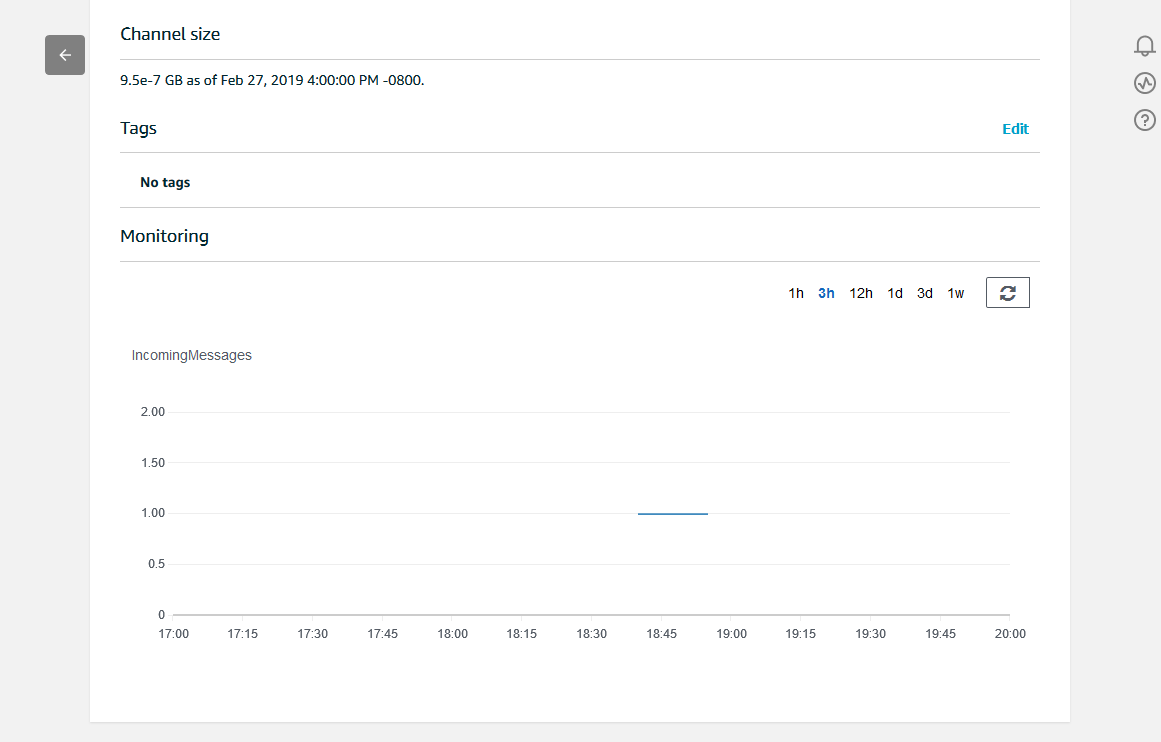
可以使用类似的监控功能以检查管道活动执行。您可以在管道的详细信息页面上监控活动执行错误。如果未将活动指定为管道的一部分,将显示 0 个执行错误。
-
在 Amazon IoT Analytics 控制台
中,在左侧导航窗格中选择 Prepare (准备),选择 Pipelines (管道),然后选择您之前创建的管道的名称。 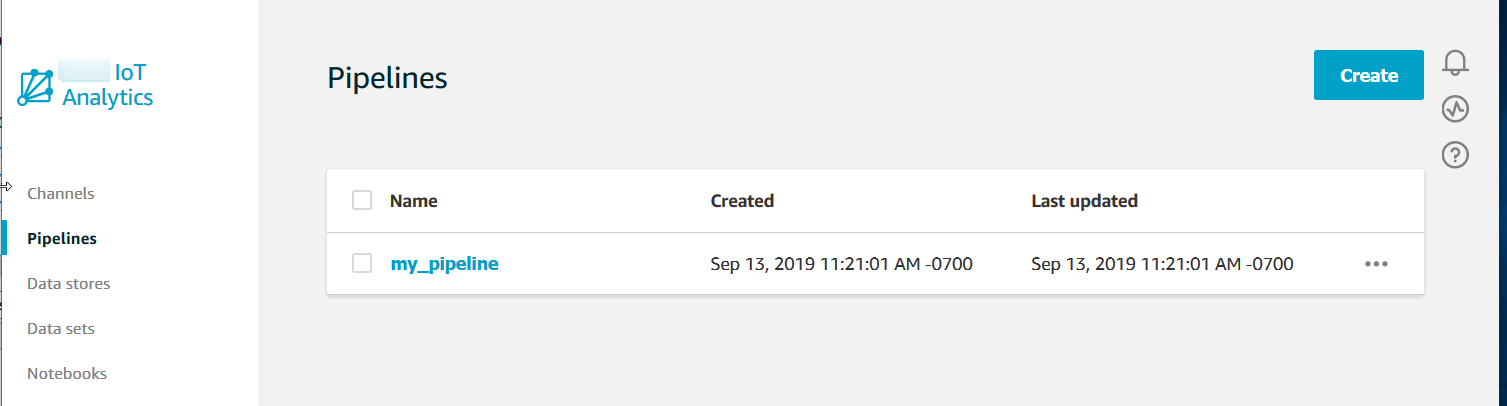
-
在管道详细信息页面上,向下滚动到监控部分。根据需要,选择其中的一个时间范围指示符(1 小时 3 小时 12 小时 1 天 3 天 1 周)以调整显示的时间范围。将会看到一个图形线,以指示指定时间范围内的管道活动执行错误数。