终止支持通知: Amazon 将于 2025 年 12 月 15 日终止对的支持 Amazon IoT Analytics。2025 年 12 月 15 日之后,您将无法再访问 Amazon IoT Analytics 控制台或 Amazon IoT Analytics 资源。有关更多信息,请参阅Amazon IoT Analytics 终止支持。
本文属于机器翻译版本。若本译文内容与英语原文存在差异,则一律以英文原文为准。
步骤 1:重定向正在进行的数据摄取
迁移的第一步是将正在进行的数据摄取重定向到新服务。我们根据您的具体用例推荐两种模式:
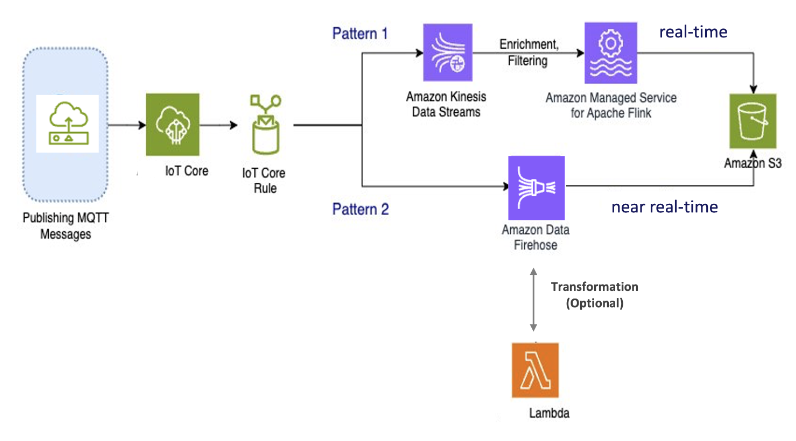
模式 1:亚马逊 Kinesis Data Streams 使用适用于 Apache Flink 的亚马逊托管服务
在这种模式中,您首先发布与 Amazon Kinesis Data Streams 集成的数据,这样您就可以实时收集、处理和分析大量带宽的数据。 Amazon IoT Core
指标和分析
-
摄取数据: Amazon IoT 数据实时输入到 Amazon Kinesis Data Streams 中。Amazon Kinesis Data Streams 可以处理来自数百万 Amazon IoT 台设备的高吞吐量数据,从而实现实时分析和异常检测。
-
处理数据:使用适用于 Apache Flink 的亚马逊托管服务来处理、丰富和筛选来自亚马逊 Kinesis Data Streams 的数据。Flink 为复杂的事件处理提供了强大的功能,例如聚合、联接和临时操作。
-
存储数据:Flink 将处理后的数据输出到 Amazon S3 以供存储和进一步分析。然后,可以使用 Amazon Athena 或与其他分析服务集成 Amazon 来查询这些数据。
如果您的应用程序涉及高带宽流数据并且需要高级处理(例如模式匹配或窗口),则使用此模式,则此模式最合适。
模式 2:使用亚马逊 Data Firehose
在这种模式下,数据将发布到 Amazon IoT Core与 Amazon Data Firehose 集成,允许您将数据直接存储在 Amazon S3 中。此模式还支持使用 Amazon Lambda进行基本转换。
指标和分析
-
摄取数据: Amazon IoT 数据直接从您的设备中提取或导入 Amazon IoT Core Amazon Data Firehose。
-
处理数据:Amazon Data Firehose 对数据进行基本的转换和处理,例如格式转换和扩充。您可以启用 Firehose 数据转换,方法是将其配置为调用 Amazon Lambda 函数来转换传入的源数据,然后再将其传送到目的地。
-
存储数据:处理后的数据将以近乎实时的方式传输到 Amazon S3。Amazon Data Firehose 会自动扩展以匹配传入数据的吞吐量,从而确保可靠、高效的数据交付。
对于需要基本转换和处理的工作负载,请使用此模式。此外,Amazon Data Firehose 还为存储在 Amazon S3 中的数据提供数据缓冲和动态分区功能,从而简化了流程。