Inserting and loading data into an Amazon Keyspaces table
To create data in your book_awards table, use the
INSERT statement to add a single row.
Open Amazon CloudShell and connect to Amazon Keyspaces using the following command. Make sure to update
us-east-1with your own Region.cqlsh-expansion cassandra.us-east-1.amazonaws.com 9142 --sslThe output of that command should look like this.
Connected to Amazon Keyspaces at cassandra.us-east-1.amazonaws.com:9142 [cqlsh 6.1.0 | Cassandra 3.11.2 | CQL spec 3.4.4 | Native protocol v4] Use HELP for help. cqlsh current consistency level is ONE.Before you can write data to your Amazon Keyspaces table using cqlsh, you must set the write consistency for the current cqlsh session to
LOCAL_QUORUM. For more information about supported consistency levels, see Write consistency levels. Note that this step is not required if you are using the CQL editor in the Amazon Web Services Management Console.CONSISTENCY LOCAL_QUORUM;-
To insert a single record, run the following command in the CQL editor.
INSERT INTO catalog.book_awards (award, year, category, rank, author, book_title, publisher) VALUES ('Wolf', 2023, 'Fiction',3,'Shirley Rodriguez','Mountain', 'AnyPublisher') ; -
Verify that the data was correctly added to your table by running the following command.
SELECT * FROM catalog.book_awards;The output of the statement should look like this.
year | award | category | rank | author | book_title | publisher ------+-------+----------+------+-------------------+------------+-------------- 2023 | Wolf | Fiction | 3 | Shirley Rodriguez | Mountain | AnyPublisher (1 rows)
To insert multiple records from a file using cqlsh
-
Download the sample CSV file (
keyspaces_sample_table.csv) contained in the archive file samplemigration.zip. Unzip the archive and take note of the path tokeyspaces_sample_table.csv.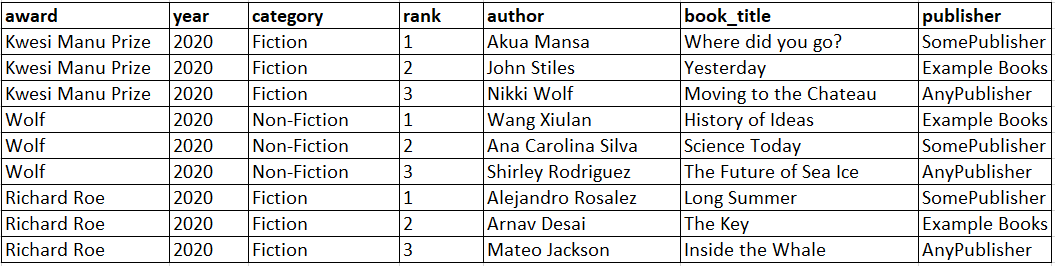
-
Open Amazon CloudShell in the Amazon Web Services Management Console and connect to Amazon Keyspaces using the following command. Make sure to update
us-east-1with your own Region.cqlsh-expansion cassandra.us-east-1.amazonaws.com 9142 --ssl -
At the
cqlshprompt (cqlsh>), specify a keyspace.USEcatalog; Set write consistency to
LOCAL_QUORUM. For more information about supported consistency levels, see Write consistency levels.CONSISTENCY LOCAL_QUORUM;In the Amazon CloudShell choose Actions on the top right side of the screen and then choose Upload file to upload the csv file downloaded earlier. Take note of the path to the file.
-
At the keyspace prompt (
cqlsh:), run the following statement.catalog>COPY book_awards (award, year, category, rank, author, book_title, publisher) FROM '/home/cloudshell-user/keyspaces_sample_table.csv' WITH header=TRUE ;The output of the statement should look similar to this.
cqlsh:catalog> COPY book_awards (award, year, category, rank, author, book_title, publisher) FROM '/home/cloudshell-user/keyspaces_sample_table.csv' WITH delimiter=',' AND header=TRUE ; cqlsh current consistency level is LOCAL_QUORUM. Reading options from /home/cloudshell-user/.cassandra/cqlshrc:[copy]: {'numprocesses': '16', 'maxattempts': '1000'} Reading options from /home/cloudshell-user/.cassandra/cqlshrc:[copy-from]: {'ingestrate': '1500', 'maxparseerrors': '1000', 'maxinserterrors': '-1', 'maxbatchsize': '10', 'minbatchsize': '1', 'chunksize': '30'} Reading options from the command line: {'delimiter': ',', 'header': 'TRUE'} Using 16 child processes Starting copy of catalog.book_awards with columns [award, year, category, rank, author, book_title, publisher]. OSError: handle is closed 0 rows/s; Avg. rate: 0 rows/s Processed: 9 rows; Rate: 0 rows/s; Avg. rate: 0 rows/s 9 rows imported from 1 files in 0 day, 0 hour, 0 minute, and 26.706 seconds (0 skipped). -
Verify that the data was correctly added to your table by running the following query.
SELECT * FROM book_awards ;You should see the following output.
year | award | category | rank | author | book_title | publisher ------+------------------+-------------+------+--------------------+-----------------------+--------------- 2020 | Wolf | Non-Fiction | 1 | Wang Xiulan | History of Ideas | Example Books 2020 | Wolf | Non-Fiction | 2 | Ana Carolina Silva | Science Today | SomePublisher 2020 | Wolf | Non-Fiction | 3 | Shirley Rodriguez | The Future of Sea Ice | AnyPublisher 2020 | Kwesi Manu Prize | Fiction | 1 | Akua Mansa | Where did you go? | SomePublisher 2020 | Kwesi Manu Prize | Fiction | 2 | John Stiles | Yesterday | Example Books 2020 | Kwesi Manu Prize | Fiction | 3 | Nikki Wolf | Moving to the Chateau | AnyPublisher 2020 | Richard Roe | Fiction | 1 | Alejandro Rosalez | Long Summer | SomePublisher 2020 | Richard Roe | Fiction | 2 | Arnav Desai | The Key | Example Books 2020 | Richard Roe | Fiction | 3 | Mateo Jackson | Inside the Whale | AnyPublisher (9 rows)
To learn more about using cqlsh COPY to upload data from csv files to an Amazon Keyspaces table, see
Tutorial: Loading data into Amazon Keyspaces using cqlsh.