Uploading historical data during an online migration
After implementing dual writes to ensure that new data is written to both data stores in real time, the next step in the migration plan is to evaluate how much historical data you need to copy or bulk upload from Cassandra to Amazon Keyspaces. This ensures that both, new data and historical data are going to be available in the new Amazon Keyspaces database before you’re migrating the application.
Depending on your data retention requirements, for example how much historical data you need to preserve based on your organizations policies, you can consider one the following two options.
Bulk upload of historical data – The migration of historical data from your existing Cassandra deployment to Amazon Keyspaces can be achieved through various techniques, for example using Amazon Glue or custom scripts to extract, transform, and load (ETL) the data. For more information about using Amazon Glue to upload historical data, see Offline migration process: Apache Cassandra to Amazon Keyspaces.
When planning the bulk upload of historical data, you need to consider how to resolve conflicts that can occur when new writes are trying to update the same data that is in the process of being uploaded. The bulk upload is expected to be eventually consistent, which means the data is going to reach all nodes eventually.
If an update of the same data occurs at the same time due to a new write, you want to ensure that it's not going to be overwritten by the historical data upload. To ensure that you preserve the latest updates to your data even during the bulk import, you must add conflict resolution either into the bulk upload scripts or into the application logic for dual writes.
For example, you can use Lightweight transactions (LWT) to compare and set operations. To do this, you can add an additional field to your data-model that represents time of modification or state.
Additionally, Amazon Keyspaces supports the Cassandra
WRITETIMEtimestamp function. You can use Amazon Keyspaces client-side timestamps to preserve source database timestamps and implement last-writer-wins conflict resolution. For more information, see Client-side timestamps in Amazon Keyspaces.Using Time-to-Live (TTL) – For data retention periods shorter than 30, 60, or 90 days, you can use TTL in Cassandra and Amazon Keyspaces during migration to avoid uploading unnecessary historical data to Amazon Keyspaces. TTL allows you to set a time period after which the data is automatically removed from the database.
During the migration phase, instead of copying historical data to Amazon Keyspaces, you can configure the TTL settings to let the historical data expire automatically in the old system (Cassandra) while only applying the new writes to Amazon Keyspaces using the dual-write method. Over time and with old data continually expiring in the Cassandra cluster and new data written using the dual-write method, Amazon Keyspaces automatically catches up to contain the same data as Cassandra.
This approach can significantly reduce the amount of data to be migrated, resulting in a more efficient and streamlined migration process. You can consider this approach when dealing with large datasets with varying data retention requirements. For more information about TTL, see Expire data with Time to Live (TTL) for Amazon Keyspaces (for Apache Cassandra).
Consider the following example of a migration from Cassandra to Amazon Keyspaces using TTL data expiration. In this example we set TTL for both databases to 60 days and show how the migration process progresses over a period of 90 days. Both databases receive the same newly written data during this period using the dual writes method. We're going to look at three different phases of the migration, each phase is 30 days long.
How the migration process works for each phase is shown in the following images.
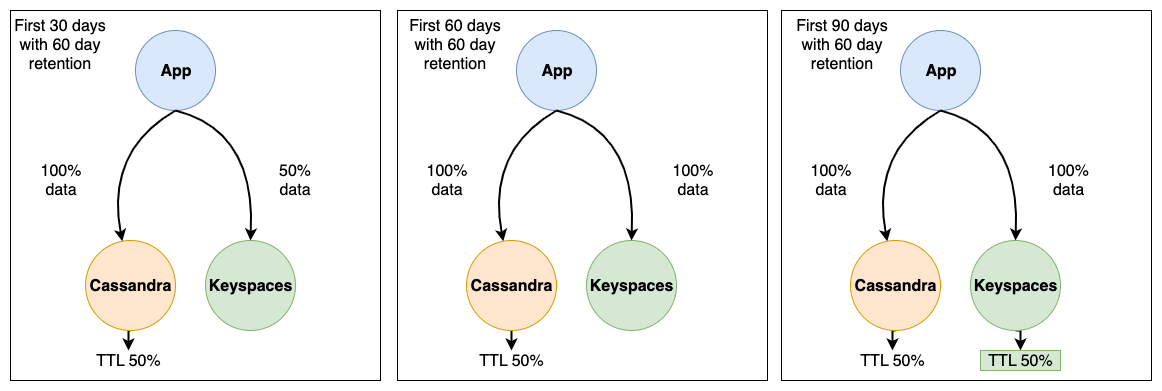
After the first 30 days, the Cassandra cluster and Amazon Keyspaces have been receiving new writes. The Cassandra cluster also contains historical data that has not yet reached 60 days of retention, which makes up 50% of the data in the cluster.
Data that is older than 60 days is being automatically deleted in the Cassandra cluster using TTL. At this point Amazon Keyspaces contains 50% of the data stored in the Cassandra cluster, which is made up of the new writes minus the historical data.
After 60 days, both the Cassandra cluster and Amazon Keyspaces contain the same data written in the last 60 days.
Within 90 days, both Cassandra and Amazon Keyspaces contain the same data and are expiring data at the same rate.
This example illustrates how to avoid the step of uploading historical data by using TTL with an expiration date set to 60 days.