Creating an Amazon S3 Tables catalog in the Amazon Glue Data Catalog
Amazon S3 Tables provide S3 storage that's specifically optimized for analytics workloads, improving query performance while reducing costs. The data in S3 Tables is stored in a new bucket type: a table bucket, which stores tables as subresources. S3 tables have built-in support for Apache Iceberg standard, which allows you to easily query tabular data in Amazon S3 table buckets using popular query engines like Apache Spark.
You can integrate Amazon S3 table buckets and tables with Amazon Glue Data Catalog (Data Catalog), and register the catalog as a Lake Formation data location from the Lake Formation console or using service APIs. When your organization manages data in the Data Catalog, and register the data location with Lake Formation, you can use Lake Formation to control access to your datasets.
You can apply Lake Formation permissions using tag-based access control and the named resource method on the federated databases, and share them across multiple Amazon Web Services accounts, Amazon Organizations, and organizational units (OUs). You can also share the federated databases directly with IAM principals from another account.
For more information, see Using Amazon S3 Tables with Amazon analytics services in the Amazon Simple Storage Service User Guide.
Topics
How Data Catalog and Lake Formation integration works
When you integrate the S3 tables catalog with the Data Catalog and Lake Formation, the
Amazon Glue service creates a single federated catalog called s3tablescatalog in
your account's default Data Catalog specific to your Amazon Web Services Region. The integration maps all Amazon S3 table bucket
resources in your account and Amazon Web Services Region under the federated catalog in the following
manner:
Amazon S3 table buckets become a multi-level catalog in the Data Catalog.
-
The associated Amazon S3 namespace is registered as a database in the Data Catalog.
-
The Amazon S3 tables in the table bucket becomes tables in the Data Catalog.
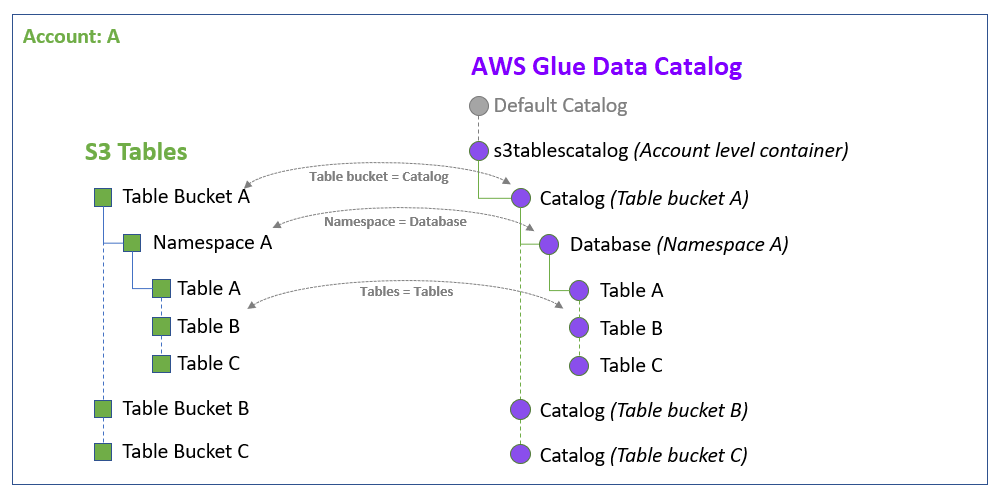
After integrating with Lake Formation, you can create Apache Iceberg tables in the table buckets catalog, and access them via integrated Amazon analytics engines such as Amazon Athena, Amazon EMR as well as third-party analytics engines.