Creating Data Catalog views using DDL statements
You can create Amazon Glue Data Catalog views using SQL editors for Athena, Amazon Redshift, and using the Amazon Glue APIs/Amazon CLI.
To create a Data Catalog view using SQL editors, choose Athena or Redshift Spectrum, and create the view
using a CREATE VIEW Data Definition Language (DDL) statement. After
creating a view in the dialect of the first engine, you can use an ALTER
VIEW DDL statement from the second engine to add the additional
dialects.
When defining views, it is important to consider the following:
-
Defining multi-dialect views – When you define a view with multiple dialects, the schemas of the different dialects must match. Each SQL dialect will have a slightly different syntax specification. The query syntax defining the Data Catalog view should resolve to the exact same column list, including both types and names, across all the dialects. This information is stored in the
StorageDescriptorof the view. The dialects must also reference the same underlying table objects from the Data Catalog.To add another dialect to a view using DDL, you can use the
ALTER VIEWstatement. If anALTER VIEWstatement tries to update the view definition, such as modifying the storage descriptor or underlying tables of the view, the statement errors out saying "Input and existing storage descriptor mismatch". You can use SQL cast operations to ensure that the view column types match. -
Updating a view – To update the view, you can use the
UpdateTableAPI. If you update the view without matching storage descriptors or the reference tables, you can provide theFORCEflag (see engine SQL documentation for syntax). After a force update, the view will take on the forcedStorageDescriptorand reference tables. Any furtherALTER VIEWDDL should match the modified values. A view that has been updated to have incompatible dialects will be in a "Stale" status. The view status is visible in the Lake Formation console and using theGetTableoperation. -
Referencing a varchar column type as a string – It is not possible to cast a varchar column type of Redshift Spectrum to a string. If a view is created in Redshift Spectrum with a varchar column type and a subsequent dialect tries to reference that field as a string, the Data Catalog will treat it as string without the need for the
FORCEflag. -
Treatment of complex type fields – Amazon Redshift treats all complex types as SUPER types while Athena specifies the complex type. If a view has a
SUPERtype field, and another engine references that column as a particular complex type, such as struct (<street_address:struct<street_number:int, street_name:string, street_type:string>>), the Data Catalog assumes that the field to be the specific complex type, and uses that in the storage descriptor, without requiring theForceflag.
For more information about the syntax for creating and managing Data Catalog views, see:
-
Using Amazon Glue Data Catalog views in the Amazon Athena User Guide.
-
Glue Data Catalog view query syntax in the Amazon Athena User Guide.
-
Creating views in the Amazon Glue Data Catalog in the Amazon Redshift Database Developer Guide.
For more information about the SQL commands related to views in the Data Catalog, see CREATE EXTERNAL VIEW, ALTER EXTERNAL VIEW, and DROP EXTERNAL VIEW.
After you create a Data Catalog view, the details of the view is available in the Lake Formation console.
-
Choose Views under Data Catalog in the Lake Formation console.
-
A list of available views appears on the views page.
-
Choose a view from the list and the details page shows the attributes of the view.
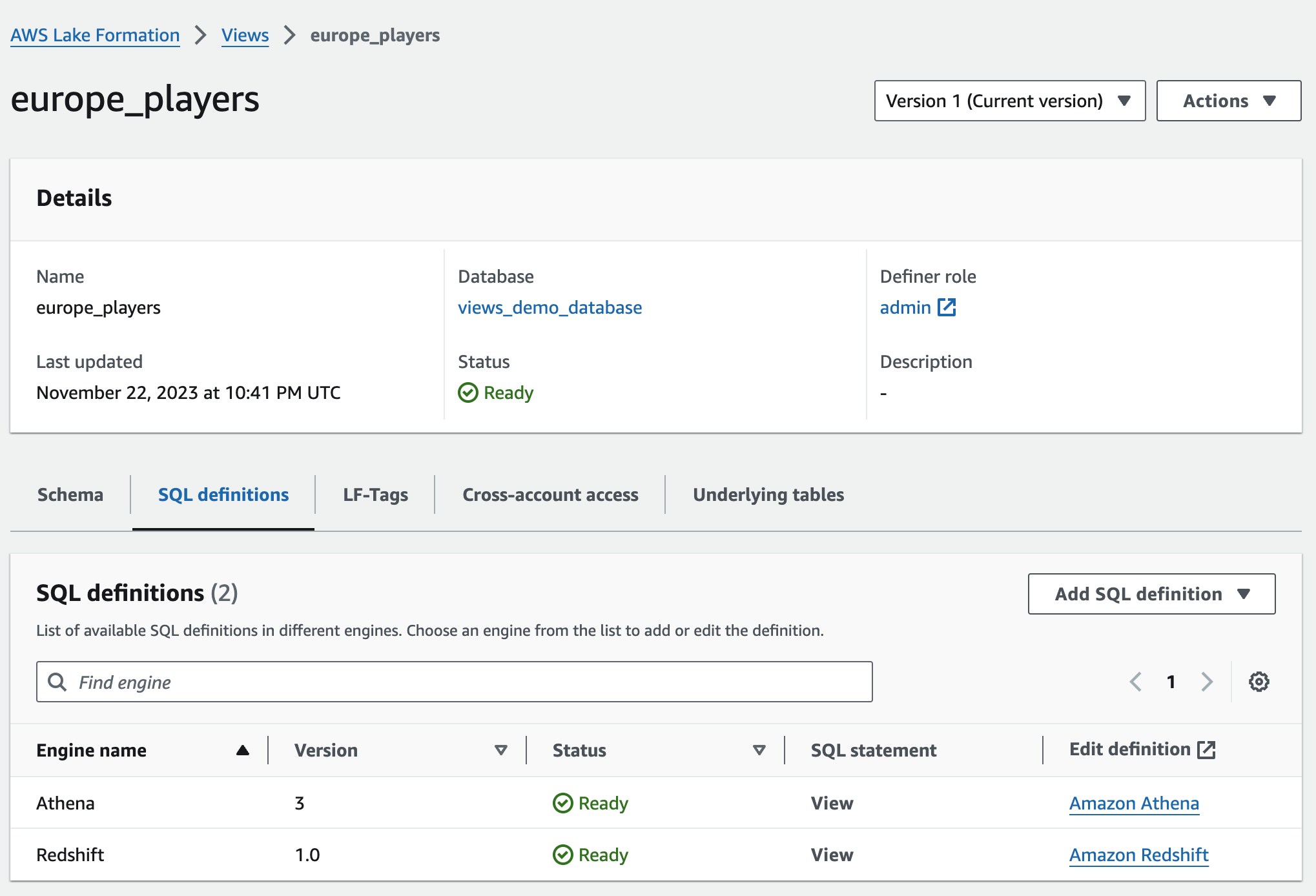
- Schema
-
Choose a
Columnrow, and select Edit LF-Tags to update tag values or assign new LF-Tags. - SQL definitions
-
You can see a list of available SQL definitions. Select Add SQL definition, and choose a query engine to add a SQL definition. Choose a query engine (Athena or Amazon Redshift) under the
Edit definitioncolumn to update a SQL definition. - LF-Tags
-
Choose Edit LF-Tags to edit values for a tag or assign new tags. You can use LF-Tags to grant permissions on views.
- Cross-account access
-
You can see a list of Amazon Web Services accounts, organizations and organizational units (OUs) which with you've shared the Data Catalog view.
- Underlying tables
-
The underlying tables referenced in the SQL definition used to create the view are shown under this tab.