Accessing tables across Regions
Lake Formation supports querying Data Catalog tables across Amazon Regions. You can access data in a Region from other Regions using Amazon Athena, Amazon EMR, and Amazon Glue ETL by creating resource links in other Regions pointing to the source databases and tables. With cross-Region table access, you can access data across Regions without copying the underlying data or the metadata into the Data Catalog.
For example, you can share a database or table in a producer account to a consumer account in Region A. After accepting the resource share invitation in Region A, the data lake administrator of the consumer account can create resource links to the shared resource in Region B. The consumer account administrator can grant permissions on the shared resource to the IAM principals in that account in Region A and can grant resource link permissions in Region B. Using the resource link, the principals in the consumer account can query the shared data from Region B.
You can also host the Amazon S3 data source in Region A in a producer account, and register the data location in a central account in Region B. You can create Data Catalog resources in the central account, set up Lake Formation permissions, and share data with consumers in your account or with external accounts in Region B. The cross-Region feature allows users to access these Data Catalog tables from Region C using resource links.
Using this feature, you can query federated databases in Apache Hive Metastores across Regions, and also join tables in the local Region with tables in another Region when running queries.
Lake Formation supports the following features with cross-Region table access:
-
LF-Tag based access control
-
Fine-grained access control permissions
-
Write operations on the shared database or table with appropriate permissions
-
Cross-account data sharing at account-level and direct with IAM principals-level
Non-administrative users with Create_Database and Create_Table permissions can create cross-Region resource links.
Note
You can create cross-Region resource links in any Region and access data without applying Lake Formation permissions. For source data in Amazon S3 that isn't registered with Lake Formation, access is determined by IAM permissions policies for Amazon S3 and Amazon Glue actions.
For limitations, see Cross-Region data access limitations.
Workflows
The following diagrams show the workflows for accessing data across Amazon Regions from the same Amazon account and from an external account.
Workflow for accessing tables shared within the same Amazon account
In the diagram below, the data is shared with a user in the same Amazon account in the US East (N. Virginia) Region, and the user queries the shared data from the Europe (Ireland) Region.
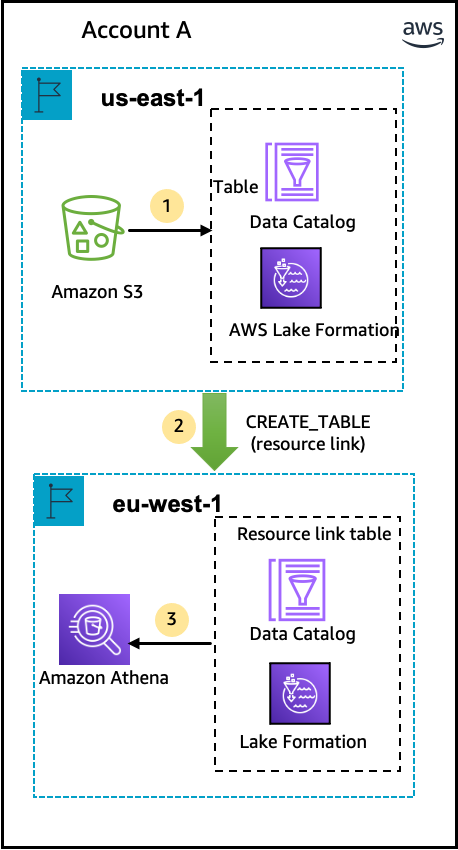
The data lake administrator performs the following activities (steps 1-2):
A data lake administrator sets up an Amazon account with the Data Catalog databases and tables and registers an Amazon S3 data location with Lake Formation in the US East (N. Virginia) Region.
Grants
Selectpermission on a Data Catalog resource (product table in the diagram) to a principal (user) in the same account.-
Creates a resource link in the Europe (Ireland) Region pointing to the source table in the US East (N. Virginia) Region. Grants
DESCRIBEpermission on the resource link from the Europe (Ireland) Region to the principal. -
The user queries the table from the Europe (Ireland)Region using Athena.
Workflow for accessing tables shared with an external Amazon account
In the diagram below, the producer account (Account A) hosts the Amazon S3 bucket, registers the data location, and shares a Data Catalog table with a consumer account (Account B) in the US East (N. Virginia) Region and a user from the consumer account (Account B) queries the table from the Europe (Ireland) Region.
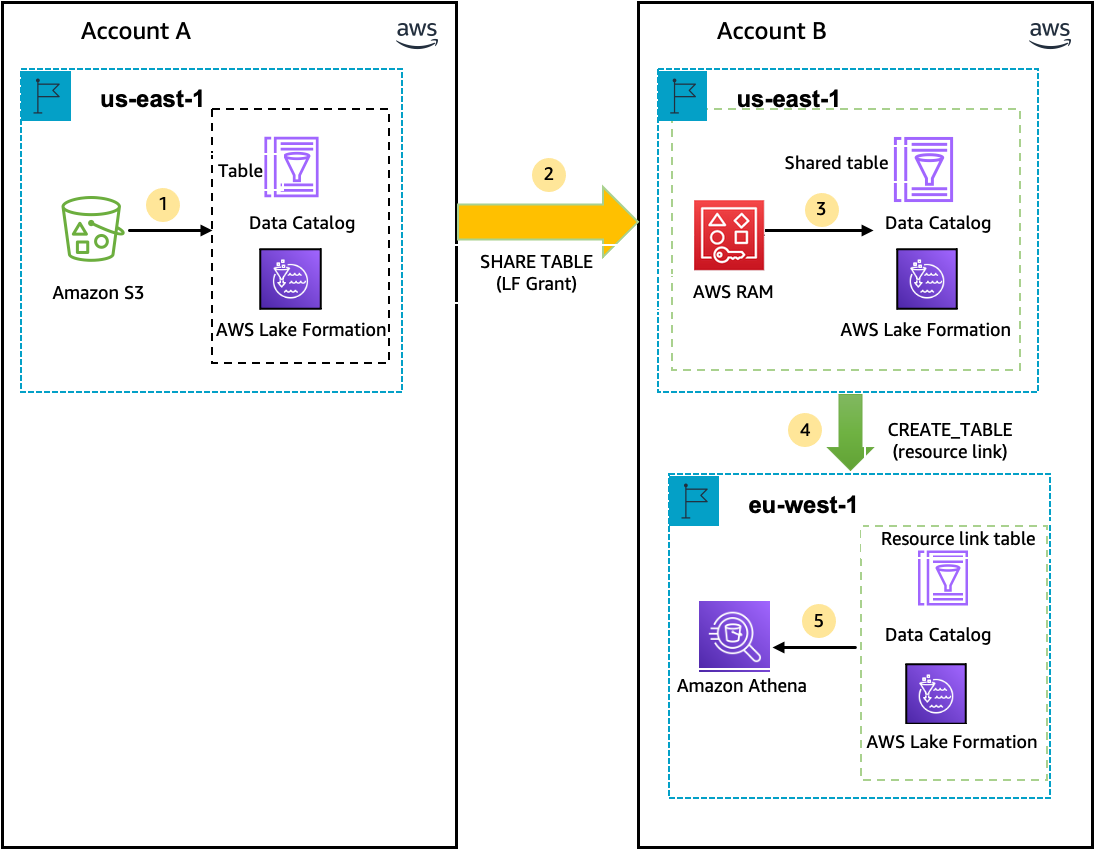
-
A data lake administrator sets up an Amazon account (producer account) with the Data Catalog resources and an Amazon S3 data location registered with Lake Formation in the US East (N. Virginia) Region.
The data lake administrator of the producer account shares a Data Catalog table to a consumer account.
-
The data lake administrator of the consumer account accepts the data share invitation in the US East (N. Virginia) Region and Grants
Selectpermission on the shared table to a principal from the same Region. -
The data lake administrator of the consumer account creates a resource link in the Europe (Ireland) Region pointing to the target shared table in the US East (N. Virginia) Region and grants the user
DESCRIBEpermission on the resource link from Europe (Ireland) Region. -
The user queries the data from the Europe (Ireland) Region using Athena.