Managing permissions on datasets that use external metastores
With Amazon Glue Data Catalog metadata federation (Data Catalog federation), you can connect the Data Catalog to external metastores that store metadata for your Amazon S3 data, and securely manage data access permissions using Amazon Lake Formation. You don't have to migrate the metadata from the external metastore into the Data Catalog.
The Data Catalog provides a centralized metadata repository that makes managing and discovering data across disparate systems easier. When your organization manages data in the Data Catalog, you can use Amazon Lake Formation to control access to your datasets in Amazon S3.
Note
Currently, we support only Apache Hive (version 3 and above) metastore federation.
To set up Data Catalog federation, we provide an Amazon Serverless Application Model (Amazon SAM) application called
GlueDataCatalogFederation-HiveMetastore
The reference implementation is provided on GitHub as an open source project at Amazon Glue Data Catalog Federation - Hive Metastore
The Amazon SAM application creates and deploys the following resources that are required for connecting the Data Catalog to the Hive metastore:
An Amazon Lambda function – Hosts the implementation of the federation service that communicates between the Data Catalog and the Hive metastore. Amazon Glue invokes this Lambda function to retrieve metadata objects from the Hive metastore.
Amazon API Gateway – The connection endpoint for your Hive metastore that acts as a proxy to route all invocations to the Lambda function.
An IAM role – A role with necessary permissions to create the connection between the Data Catalog and the Hive metastore.
Amazon Glue connection – An Amazon API Gateway type of Amazon Glue connection that stores the Amazon API Gateway endpoint and an IAM role to invoke it.
When you query tables, the Amazon Glue service makes a runtime call to the Hive metastore and fetches the metadata. The Lambda function acts as a translator between the Hive metastore and Data Catalog.
After establishing the connection, in order to sync the metadata in the Hive metastore with the Data Catalog, you need to create a federated database in the Data Catalog using the Hive metastore connection details, and map this database to the Hive database. A database is referred as a federated database when it points to an entity outside the Data Catalog.
You can apply Lake Formation permissions using tag-based access control and the named resource method on the federated database, and share it across multiple Amazon Web Services accounts, Amazon Organizations, and organizational units (OUs). You can also share the federated database directly with IAM principals from another account.
You can define fine-grained permissions at column level, row level, and cell level using Lake Formation data filters on the external Hive tables. You can use Amazon Athena, Amazon Redshift, or Amazon EMR to query the Lake Formation managed external Hive tables.
For more information on cross-account data sharing and data filtering, see:
Data Catalog metadata federation high-level steps
-
You create IAM users and roles that have appropriate permissions to deploy the Amazon SAM application and to create federated databases.
-
You register the Amazon S3 data location with Lake Formation by selecting the
Enable Data Catalog federationoption for datasets that use an external Hive metastore. You configure the Amazon SAM application settings (Amazon Glue connection name, URL to the Hive metastore, and Lambda function parameters) and deploy the Amazon SAM application.
-
The Amazon SAM application deploys the resources that are required to connect the external Hive metastore with the Data Catalog.
-
To apply Lake Formation permissions on the Hive database and tables, you create a database in the Data Catalog using the Hive metastore connection details, and map this database to the Hive database.
Grant permissions on the federated databases to principals in your account or in another account.
Note
You can connect the Data Catalog to an external Hive mestastore, create federated databases, and run queries and ETL scripts on Hive databases and tables without applying Lake Formation permissions. For source data in Amazon S3 that isn't registered with Lake Formation, access is determined by IAM permissions policies for Amazon S3 and Amazon Glue actions.
For limitations, see Hive metadata store data sharing considerations and limitations.
Topics
Workflow
The following diagram shows the workflow for connecting the Amazon Glue Data Catalog to an external Hive metastore.
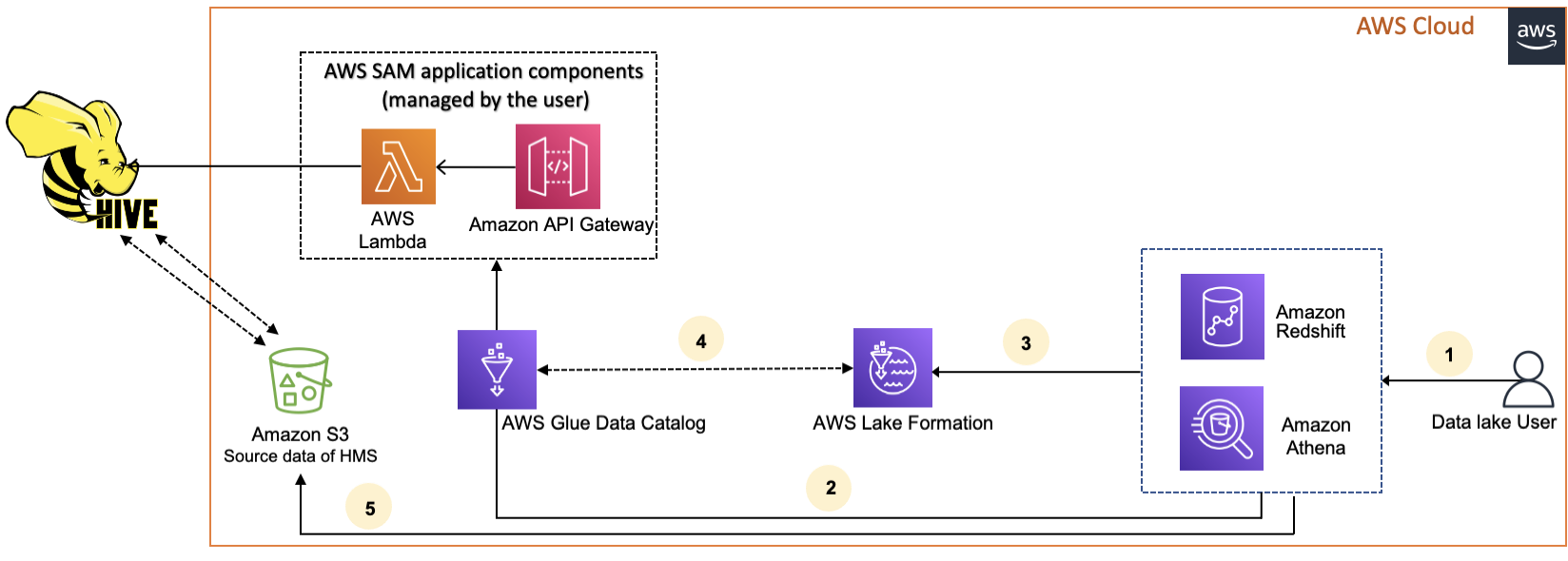
-
A principal submits a query using an integrated service such as Athena or Redshift Spectrum.
The integrated service makes a call to the Data Catalog for the metadata, which in turn calls the Hive metastore endpoint available behind Amazon API Gateway, and receives responses to metadata requests.
-
The integrated service sends the request to Lake Formation to verify table information and credentials to access the table.
-
Lake Formation authorizes the request and vends temporary credentials to the integrated application, which allows data access.
Using the temporary credentials received from Lake Formation, the integrated service reads the data from Amazon S3, and shares the results to the principal.