How hybrid access mode works
The following diagram shows how Lake Formation authorization works in hybrid access mode when you query the Data Catalog resources.
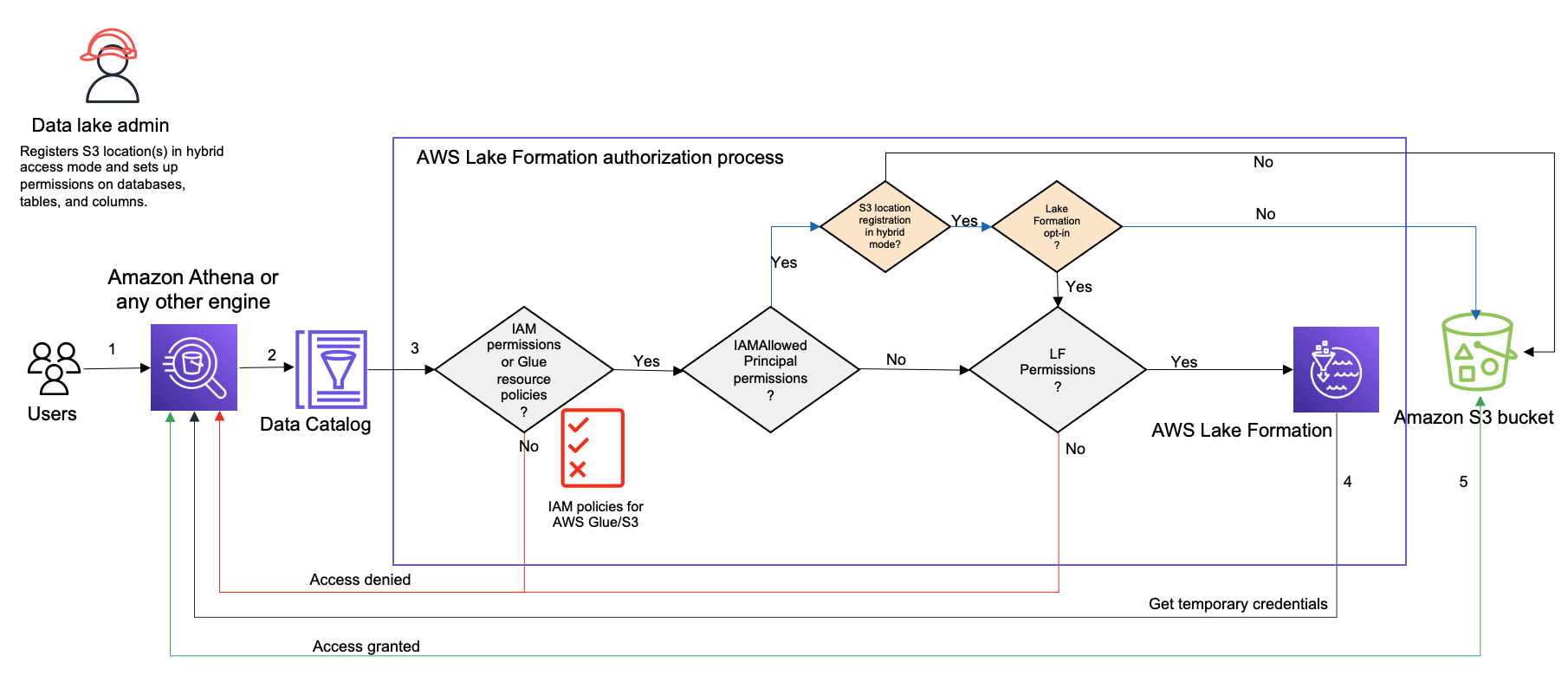
Before accessing data in your data lake, a data lake administrator or a user with
administrative permissions sets up individual Data Catalog table user policies to allow or deny
access to tables in your Data Catalog. Then, a principal who has the permissions to perform
RegisterResource operation registers the Amazon S3 location of the table with Lake Formation
in hybrid access mode. If a data location is not registered with Lake Formation, the
administrator grants Lake Formation permissions to specific users on the Data Catalog databases and tables
and opts them in to use Lake Formation permissions for those databases and tables in hybrid access
mode.
Submits a query - A principal submits a query or an ETL script using an integrated service such as Amazon Athena, Amazon Glue, Amazon EMR, or Amazon Redshift Spectrum.
Requests data - The integrated analytical engine identifies the table that is being requested and sends the metadata request to the Data Catalog (
GetTable,GetDatabase).-
Checks permissions - The Data Catalog verifies the querying principal’s access permissions with Lake Formation.
-
If the table doesn't have
IAMAllowedPrincipalsgroup permissions attached, Lake Formation permissions are enforced. -
If the principal has opted in to use Lake Formation permissions in the hybrid access mode, and the table has
IAMAllowedPrincipalsgroup permissions attached, Lake Formation permissions are enforced. The query engine applies the filters it received from Lake Formation and returns the data to the user. -
If the table location is not registered with Lake Formation and the principal has not opted in to use Lake Formation permissions in hybrid access mode, the Data Catalog checks if the table has
IAMAllowedPrincipalsgroup permissions attached to it. If this permission exists on the table, all principals in the account getsSuperorAllpermissions on the table.Lake Formation credential vending is not available, even when opted in, unless the data location is registered with Lake Formation.
-
-
Get credentials – The Data Catalog checks and lets the engine know if the table location is registered with Lake Formation or not. If the underlying data is registered with Lake Formation, the analytical engine requests Lake Formation for temporary credentials to access data in the Amazon S3 bucket.
-
Get data – If the principal is authorized to access the table data, Lake Formation provides temporary access to the integrated analytical engine. Using the temporary access, the analytical engine fetches the data from Amazon S3, and performs necessary filtering such as column, row, or cell filtering. When the engine finishes running the job, it returns the results back to the user. This process is called credential vending. For more information, see Integrating third-party services with Lake Formation.
-
If the data location of the table is not registered with Lake Formation, the second call from the analytic engine is made directly to Amazon S3. The concerned Amazon S3 bucket policy and IAM user policy are evaluated for data access. Whenever you use IAM policies, make sure that you follow IAM best practices. For more information, see Security best practices in IAM in the IAM User Guide.