Lake Formation permissions reference
To perform Amazon Lake Formation operations, principals need both Lake Formation permissions and Amazon Identity and Access Management (IAM) permissions. You typically grant IAM permissions using coarse-grained access control policies, as described in Overview of Lake Formation permissions . You can grant Lake Formation permissions by using the console, the API, or the Amazon Command Line Interface (Amazon CLI).
To learn how to grant or revoke Lake Formation permissions, see Granting permissions on Data Catalog resources and Granting data location permissions.
Note
The examples in this section show how to grant permissions to principals in the same Amazon account. For examples of cross-account grants, see Cross-account data sharing in Lake Formation.
Lake Formation permissions per resource type
Following are the valid Lake Formation permissions available for each type of resource:
| Resource | Permission |
|---|---|
Catalog |
ALL (Super), Super user |
ALTER |
|
CREATE_DATABASE |
|
DESCRIBE |
|
DROP |
|
Database |
ALL (Super) |
ALTER |
|
CREATE_TABLE |
|
DESCRIBE |
|
DROP |
|
Table |
ALL (Super) |
ALTER |
|
DELETE |
|
DESCRIBE |
|
DROP
|
|
INSERT
|
|
SELECT |
|
View |
ALL (Super) |
SELECT |
|
DESCRIBE |
|
DROP |
|
Data Catalog |
CREATE_DATABASE |
Amazon S3 location |
DATA_LOCATION_ACCESS |
LF-Tags |
DROP |
ALTER |
|
LF-Tag values |
ASSOCIATE |
DESCRIBE |
|
GrantWithLFTagExpression |
|
LF-Tag policy - Database |
ALL (Super) |
ALTER |
|
CREATE_TABLE |
|
DESCRIBE |
|
DROP |
|
LF-Tag policy - Table |
ALL (Super) |
ALTER |
|
DESCRIBE |
|
DELETE |
|
DROP |
|
INSERT |
|
SELECT |
|
Resource link - Database or Table |
DESCRIBE |
DROP
|
|
Table with data filters |
DESCRIBE |
DROP |
|
SELECT |
|
Table with column filter |
SELECT |
Lake Formation grant and revoke Amazon CLI commands
Each permission description in this section includes examples of granting the permission using an Amazon CLI command. The following are the synopses of the Lake Formation grant-permissions and revoke-permissions Amazon CLI commands.
grant-permissions [--catalog-id <value>] --principal <value> --resource <value> --permissions <value> [--permissions-with-grant-option <value>] [--cli-input-json <value>] [--generate-cli-skeleton <value>]
revoke-permissions [--catalog-id <value>] --principal <value> --resource <value> --permissions <value> [--permissions-with-grant-option <value>] [--cli-input-json <value>] [--generate-cli-skeleton <value>]
For detailed descriptions of these commands, see grant-permissions--principal
option.
The value of the --principal option is one of the following:
-
Amazon Resource Name (ARN) for an Amazon Identity and Access Management (IAM) user or role
-
ARN for a user or group that authenticates through a SAML provider, such as Microsoft Active Directory Federation Service (AD FS)
-
ARN for an Amazon Quick Suite user or group
-
For cross-account permissions, an Amazon account ID, an organization ID, or an organizational unit ID
-
For IAM Identity Center user or group, IAM Identity Center user or group ARN.
The following are syntax and examples for all --principal types.
- Principal is an IAM user
-
Syntax:
--principal DataLakePrincipalIdentifier=arn:aws:iam::<account-id>:user/<user-name>Example:
--principal DataLakePrincipalIdentifier=arn:aws:iam::111122223333:user/datalake_user1 - Principal is an IAM role
-
Syntax:
--principal DataLakePrincipalIdentifier=arn:aws:iam::<account-id>:role/<role-name>Example:
--principal DataLakePrincipalIdentifier=arn:aws:iam::111122223333:role/workflowrole - Principal is a user authenticating through a SAML provider
-
Syntax:
--principal DataLakePrincipalIdentifier=arn:aws:iam::<account-id>:saml-provider/<SAMLproviderName>:user/<user-name>Examples:
--principal DataLakePrincipalIdentifier=arn:aws:iam::111122223333:saml-provider/idp1:user/datalake_user1--principal DataLakePrincipalIdentifier=arn:aws:iam::111122223333:saml-provider/AthenaLakeFormationOkta:user/athena-user@example.com - Principal is a group authenticating through a SAML provider
-
Syntax:
--principal DataLakePrincipalIdentifier=arn:aws:iam::<account-id>:saml-provider/<SAMLproviderName>:group/<group-name>Examples:
--principal DataLakePrincipalIdentifier=arn:aws:iam::111122223333:saml-provider/idp1:group/data-scientists--principal DataLakePrincipalIdentifier=arn:aws:iam::111122223333:saml-provider/AthenaLakeFormationOkta:group/my-group - Principal is an Amazon Quick Suite Enterprise Edition user
-
Syntax:
--principal DataLakePrincipalIdentifier=arn:aws:quicksight:<region>:<account-id>:user/<namespace>/<user-name>Note
For
<namespace>, you must specifydefault.Example:
--principal DataLakePrincipalIdentifier=arn:aws:quicksight:us-east-1:111122223333:user/default/bi_user1 - Principal is an Amazon Quick Suite Enterprise Edition group
-
Syntax:
--principal DataLakePrincipalIdentifier=arn:aws:quicksight:<region>:<account-id>:group/<namespace>/<group-name>Note
For
<namespace>, you must specifydefault.Example:
--principal DataLakePrincipalIdentifier=arn:aws:quicksight:us-east-1:111122223333:group/default/data_scientists - Principal is an Amazon account
-
Syntax:
--principal DataLakePrincipalIdentifier=<account-id>Example:
--principal DataLakePrincipalIdentifier=111122223333 - Principal is an organization
-
Syntax:
--principal DataLakePrincipalIdentifier=arn:aws:organizations::<account-id>:organization/<organization-id>Example:
--principal DataLakePrincipalIdentifier=arn:aws:organizations::111122223333:organization/o-abcdefghijkl - Principal is an organizational unit
-
Syntax:
--principal DataLakePrincipalIdentifier=arn:aws:organizations::<account-id>:ou/<organization-id>/<organizational-unit-id>Example:
--principal DataLakePrincipalIdentifier=arn:aws:organizations::111122223333:ou/o-abcdefghijkl/ou-ab00-cdefghij - Principal is an IAM Identity Center identity user or group
-
Example:User
--principal DataLakePrincipalIdentifier=arn:aws:identitystore:::user/<UserID>Example:Group:
--principal DataLakePrincipalIdentifier=arn:aws:identitystore:::group/<GroupID> - Principal is an IAM group -
IAMAllowedPrincipals -
Lake Formation sets
Superpermission on all databases and tables in the Data Catalog to a group calledIAMAllowedPrincipalsby default. If this group permission exists on a database or a table, all principals in your account will have access to the resource through the IAM principal policies for Amazon Glue. It provides backward compatibility when you start using Lake Formation permissions to secure the Data Catalog resources that were earlier protected by IAM policies for Amazon Glue.When you use Lake Formation to manage permissions for your Data Catalog resources, you need to first revoke the
IAMAllowedPrincipalspermission on the resources, or opt in the principals and the resources to hybrid access mode for Lake Formation permissions to work.Example:
--principal DataLakePrincipalIdentifier=IAM_Allowed_Principals - Principal is an IAM group -
ALLIAMPrincipals -
When you grant permissions to
ALLIAMPrincipalsgroup on a Data Catalog resource, every principal in the account gets access to the Data Catalog resource using Lake Formation permissions and IAM permissions.Example:
--principal DataLakePrincipalIdentifier=123456789012:IAMPrincipals
Lake Formation permissions
This section contains the available Lake Formation permissions that you can grant to principals.
ALTER
| Permission | Granted on this resource | Grantee also needs |
|---|---|---|
ALTER |
DATABASE |
glue:UpdateDatabase
|
ALTER |
TABLE |
glue:UpdateTable |
ALTER |
LF-Tag |
lakeformation:UpdateLFTag |
A principal with this permission can alter metadata for a database or table in the Data Catalog. For tables, you can change the column schema and add column parameters. You cannot alter columns in the underlying data that a metadata table points to.
If the property that is being altered is a registered Amazon Simple Storage Service (Amazon S3) location, the principal must have data location permissions on the new location.
Example
The following example grants the ALTER permission to user
datalake_user1 on the database retail in Amazon account
1111-2222-3333.
aws lakeformation grant-permissions --principal DataLakePrincipalIdentifier=arn:aws:iam::111122223333:user/datalake_user1 --permissions "ALTER" --resource '{ "Database": {"Name":"retail"}}'
Example
The following example grants ALTER to user datalake_user1
on the table inventory in the database retail.
aws lakeformation grant-permissions --principal DataLakePrincipalIdentifier=arn:aws:iam::111122223333:user/datalake_user1 --permissions "ALTER" --resource '{ "Table": {"DatabaseName":"retail", "Name":"inventory"}}'
CREATE_DATABASE
| Permission | Granted on this resource | Grantee also needs |
|---|---|---|
CREATE_DATABASE |
Data Catalog | glue:CreateDatabase |
A principal with this permission can create a metadata database or resource link in the Data Catalog. The principal can also create tables in the database.
Example
The following example grants CREATE_DATABASE to user
datalake_user1 in Amazon account 1111-2222-3333.
aws lakeformation grant-permissions --principal DataLakePrincipalIdentifier=arn:aws:iam::111122223333:user/datalake_user1 --permissions "CREATE_DATABASE" --resource '{ "Catalog": {}}'
When a principal creates a database in the Data Catalog, no permissions to underlying data are granted. The following additional metadata permissions are granted (along with the ability to grant these permissions to others):
-
CREATE_TABLEin the database -
ALTERdatabase -
DROPdatabase
When creating a database, the principal can optionally specify an Amazon S3 location.
Depending on whether the principal has data location permissions, the
CREATE_DATABASE permission might not be sufficient to create databases in
all cases. It is important to keep the following three cases in mind.
| Create database use case | Permissions needed |
|---|---|
| The location property is unspecified. | CREATE_DATABASE is sufficient. |
| The location property is specified, and the location is not managed by Lake Formation (is not registered). | CREATE_DATABASE is sufficient. |
| The location property is specified, and the location is managed by Lake Formation (is registered). | CREATE_DATABASE is required plus data location permissions on
the specified location. |
CREATE_TABLE
| Permission | Granted on this resource | Grantee also needs |
|---|---|---|
CREATE_TABLE |
DATABASE |
glue:CreateTable
|
A principal with this permission can create a metadata table or resource link in the Data Catalog within the specified database.
Example
The following example grants the user datalake_user1 permission to
create tables in the retail database in Amazon account
1111-2222-3333.
aws lakeformation grant-permissions --principal DataLakePrincipalIdentifier=arn:aws:iam::111122223333:user/datalake_user1 --permissions "CREATE_TABLE" --resource '{ "Database": {"Name":"retail"}}'
When a principal creates a table in the Data Catalog, all Lake Formation permissions on the table are granted to the principal, with the ability to grant these permissions to others.
Cross-account Grants
If a database owner account grants CREATE_TABLE to a recipient account,
and a user in the recipient account successfully creates a table in the owner account's
database, the following rules apply:
-
The user and data lake administrators in the recipient account have all Lake Formation permissions on the table. They can grant permissions on the table to other principals in their account. They can't grant permissions to principals in the owner account or any other accounts.
-
Data lake administrators in the owner account can grant permissions on the table to other principals in their account.
Data Location Permissions
When you attempt to create a table that points to an Amazon S3 location, depending on
whether you have data location permissions, the CREATE_TABLE permission
might not be sufficient to create a table. It's important to keep the following three
cases in mind.
| Create table use case | Permissions needed |
|---|---|
| The specified location is not managed by Lake Formation (is not registered). | CREATE_TABLE is sufficient. |
| The specified location is managed by Lake Formation (is registered), and the containing database has no location property or has a location property that is not an Amazon S3 prefix of the table location. | CREATE_TABLE is required plus data location permissions on the
specified location. |
| The specified location is managed by Lake Formation (is registered), and the containing database has a location property that points to a location that is registered and is an Amazon S3 prefix of the table location. | CREATE_TABLE is sufficient. |
DATA_LOCATION_ACCESS
| Permission | Granted on this resource | Grantee also needs |
|---|---|---|
DATA_LOCATION_ACCESS |
Amazon S3 location | (Amazon S3 permissions on the location, which must be specified by the role used to register the location.) |
This is the only data location permission. A principal with this permission can create a metadata database or table that points to the specified Amazon S3 location. The location must be registered. A principal who has data location permissions on a location also has location permissions on child locations.
Example
The following example grants data location permissions on
s3://products/retail to user datalake_user1 in Amazon
account 1111-2222-3333.
aws lakeformation grant-permissions --principal DataLakePrincipalIdentifier=arn:aws:iam::111122223333:user/datalake_user1 --permissions "DATA_LOCATION_ACCESS" --resource '{ "DataLocation": {"ResourceArn":"arn:aws:s3:::products/retail"}}'
DATA_LOCATION_ACCESS is not needed to query or update underlying data.
This permission applies only to creating Data Catalog resources.
For more information about data location permissions, see Underlying data access control.
DELETE
| Permission | Granted on this resource | Grantee also needs |
|---|---|---|
DELETE |
TABLE |
(No additional IAM permissions are needed if the location is registered.) |
A principal with this permission can insert, update, and read underlying data at the Amazon S3 location specified by the table. The principal can also view the table on the Lake Formation console and retrieve information about the table with the Amazon Glue API.
Example
The following example grants the DELETE permission to the user
datalake_user1 on the table inventory in the database
retail in Amazon account 1111-2222-3333.
aws lakeformation grant-permissions --principal DataLakePrincipalIdentifier=arn:aws:iam::111122223333:user/datalake_user1 --permissions "DELETE" --resource '{ "Table": {"DatabaseName":"retail", "Name":"inventory"}}'
This permission applies only to data in Amazon S3, and not to data in other data stores such as Amazon Relational Database Service (Amazon RDS).
DESCRIBE
| Permission | Granted on this resource | Grantee also needs |
|---|---|---|
DESCRIBE |
Table resource link Database resource link |
|
DESCRIBE |
DATABASE |
glue:GetDatabase |
DESCRIBE |
TABLE |
glue:GetTable |
DESCRIBE |
LF-Tag |
|
A principal with this permission can view the specified database, table, or resource
link. No other Data Catalog permissions are implicitly granted, and no data access permissions
are implicitly granted. Databases and tables appear in the query editors of integrated
services, but no queries can be made against them unless other Lake Formation permissions (for
example, SELECT) are granted.
For example, a user who has DESCRIBE on a database can see the database
and all database metadata (description, location, and so on). However, the user can't find
out which tables the database contains, and can't drop, alter, or create tables in the
database. Similarly, a user who has DESCRIBE on a table can see the table and
table metadata (description, schema, location, and so on), but can't drop, alter, or run
queries against the table.
The following are some additional rules for DESCRIBE:
-
If a user has other Lake Formation permissions on a database, table, or resource link,
DESCRIBEis implicitly granted. -
If a user has
SELECTon only a subset of columns for a table (partialSELECT), the user is restricted to seeing just those columns. -
You can't grant
DESCRIBEto a user who has partial select on a table. Conversely, you can't specify column inclusion or exclusion lists for tables thatDESCRIBEis granted on.
Example
The following example grants the DESCRIBE permission to the user
datalake_user1 on the table resource link inventory-link in
the database retail in Amazon account 1111-2222-3333.
aws lakeformation grant-permissions --principal DataLakePrincipalIdentifier=arn:aws:iam::111122223333:user/datalake_user1 --permissions "DESCRIBE" --resource '{ "Table": {"DatabaseName":"retail", "Name":"inventory-link"}}'
DROP
| Permission | Granted on this resource | Grantee also needs |
|---|---|---|
DROP |
DATABASE |
glue:DeleteDatabase |
DROP |
TABLE |
glue:DeleteTable
|
DROP |
LF-Tag |
lakeformation:DeleteLFTag
|
DROP |
Database resource link Table resource link |
|
A principal with this permission can drop a database, table, or resource link in the Data Catalog. You can't grant DROP on a database to an external account or organization.
Warning
Dropping a database drops all tables in the database.
Example
The following example grants the DROP permission to the user
datalake_user1 on the database retail in Amazon account
1111-2222-3333.
aws lakeformation grant-permissions --principal DataLakePrincipalIdentifier=arn:aws:iam::111122223333:user/datalake_user1 --permissions "DROP" --resource '{ "Database": {"Name":"retail"}}'
Example
The following example grants DROP to the user
datalake_user1 on the table inventory in the database
retail.
aws lakeformation grant-permissions --principal DataLakePrincipalIdentifier=arn:aws:iam::111122223333:user/datalake_user1 --permissions "DROP" --resource '{ "Table": {"DatabaseName":"retail", "Name":"inventory"}}'
Example
The following example grants DROP to the user
datalake_user1 on the table resource link inventory-link in
the database retail.
aws lakeformation grant-permissions --principal DataLakePrincipalIdentifier=arn:aws:iam::111122223333:user/datalake_user1 --permissions "DROP" --resource '{ "Table": {"DatabaseName":"retail", "Name":"inventory-link"}}'
INSERT
| Permission | Granted on this resource | Grantee also needs |
|---|---|---|
INSERT |
TABLE |
(No additional IAM permissions are needed if the location is registered.) |
A principal with this permission can insert, update, and read underlying data at the Amazon S3 location specified by the table. The principal can also view the table in the Lake Formation console and retrieve information about the table with the Amazon Glue API.
Example
The following example grants the INSERT permission to the user
datalake_user1 on the table inventory in the database
retail in Amazon account 1111-2222-3333.
aws lakeformation grant-permissions --principal DataLakePrincipalIdentifier=arn:aws:iam::111122223333:user/datalake_user1 --permissions "INSERT" --resource '{ "Table": {"DatabaseName":"retail", "Name":"inventory"}}'
This permission applies only to data in Amazon S3, and not to data in other data stores such as Amazon RDS.
SELECT
| Permission | Granted on this resource | Grantee also needs |
|---|---|---|
SELECT |
|
(No additional IAM permissions are needed if the location is registered.) |
A principal with this permission can view a table in the Data Catalog, and can query the underlying data in Amazon S3 at the location specified by the table. The principal can view the table in the Lake Formation console and retrieve information about the table with the Amazon Glue API. If column filtering was applied when this permission was granted, the principal can view the metadata only for the included columns and can query data only from the included columns.
Note
It is the responsibility of the integrated analytics service to apply the column filtering when processing a query.
Example
The following example grants the SELECT permission to the user
datalake_user1 on the table inventory in the database
retail in Amazon account 1111-2222-3333.
aws lakeformation grant-permissions --principal DataLakePrincipalIdentifier=arn:aws:iam::111122223333:user/datalake_user1 --permissions "SELECT" --resource '{ "Table": {"DatabaseName":"retail", "Name":"inventory"}}'
This permission applies only to data in Amazon S3, and not to data in other data stores such as Amazon RDS.
You can filter (restrict the access to) specific columns with an optional inclusion list or an exclusion list. An inclusion list specifies the columns that can be accessed. An exclusion list specifies the columns that can't be accessed. In the absence of an inclusion or exclusion list, all table columns are accessible.
The results of glue:GetTable return only the columns that the caller has
permission to view. Integrated services such as Amazon Athena and Amazon Redshift honor column inclusion
and exclusion lists.
Example
The following example grants SELECT to the user
datalake_user1 on the table inventory using an inclusion
list.
aws lakeformation grant-permissions --principal DataLakePrincipalIdentifier=arn:aws:iam::111122223333:user/datalake_user1 --permissions "SELECT" --resource '{ "TableWithColumns": {"DatabaseName":"retail", "Name":"inventory", "ColumnNames": ["prodcode","location","period","withdrawals"]}}'
Example
This next example grants SELECT on the inventory table
using an exclusion list.
aws lakeformation grant-permissions --principal DataLakePrincipalIdentifier=arn:aws:iam::111122223333:user/datalake_user1 --permissions "SELECT" --resource '{ "TableWithColumns": {"DatabaseName":"retail", "Name":"inventory", "ColumnWildcard": {"ExcludedColumnNames": ["intkey", "prodcode"]}}}'
The following restrictions apply to the SELECT permission:
-
When granting
SELECT, you can't include the grant option if column filtering is applied. -
You cannot restrict access control on columns that are partition keys.
-
A principal with the
SELECTpermission on a subset of columns in a table cannot be granted theALTER,DROP,DELETE, orINSERTpermission on that table. Similarly, a principal with theALTER,DROP,DELETE, orINSERTpermission on a table cannot be granted theSELECTpermission with column filtering.
The SELECT permission always appears on the Data
permissions page of the Lake Formation console as a separate row. This following image
shows that SELECT is granted to the users datalake_user2 and
datalake_user3 on all columns in the inventory table.
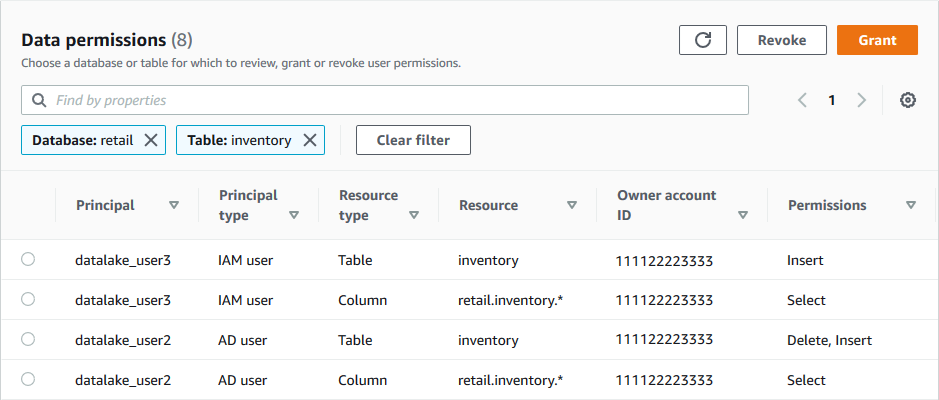
Super
| Permission | Granted on this resource | Grantee also needs |
|---|---|---|
Super |
DATABASE |
glue:*Database*
|
Super |
TABLE |
glue:*Table*, glue:*Partition* |
This permission allows a principal to perform every supported Lake Formation operation on the
database or table. You can't grant Super on a database to an external
account.
This permission can coexist with the other Lake Formation permissions. For example, you can
grant the Super, SELECT, and INSERT permissions on
a metadata table. The principal can then perform all supported operations on the table.
When you revoke Super, the SELECT and INSERT
permissions remain, and the principal can perform only select and insert
operations.
Instead of granting Super to an individual principal, you can grant it to
the group IAMAllowedPrincipals. The IAMAllowedPrincipals group
is automatically created and includes all IAM users and roles that are permitted access to
your Data Catalog resources by your IAM policies. When Super is granted to
IAMAllowedPrincipals for a Data Catalog resource, access to the resource is
effectively controlled solely by IAM policies.
You can have the Super permission to be automatically granted to
IAMAllowedPrincipals for new catalog resources by taking advantage of options
on the Settings page of the Lake Formation console.
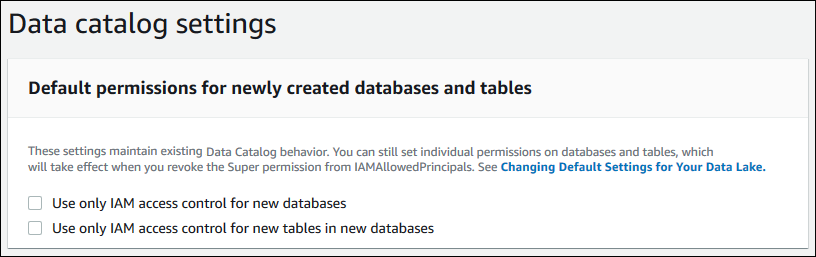
-
To grant
SupertoIAMAllowedPrincipalsfor all new databases, select Use only IAM access control for new databases. -
To grant
SupertoIAMAllowedPrincipalsfor all new tables in new databases, select Use only IAM access control for new tables in new databases.Note
This option causes the check box Use only IAM access control for new tables in this database in the Create database dialog box to be selected by default. It does nothing more than that. It is the check box in the Create database dialog box that enables the grant of
SupertoIAMAllowedPrincipals.
These Settings page options are enabled by default. For more information, see the following:
SUPER_USER
| Permission | Granted on this resource | Grantee also needs |
|---|---|---|
Super user |
Catalog |
glue:GetCatalog
|
You can grant the Super user permission only to specific principals on
catalogs within the default Data Catalog. You can't grant Super user permission on
the default catalog or on other resource types such as databases and tables or to principals
in external accounts. The Super user permission permission allows a principal
to perform every supported Lake Formation operation on the databases and tables within the granted
catalog.
With the Super user permission, the principal (grantee) is able to perform
the following actions on the resources (catalogs, databases, and tables) within the
catalog:
-
CREATE_DATABASE,DESCRIBEpermissions on the catalog. -
DROP,ALTER,CREATE_TABLE,DESCRIBE(effectivelySUPER) permissions on all databases within the catalog. -
DROP,ALTER,DESCRIBE,SELECT,INSERT,DELETE(effectivelySUPER) permissions on all tables within all databases within the catalog. -
All(effectively SUPER) permissions on catalogs within the catalog. -
Grantable (the ability to grant these permissions to other principals) permissions on all catalogs, databases, and tables within the catalog.
With the Super user permission on a catalog resource, the grantee is not allowed to perform or delegate ALTER and DROP actions on the catalog.
ASSOCIATE
| Permission | Granted on this resource | Grantee also needs |
|---|---|---|
ASSOCIATE |
LF-Tag |
|
A principal with this permission on a LF-Tag can assign the LF-Tag to a Data Catalog resource.
Granting ASSOCIATE implicitly grants DESCRIBE.
Example
This example grants to user datalake_user1 the ASSOCIATE
permission on the LF-Tag with the key module. It grants permissions to view
and assign all values for that key, as indicated by the asterisk (*)..
aws lakeformation grant-permissions --principal DataLakePrincipalIdentifier=arn:aws:iam::111122223333:user/datalake_user1 --permissions "ASSOCIATE" --resource '{ "LFTag": {"CatalogId":"111122223333","TagKey":"module","TagValues":["*"]}}'