Configure ephemeral storage for Lambda functions
Lambda provides ephemeral storage for functions in the /tmp directory. This storage is temporary and unique to each execution environment. You can control the amount of ephemeral storage allocated to your function using the Ephemeral storage setting. You can configure ephemeral storage between 512 MB and 10,240 MB, in 1-MB increments. All data stored in /tmp is encrypted at rest with a key managed by Amazon.
This page describes common use cases and how to update the ephemeral storage for a Lambda function.
Sections
Common use cases for increased ephemeral storage
Here are several common use cases that benefit from increased ephemeral storage:
-
Extract-transform-load (ETL) jobs: Increase ephemeral storage when your code performs intermediate computation or downloads other resources to complete processing. More temporary space enables more complex ETL jobs to run in Lambda functions.
-
Machine learning (ML) inference: Many inference tasks rely on large reference data files, including libraries and models. With more ephemeral storage, you can download larger models from Amazon Simple Storage Service (Amazon S3) to
/tmpand use them in your processing. -
Data processing: For workloads that download objects from Amazon S3 in response to S3 events, more
/tmpspace makes it possible to handle larger objects without using in-memory processing. Workloads that create PDFs or process media also benefit from more ephemeral storage. -
Graphics processing: Image processing is a common use case for Lambda-based applications. For workloads that process large TIFF files or satellite images, more ephemeral storage makes it easier to use libraries and perform the computation in Lambda.
Configuring ephemeral storage (console)
You can configure ephemeral storage in the Lambda console.
To modify ephemeral storage for a function
Open the Functions page
of the Lambda console. -
Choose a function.
-
Choose the Configuration tab and then choose General configuration.
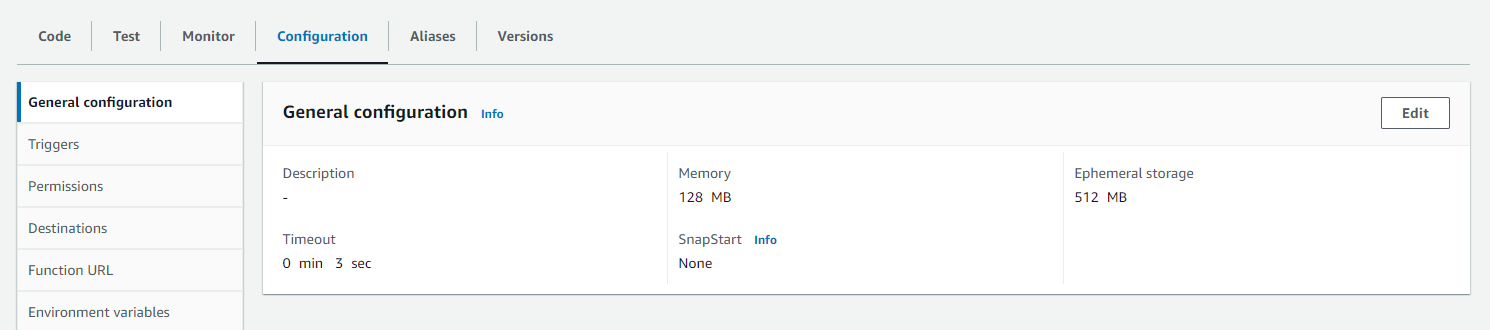
-
Under General configuration, choose Edit.
-
For Ephemeral storage, set a value between 512 MB and 10,240 MB, in 1-MB increments.
-
Choose Save.
Configuring ephemeral storage (Amazon CLI)
You can use the update-function-configuration
aws lambda update-function-configuration \ --function-namemy-function\ --ephemeral-storage'{"Size": 1024}'
Configuring ephemeral storage (Amazon SAM)
You can use the Amazon Serverless Application Model to configure ephemeral storage for your function. Update the EphemeralStorage property in your template.yaml file and then run sam deploy.
Example template.yaml
AWSTemplateFormatVersion: '2010-09-09' Transform: AWS::Serverless-2016-10-31 Description: An AWS Serverless Application Model template describing your function. Resources:my-function: Type: AWS::Serverless::Function Properties: CodeUri: . Description: '' MemorySize: 128 Timeout: 120 Handler: index.handler Runtime: nodejs22.x Architectures: - x86_64 EphemeralStorage: Size:10240# Other function properties...