Detect non-compliant Lambda deployments and configurations with Amazon Config
In addition to proactive evaluation, Amazon Config can also reactively detect resource deployments and configurations that do not comply with your governance policies. This is important because governance policies evolve as your organization learns and implements new best practices.
Consider a scenario where you set a brand new policy when deploying or updating Lambda functions: All Lambda functions must always use a specific, approved Lambda layer version. You can configure Amazon Config to monitor new or updated functions for layer configurations. If Amazon Config detects a function that is not using an approved layer version, it flags the function as a non-compliant resource. You can optionally configure Amazon Config to automatically remediate the resource by specifying a remediation action using an Amazon Systems Manager automation document. For example, you could write an automation document in Python using the Amazon SDK for Python (Boto3), which updates the non-compliant function to point to the approved layer version. Thus, Amazon Config serves as both a detective and corrective control, automating compliance management.
Let's break down this process into three important implementation phases:
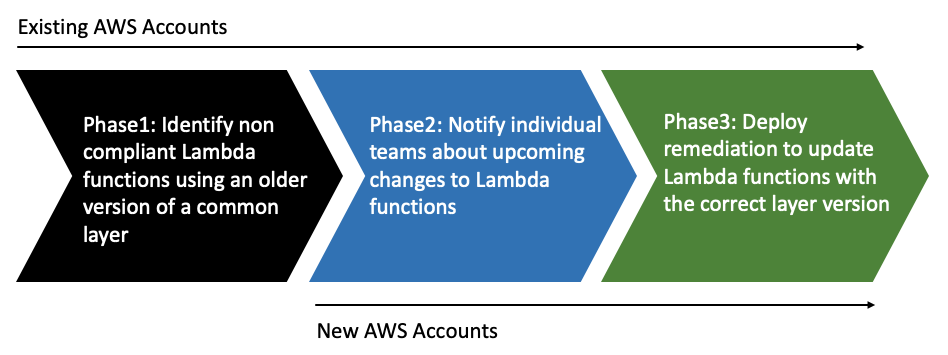
Phase 1: Identify access resources
Start by activating Amazon Config across your accounts and configuring it to record Amazon Lambda functions. This allows Amazon Config to observe when Lambda functions are created or updated. You can then configure custom policy rules to check for specific policy violations, which use Amazon CloudFormation Guard syntax. Guard rules take the following general form:
rule name when condition { assertion }
Below is a sample rule that checks to ensure that a layer is not set to an old layer version:
rule desiredlayer when configuration.layers !empty { some configuration.layers[*].arn != CONFIG_RULE_PARAMETERS.OldLayerArn }
Let's understand the rule syntax and structure:
-
Rule name: The name of the rule in the provided example is
desiredlayer. -
Condition: This clause specifies the condition under which the rule should be checked. In the provided example, the condition is
configuration.layers !empty. This means the resource should be evaluated only when thelayersproperty in the configuration isn't empty. -
Assertion: After the
whenclause, an assertion determines what the rule checks. The assertionsome configuration.layers[*].arn != CONFIG_RULE_PARAMETERS.OldLayerArnchecks if any of the Lambda layer ARNs do not match theOldLayerArnvalue. If they do not match, the assertion is true and the rule passes; otherwise, it fails.
CONFIG_RULE_PARAMETERS is a special set of parameters that is configured with
the Amazon Config rule. In this case, OldLayerArn is a parameter inside
CONFIG_RULE_PARAMETERS. This allows users to provide a specific ARN value that
they consider old or deprecated, and then the rule checks if any Lambda functions are using this
old ARN.
Phase 2: Visualize and design
Amazon Config gathers
configuration data and stores that data in Amazon Simple Storage Service (Amazon S3) buckets. You can use
Amazon Athena
The following is a sample Athena query to identify all Lambda functions using a particular layer ARN:
WITH unnested AS ( SELECT item.awsaccountid AS account_id, item.awsregion AS region, item.configuration AS lambda_configuration, item.resourceid AS resourceid, item.resourcename AS resourcename, item.configuration AS configuration, json_parse(item.configuration) AS lambda_json FROM default.aws_config_configuration_snapshot, UNNEST(configurationitems) as t(item) WHERE "dt" = 'latest' AND item.resourcetype = 'AWS::Lambda::Function' ) SELECT DISTINCT region as Region, resourcename as FunctionName, json_extract_scalar(lambda_json, '$.memorySize') AS memory_size, json_extract_scalar(lambda_json, '$.timeout') AS timeout, json_extract_scalar(lambda_json, '$.version') AS version FROM unnested WHERE lambda_configuration LIKE '%arn:aws-cn:lambda:us-east-1:111122223333:layer:AnyGovernanceLayer:24%'
Here are results from the query:
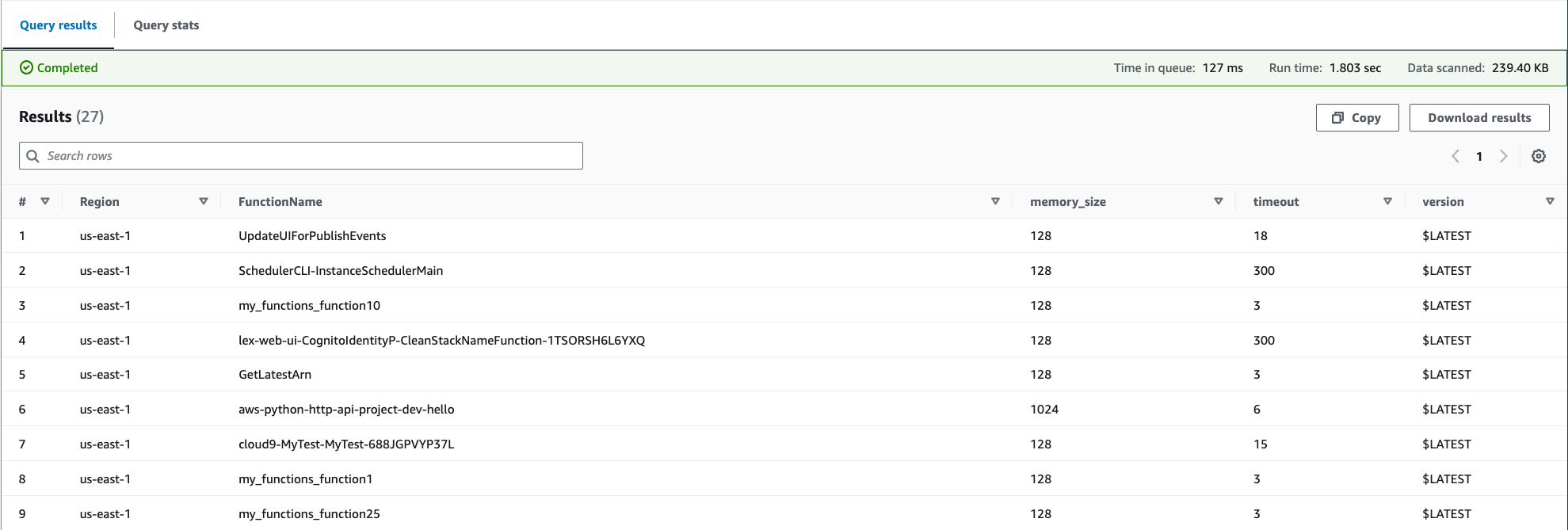
With the Amazon Config data aggregated across the organization, you can then create a dashboard using
Amazon Quick Suite
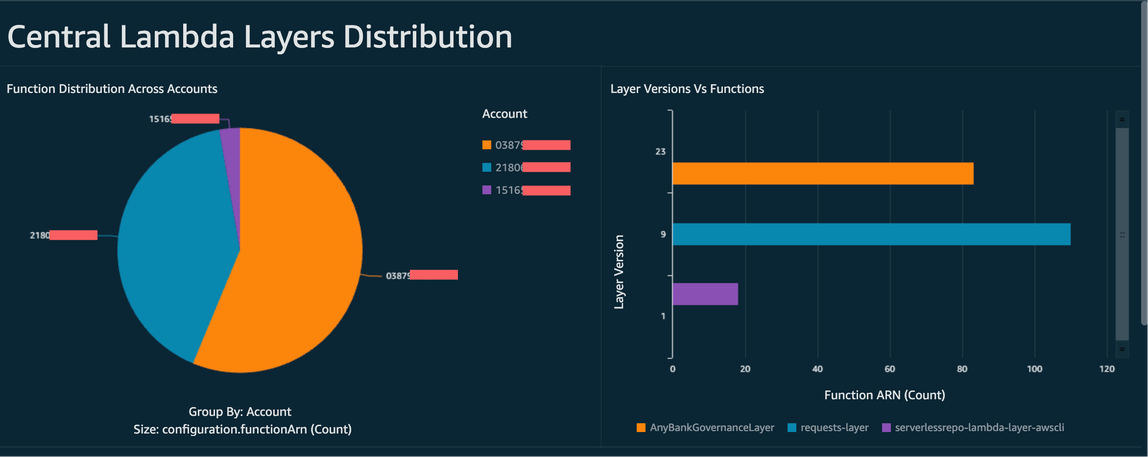
Phase 3: Implement and enforce
You can now optionally pair your layer version rule that you created in phase 1 with a remediation action via a Systems Manager automation document, which you author as a Python script written with Amazon SDK for Python (Boto3). The script calls the UpdateFunctionConfiguration API action for each Lambda function, updating the function configuration with the new layer ARN. Alternatively, you could have the script submit a pull request to the code repository to update the layer ARN. This way future code deployments are also updated with the correct layer ARN.