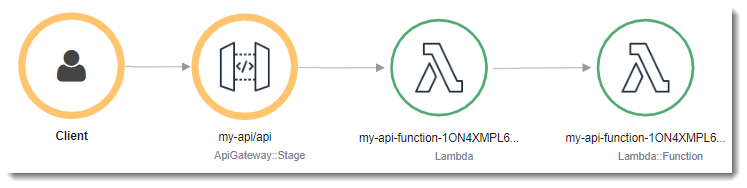Handling Lambda errors with an API Gateway API
API Gateway treats all invocation and function errors as internal errors. If the Lambda API rejects the invocation
request, API Gateway returns a 500 error code. If the function runs but returns an error, or returns a response in the
wrong format, API Gateway returns a 502. In both cases, the body of the response from API Gateway is {"message":
"Internal server error"}.
Note
API Gateway does not retry any Lambda invocations. If Lambda returns an error, API Gateway returns an error response to the client.
The following example shows an X-Ray trace map for a request that resulted in a function error and a 502 from API Gateway. The client receives the generic error message.
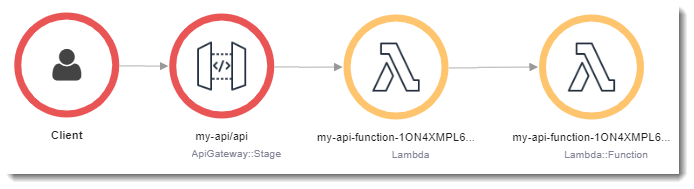
To customize the error response, you must catch errors in your code and format a response in the required format.
Example index.mjs
var formatError = function(error){ var response = { "statusCode": error.statusCode, "headers": { "Content-Type": "text/plain", "x-amzn-ErrorType": error.code }, "isBase64Encoded": false, "body": error.code + ": " + error.message } return response }
API Gateway converts this response into an HTTP error with a custom status code and body. In the trace map, the function node is green because it handled the error.