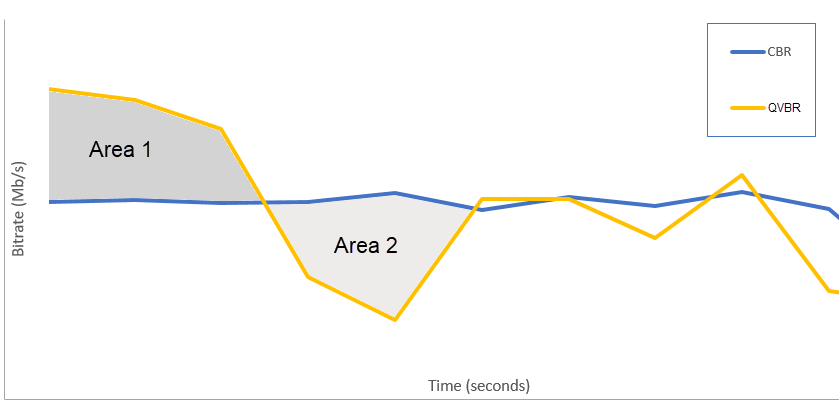Comparison of QVBR with other rate control modes
The rate control mode that you choose depends on the way that you will distribute your asset. AWS Elemental MediaConvert offers the following choices for bitrate mode:
- Quality-Defined Variable Bitrate (QVBR) Mode
-
Choose this mode for distribution over the internet (OTT) and for video on-demand (VOD) download. For higher video quality for your file size, always choose this mode except in the following cases:
-
You need your bitrate to be constant, for example, for distribution over fixed-bandwidth networks
-
You need your total file size to not drop below the size that you specify, for example, to comply with contractual or regulatory requirements
When you choose QVBR, the encoder determines the right number of bits to use for each part of the video to maintain the video quality that you specify. You can keep the QVBR quality level blank to let the encoder determine the appropriate quality level based on the input video frames. You can use the same QVBR settings for all your assets; the encoder automatically adjusts the file size to suit the complexity of the video. For more information, see Configuring QVBR.
-
- Constant Bitrate (CBR) Mode
-
Choose CBR only if you need the asset's bitrate to remain constant over time. For example, you might need a constant bitrate if you distribute your assets over limited, fixed bandwidth networks.
When you choose CBR, the encoder caps the file size and quality with the value that you set for Bitrate. The encoder uses the same number of bits for all parts of the video.
- Variable Bitrate Mode (VBR)
-
Choose VBR if you distribute your asset over a network that allows for a changing bitrate, like the internet, but you need to specify the total file size of your asset.
Note
With QVBR, if you set up your output for multi-pass encoding, you can optionally specify a maximum average bitrate that caps the total file size of your output. Only choose VBR if your file size can't be smaller than the size you specify.
With VBR, you specify the asset's average bitrate; the encoder allocates bits so that more bits go to complex parts of the video. The total file size (excluding container, packaging, and audio data) works out to the average bitrate that you specify (in bits per second) times the length of the asset (in seconds).
When you use VBR, you get best results if you adjust your average bitrate to suit the complexity of each asset.
The following graph illustrates how the varying bitrate modes (QVBR and VBR) save unnecessary bits and provide better quality compared to CBR. The graph shows QVBR versus CBR, but the same principle applies to VBR.
In the parts of the graph where the QVBR line is above the CBR line, as in the part labeled Area 1, the CBR capped bitrate limits video quality below that of other scenes, so QVBR gives you more consistent quality. In the parts where the QVBR line drops below the CBR line, as in the part labeled Area 2, a low bitrate is sufficient for the same video quality, so QVBR saves bits and provides the opportunity for cost savings in storage and distribution through your content delivery network (CDN).