Configuring default scaling (Fit with padding)
If you choose Default (Fit with padding) for your Scaling behavior, MediaConvert scales your video image to your output resolution. Then, if your input resolution has a different aspect ratio than your output resolution, MediaConvert pads your video image until it matches the dimensions of your output resolution.
For example, if your input file is 1280 pixels by 720 pixels
and you specify an output resolution that is 640 pixels by 480
pixels, MediaConvert reduces the image size to 640x360 and then pads the top and
bottom of the image so that the final video resolution is 640x480.
MediaConvert does not use cropping for the Default scaling
behavior.
Key
The following key graphic shows input and output image width, height, cropping, and padding. In this key graphic, input dimensions (on the top and left) are in blue and output dimensions (on the right and bottom) are in red.
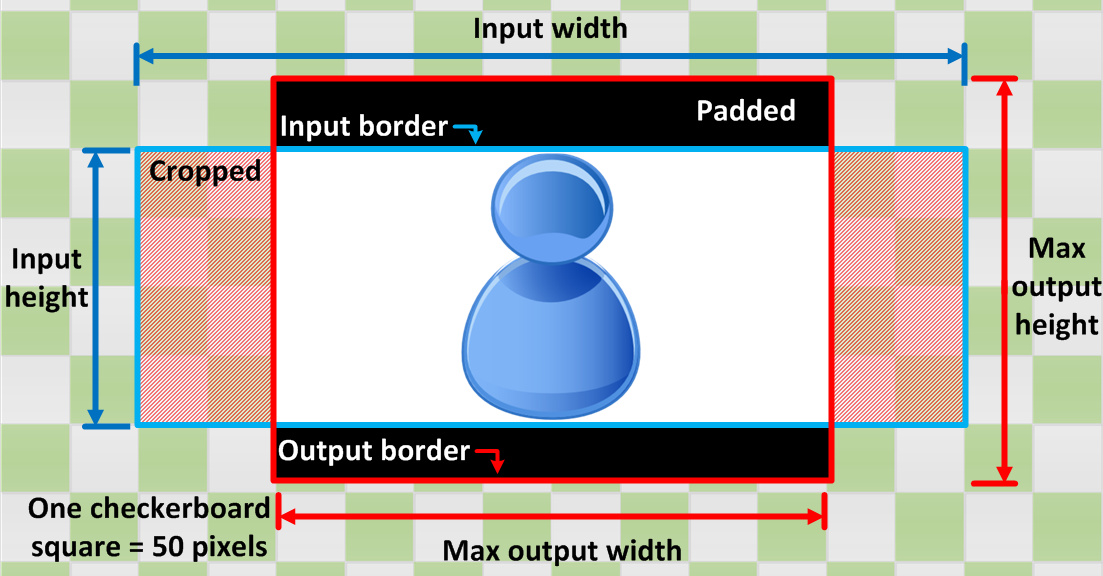
The following table shows example image scaling behavior when your input and output resolutions differ. For details about to read the images, reference the previous key graphic.
|
Condition |
Input |
Output |
|---|---|---|
|
Input width less than output width Input height less than output height |
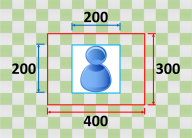
|
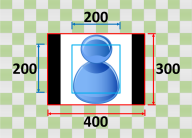
|
|
Input width less than output width Input height greater than output height |
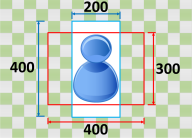
|
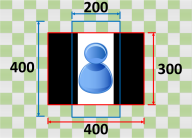
|
|
Input width greater than output width Input height less than output height |
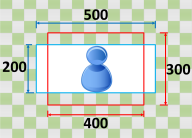
|
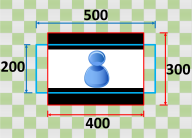
|
|
Input width greater than output width Input height greater than output height |
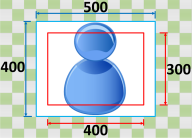
|
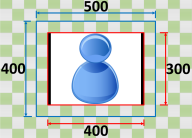
|