Inheritance examples
These examples show how policy inheritance works by showing how parent and child tag policies are merged into an effective tag policy for an account.
The examples assume that you have the organization structure shown in the following diagram.
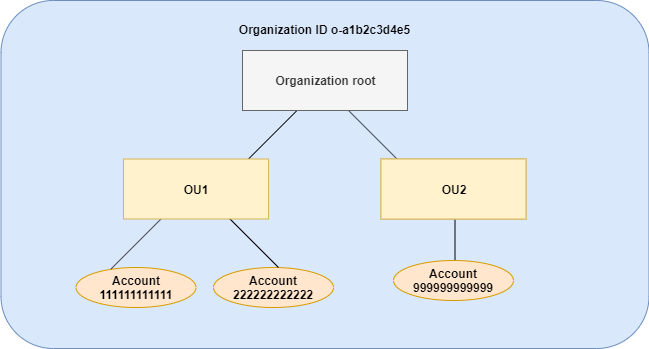
Examples
Example 1: Allow child policies to overwrite only tag values
The following tag policy defines the CostCenter tag key and two
acceptable values, Development and Support. If you attach
it to the organization root, the tag policy is in effect for all accounts in the
organization.
Policy A – Organization root tag policy
{ "tags": { "costcenter": { "tag_key": { "@@assign": "CostCenter" }, "tag_value": { "@@assign": [ "Development", "Support" ] } } } }
Assume that you want users in OU1 to use a different tag value for a key, and you
want to enforce the tag policy for specific resource types. Because policy A doesn't
specify which child control operators are allowed, all operators are allowed. You
can use the @@assign operator and create a tag policy like the
following to attach to OU1.
Policy B – OU1 tag policy
{ "tags": { "costcenter": { "tag_key": { "@@assign": "CostCenter" }, "tag_value": { "@@assign": [ "Sandbox" ] }, "enforced_for": { "@@assign": [ "redshift:*", "dynamodb:table" ] } } } }
Specifying the @@assign operator for the tag does the following when
policy A and policy B merge to form the effective tag policy
for an account:
-
Policy B overwrites the two tag values that were specified in the parent policy, policy A. The result is that
Sandboxis the only compliant value for theCostCentertag key. -
The addition of
enforced_forspecifies that theCostCentertag must be the specified tag value on all Amazon Redshift resources and Amazon DynamoDB tables.
As shown in the diagram, OU1 includes two accounts: 111111111111 and 222222222222.
Resultant effective tag policy for accounts 111111111111 and 222222222222
Note
You can't directly use the contents of a displayed effective policy as the contents of a new policy. The syntax doesn't include the operators needed to control merging with other child and parent policies. The display of an effective policy is intended only for understanding the results of the merger.
{ "tags": { "costcenter": { "tag_key": "CostCenter", "tag_value": [ "Sandbox" ], "enforced_for": [ "redshift:*", "dynamodb:table" ] } } }
Example 2: Append new values to inherited tags
There may be cases where you want all accounts in your organization to specify a
tag key with a short list of acceptable values. For accounts in one OU, you may want
to allow an additional value that only those accounts can specify when creating
resources. This example specifies how to do that by using the @@append
operator. The @@append operator is an advanced feature.
Like example 1, this example starts with policy A for the organization root tag policy.
Policy A – Organization root tag policy
{ "tags": { "costcenter": { "tag_key": { "@@assign": "CostCenter" }, "tag_value": { "@@assign": [ "Development", "Support" ] } } } }
For this example, attach policy C to OU2. The difference in this example is that
using the @@append operator in policy C adds to,
rather than overwrites, the list of acceptable values and the
enforced_for rule.
Policy C – OU2 tag policy for appending values
{ "tags": { "costcenter": { "tag_key": { "@@assign": "CostCenter" }, "tag_value": { "@@append": [ "Marketing" ] }, "enforced_for": { "@@append": [ "redshift:*", "dynamodb:table" ] } } } }
Attaching policy C to OU2 has the following effects when policy A and policy C merge to form the effective tag policy for an account:
-
Because policy C includes the
@@appendoperator, it allows for adding to, not overwriting, the list of acceptable tag values that are specified in Policy A. -
As in policy B, the addition of
enforced_forspecifies that theCostCentertag must be used as the specified tag value on all Amazon Redshift resources and Amazon DynamoDB tables. Overwriting (@@assign) and adding (@@append) have the same effect if the parent policy doesn't include a child control operator that restricts what a child policy can specify.
As shown in the diagram, OU2 includes one account: 999999999999. Policy A and policy C merge to create the effective tag policy for account 999999999999.
Effective tag policy for account 999999999999
Note
You can't directly use the contents of a displayed effective policy as the contents of a new policy. The syntax doesn't include the operators needed to control merging with other child and parent policies. The display of an effective policy is intended only for understanding the results of the merger.
{ "tags": { "costcenter": { "tag_key": "CostCenter", "tag_value": [ "Development", "Support", "Marketing" ], "enforced_for": [ "redshift:*", "dynamodb:table" ] } } }
Example 3: Remove values from inherited tags
There may be cases where the tag policy that is attached to the organization
defines more tag values than you want an account to use. This example explains how
to revise a tag policy using the @@remove operator. The
@@remove is an advanced feature.
Like the other examples, this example starts with policy A for the organization root tag policy.
Policy A – Organization root tag policy
{ "tags": { "costcenter": { "tag_key": { "@@assign": "CostCenter" }, "tag_value": { "@@assign": [ "Development", "Support" ] } } } }
For this example, attach policy D to account 999999999999.
Policy D – Account 999999999999 tag policy for removing values
{ "tags": { "costcenter": { "tag_key": { "@@assign": "CostCenter" }, "tag_value": { "@@remove": [ "Development", "Marketing" ], "enforced_for": { "@@remove": [ "redshift:*", "dynamodb:table" ] } } } } }
Attaching policy D to account 999999999999 has the following effects when policy A, policy C, and policy D merge to form the effective tag policy:
-
Assuming you performed all of the previous examples, policies B, C, and C are child policies of A. Policy B is only attached to OU1, so it has no effect on account 9999999999999.
-
For account 9999999999999, the only acceptable value for the
CostCentertag key isSupport. -
Compliance is not enforced for the
CostCentertag key.
New effective tag policy for account 999999999999
Note
You can't directly use the contents of a displayed effective policy as the contents of a new policy. The syntax doesn't include the operators needed to control merging with other child and parent policies. The display of an effective policy is intended only for understanding the results of the merger.
{ "tags": { "costcenter": { "tag_key": "CostCenter", "tag_value": [ "Support" ] } } }
If you later add more accounts to OU2, their effective tag policies would be different than for account 999999999999. That's because the more restrictive policy D is only attached at the account level, and not to the OU.
Example 4: Restrict changes to child policies
There may be cases where you want to restrict changes in child policies. This example explains how to do that using child control operators.
This example starts with a new organization root tag policy and assumes that tag policies aren't yet attached to organization entities.
Policy E – Organization root tag policy for restricting changes in child policies
{ "tags": { "project": { "tag_key": { "@@operators_allowed_for_child_policies": ["@@none"], "@@assign": "Project" }, "tag_value": { "@@operators_allowed_for_child_policies": ["@@append"], "@@assign": [ "Maintenance", "Escalations" ] } } } }
When you attach policy E to the organization root, the policy prevents child
policies from changing the Project tag key. However, child policies can
overwrite or append tag values.
Assume you then attach the following policy F to an OU.
Policy F – OU tag policy
{ "tags": { "project": { "tag_key": { "@@assign": "PROJECT" }, "tag_value": { "@@append": [ "Escalations - research" ] } } } }
Merging policy E and policy F have the following effects on the OU's accounts:
-
Policy F is a child policy to Policy E.
-
Policy F attempts to change the case treatment, but it can't. That's because policy E includes the
"@@operators_allowed_for_child_policies": ["@@none"]operator for the tag key. -
However, policy F can append tag values for the key. That's because policy E includes
"@@operators_allowed_for_child_policies": ["@@append"]for the tag value.
Effective policy for accounts in the OU
Note
You can't directly use the contents of a displayed effective policy as the contents of a new policy. The syntax doesn't include the operators needed to control merging with other child and parent policies. The display of an effective policy is intended only for understanding the results of the merger.
{ "tags": { "project": { "tag_key": "Project", "tag_value": [ "Maintenance", "Escalations", "Escalations - research" ] } } }
Example 5: Conflicts with child control operators
Child control operators can exist in tag policies that are attached at the same level in the organization hierarchy. When that happens, the intersection of the allowed operators is used when the policies merge to form the effective policy for accounts.
Assume policy G and policy H are attached to the organization root.
Policy G – Organization root tag policy 1
{ "tags": { "project": { "tag_value": { "@@operators_allowed_for_child_policies": ["@@append"], "@@assign": [ "Maintenance" ] } } } }
Policy H – Organization root tag policy 2
{ "tags": { "project": { "tag_value": { "@@operators_allowed_for_child_policies": ["@@append", "@@remove"] } } } }
In this example, one policy at the organization root defines that the values for
the tag key can only be appended to. The other policy attached to the organization
root allows child policies to both append and remove values. The intersection of
these two permissions is used for child policies. The result is that child policies
can append values, but not remove values. Therefore, the child policy can append a
value to the list of tag values but can't remove the Maintenance
value.
Example 6: Conflicts with appending values at same hierarchy level
You can attach multiple tag policies to each organization entity. When you do this, the tag policies that are attached to the same organization entity might include conflicting information. Policies are evaluated based on the order in which they were attached to the organization entity. To change which policy is evaluated first, you can detach a policy and then reattach it.
Assume policy J is attached to the organization root first, and then policy K is attached to the organization root.
Policy J – First tag policy attached to the organization root
{ "tags": { "project": { "tag_key": { "@@assign": "PROJECT" }, "tag_value": { "@@append": ["Maintenance"] } } } }
Policy K – Second tag policy attached to the organization root
{ "tags": { "project": { "tag_key": { "@@assign": "project" } } } }
In this example, the tag key PROJECT is used in the effective tag
policy because the policy that defined it was attached to the organization root
first.
Policy JK – Effective tag policy for account
The effective policy for the account is as follows.
Note
You can't directly use the contents of a displayed effective policy as the contents of a new policy. The syntax doesn't include the operators needed to control merging with other child and parent policies. The display of an effective policy is intended only for understanding the results of the merger.
{ "tags": { "project": { "tag_key": "PROJECT", "tag_value": [ "Maintenance" ] } } }