Amazon ParallelCluster in a single private subnet connected using Amazon Direct Connect
When Scheduling / SlurmQueues / Networking / AssignPublicIp is set to false, the subnets must be
correctly set up to use the Proxy for all traffic. Web access is required for both head and
compute nodes.
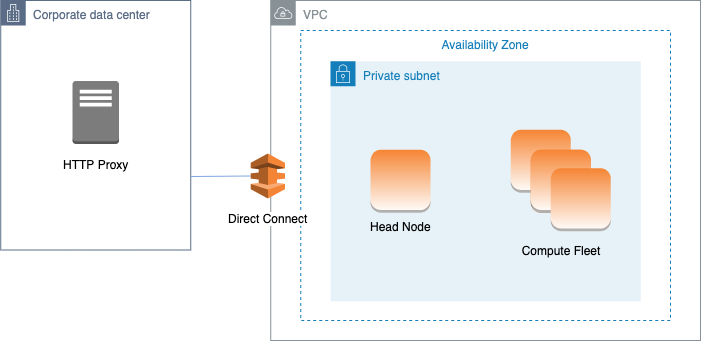
The configuration for this architecture requires the following settings:
# Note that all values are only provided as examples HeadNode: ... Networking: SubnetId: subnet-34567890 # subnet with proxy Proxy: HttpProxyAddress: http://proxy-address:port Ssh: KeyName: ec2-key-name Scheduling: Scheduler: slurm SlurmQueues: - ... Networking: SubnetIds: - subnet-34567890 # subnet with proxy AssignPublicIp: false Proxy: HttpProxyAddress: http://proxy-address:port