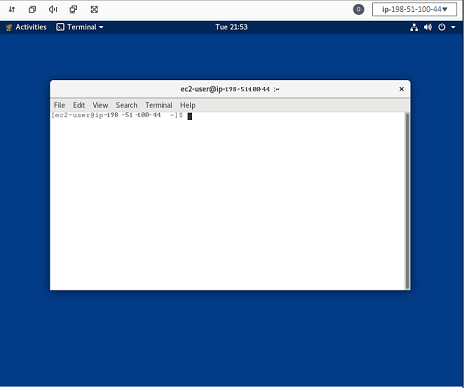pcluster dcv
Interacts with the Amazon DCV server running on the head node.
pcluster dcv [ -h ] ( connect )
pcluster dcvcommand-
Possible choices: connect
Note
OS support changes for the pcluster dcv command in different Amazon ParallelCluster versions:
-
Support for the
pcluster dcvcommand oncentos8was added in Amazon ParallelCluster version 2.10.0. -
Support for the
pcluster dcvcommand on Amazon Graviton-based instances was added in Amazon ParallelCluster version 2.9.0. -
Support for the
pcluster dcvcommand onubuntu1804was added in Amazon ParallelCluster version 2.6.0. -
Support for the
pcluster dcvcommand oncentos7was added in Amazon ParallelCluster version 2.5.0.
Named arguments
-h, --help-
Shows the help text for
pcluster dcv.
Sub-commands
pcluster dcv connect
pcluster dcv connect [ -h ] [ -kSSH_KEY_PATH] [ -rREGION]cluster_name
Important
The URL expires 30 seconds after it's issued. If the connection isn't made before the URL expires, run
pcluster dcv connect again to generate a new URL.
Positional arguments
cluster_name-
Specifies the name of the cluster to connect to.
Named arguments
-h, --help-
Shows the help text for
pcluster dcv connect. -kSSH_KEY_PATH, --key-pathSSH_KEY_PATH-
Key path of the SSH key to use for the connection.
The key must be the one specified at cluster creation time in the key_name configuration parameter. This argument is optional, but if it's not specified, then the key must be available by default for the SSH client. For example, add it to the
ssh-agentwithssh-add. -rREGION, --regionREGION-
Specifies the Amazon Web Services Region to use. Defaults to the Amazon Web Services Region specified by using the pcluster configure command.
-s, --show-url-
Displays a one-time URL for connecting to the Amazon DCV session. The default browser isn't opened when this option is specified.
Note
Support for the
--show-urlargument was added in Amazon ParallelCluster version 2.5.1.
Example using Amazon ParallelCluster version 2.11.7:
$pcluster dcv connect -k~/.ssh/id_rsamycluster
Opens the default browser to connect to the Amazon DCV session running on the head node.
A new Amazon DCV session is created if one isn't already started.