Using groups to organize your estimates
You can organize your Amazon estimates by defining groups. A group can reflect how your company is organized, such as by providing estimates for each cost center.
A group can reflect other organization methods, such as by product stack or product architecture. For example, if you want to price out different ways to build your Amazon setup, you can use different groups for each variation of your setup and compare the estimates. You can generate one estimate to view the costs of running a website. Then, you can generate another estimate to view the costs of running a machine learning process. You can then view the combined estimate for your Amazon usage.
Groups are also useful to compare Amazon Web Services Regions. If you create a group for each Region, you can compare the cost to run servers in two different locations. For example, you can generate an estimate for US East (N. Virginia) in one group and Asia Pacific (Seoul) for another. Then, you can compare your two estimates to meet your specific use case and budget.
Creating a group
Use groups to organize services together. You can add one or more services to each group. You can also use groups to organize your estimate in different ways. For example, you can organize your estimate by cost center, service stack, product architecture, or client.
To add a group to your estimate
-
Open the My estimate page at https://calculator.amazonaws.cn/#/estimate
. -
Choose Create group.
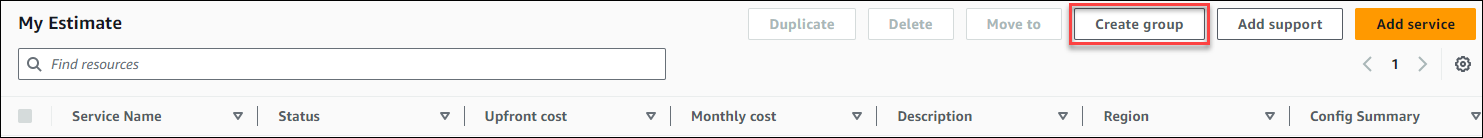
-
In the prompt that appears, enter a group name.
-
Choose Create group.
Moving groups
You can move your groups and services to organize your estimate. All sub-groups and services are moved as a part of your action. You can move single or multiple groups using this process.
To move a group
-
Open the My estimate page at https://calculator.amazonaws.cn/#/estimate
. -
Select the check box of the groups and services you want to move.
-
Choose Move to.
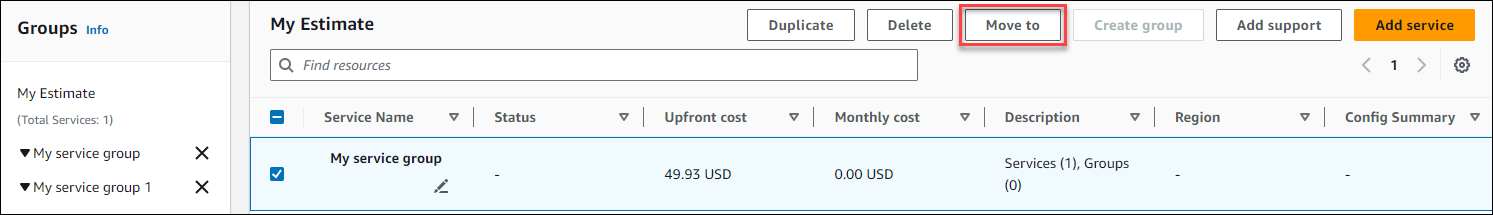
-
Choose the destination group from the dropdown.
-
Choose Move.
Note
You can't move Amazon Web Services Support calculator into a group because estimates for your chosen support plans aren't specific to a group.