Expanding and collapsing pivot table clusters
If you are using grouped columns or rows in a pivot table, you can expand or collapse a group to show or hide its data in the visual.
To expand or collapse a pivot table group
-
On the analysis page, choose the pivot table visual that you want to edit.
-
Choose one of the following:
-
To collapse a group, choose the collapse icon near the name of the field.
-
To expand a group, choose the expand icon near the name of the field. The collapse icon shows a minus sign. The expand icon shows a plus sign.
In the following screenshot,
Customer Regionand theEnterprisesegment are expanded, andSMBandStartupare collapsed. When a group is collapsed, its data is summarized in the row or column.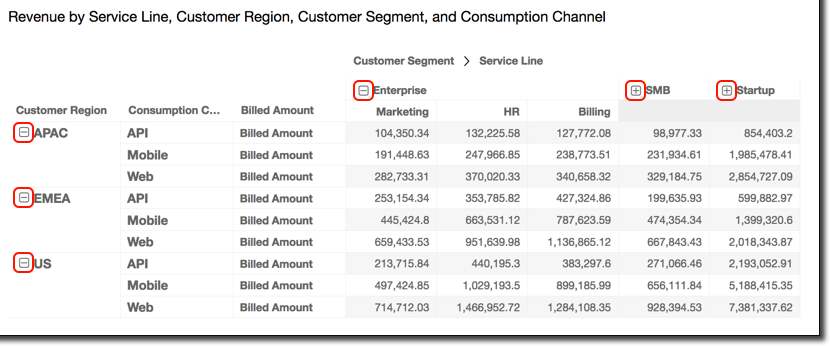
-