sumIf
Based on a conditional statement, the sumIf function adds the set of
numbers in the specified measure, grouped by the chosen dimension or dimensions. For
example, sumIf(ProdRev,CalendarDay >= ${BasePeriodStartDate} AND CalendarDay <=
${BasePeriodEndDate} AND SourcingType <> 'Indirect') returns the total
profit amount grouped by the (optional) chosen dimension, if the condition evaluates to
true.
Syntax
sumIf(measure, conditions)
Arguments
- measure
-
The argument must be a measure. Null values are omitted from the results. Literal values don't work. The argument must be a field.
- condition
-
One or more conditions in a single statement.
Examples
The following example uses a calculated field with sumIf to display
the sales amount if Segment is equal to SMB.
sumIf(Sales, Segment=’SMB’)
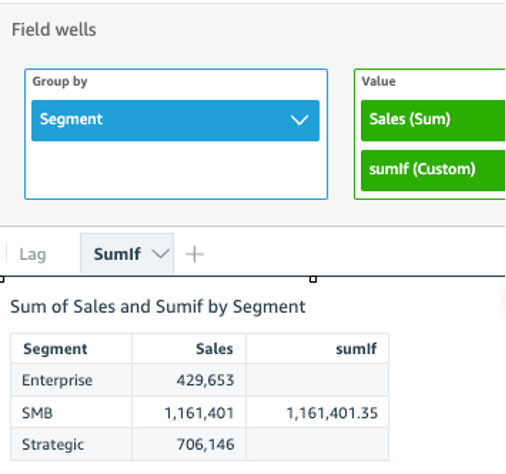
The following example uses a calculated field with sumIf to display
the sales amount if Segment is equal to SMB and
Order Date greater than year 2022.
sumIf(Sales, Segment=’SMB’ AND {Order Date} >=’2022-01-01’)