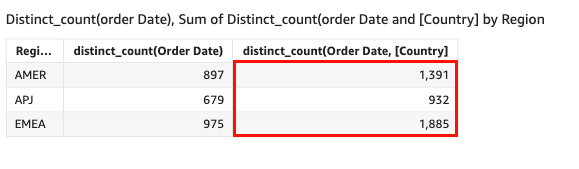distinct_count
The distinct_count function calculates the number of distinct values in a
dimension or measure, grouped by the chosen dimension or dimensions. For example,
distinct_count(product type) returns the total number of unique product
types grouped by the (optional) chosen dimension, without any duplicates. The
distinct_count(ship date) function returns the total number of dates
when products were shipped grouped by the (optional) chosen dimension, for example
region.
Syntax
distinct_count(dimension or measure, [group-by level])
Arguments
- dimension or measure
-
The argument must be a measure or a dimension. Null values are omitted from the results. Literal values don't work. The argument must be a field.
- group-by level
-
(Optional) Specifies the level to group the aggregation by. The level added can be any dimension or dimensions independent of the dimensions added to the visual.
The argument must be a dimension field. The group-by level must be enclosed in square brackets
[ ]. For more information, see Level-aware calculation - aggregate (LAC-A) functions.
Example
The following example calculates the total number of dates when products were ordered grouped by the (optional) chosen dimension in the visual, for example region.
distinct_count({Order Date})
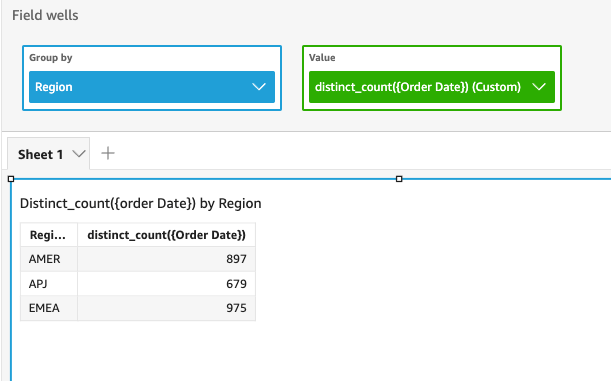
You can also specify at what level to group the computation using one or more dimensions in the view or in your dataset. This is called a LAC-A function. For more information about LAC-A functions, see Level-aware calculation - aggregate (LAC-A) functions. The following example calculates the average sales at the Country level, but not across other dimensions (Region) in the visual.
distinct_count({Order Date}, [Country])