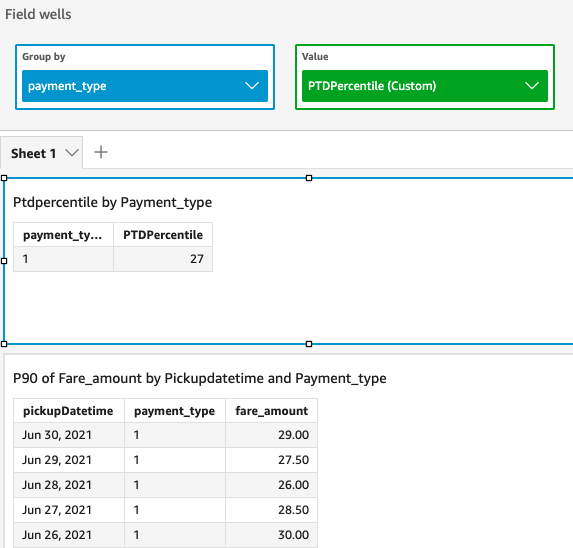periodToDatePercentile
The periodToDatePercentile function calculates the percentile based on
the actual numbers in measure for a given time granularity (for instance, a quarter) up
to a point in time, relative to that period. It uses the grouping and sorting that are
applied in the field wells.
To return the nearest percentile value that is present in your dataset, use
periodToDatePercentile. To return an exact percentile value that might
not be present in your dataset, use periodToDatePercentileCont
instead.
Syntax
periodToDatePercentile( measure, percentile, dateTime, period, endDate (optional))
Arguments
- measure
-
The argument must be a field. Null values are omitted from the results. Literal values don't work.
- percentile
-
The percentile value can be any numeric constant 0-100. A percentile of 50 computes the median value of the measure.
- dateTime
-
The Date dimension over which you're computing PeriodToDate aggregations.
- period
-
The time period across which you're computing the computation. Granularity of
YEARmeansYearToDatecomputation,QuartermeansQuarterToDate, and so on. Valid granularities includeYEAR,QUARTER,MONTH,WEEK,DAY,HOUR,MINUTE, andSECONDS. - endDate
-
(Optional) The date dimension that you're ending computing periodToDate aggregations. It defaults to
now()if omitted.
Example
The following example calculates the week-to-date, 90th percentile of fare amount per payment type for the week of 06-30-21. For simplicity in the example, we filtered out only a single payment. 06-30-21 is Wednesday. Quick Suite begins the week on Sundays. In our example. that is 06-27-21.
periodToDatePercentile(fare_amount, 90, pickupDatetime, WEEK, parseDate("06-30-2021", "MM-dd-yyyy"))