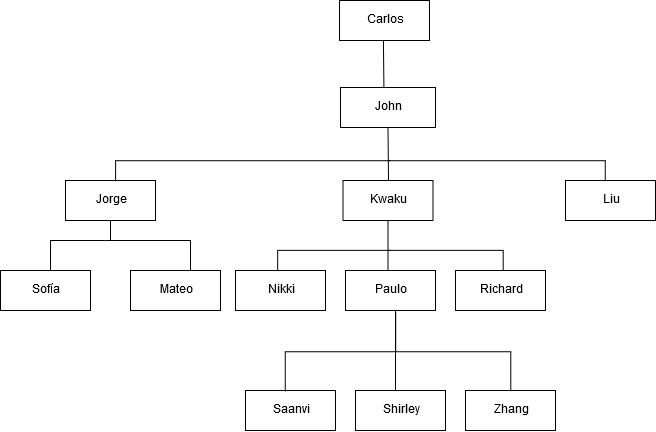Amazon Redshift will no longer support the creation of new Python UDFs starting November 1, 2025.
If you would like to use Python UDFs, create the UDFs prior to that date.
Existing Python UDFs will continue to function as normal. For more information, see the
blog post
CONNECT BY clause
The CONNECT BY clause specifies the relationship between rows in a hierarchy. You can use CONNECT BY to select rows in a hierarchical order by joining the table to itself and processing the hierarchical data. For example, you can use it to recursively loop through an organization chart and list data.
Hierarchical queries process in the following order:
If the FROM clause has a join, it is processed first.
The CONNECT BY clause is evaluated.
The WHERE clause is evaluated.
Syntax
[START WITH start_with_conditions] CONNECT BY connect_by_conditions
Note
While START and CONNECT are not reserved words, use delimited identifiers (double quotation marks) or AS if you're using START and CONNECT as table aliases in your query to avoid failure at runtime.
SELECT COUNT(*) FROM Employee "start" CONNECT BY PRIOR id = manager_id START WITH name = 'John'
SELECT COUNT(*) FROM Employee AS start CONNECT BY PRIOR id = manager_id START WITH name = 'John'
Parameters
- start_with_conditions
-
Conditions that specify the root row(s) of the hierarchy
- connect_by_conditions
-
Conditions that specify the relationship between parent rows and child rows of the hierarchy. At least one condition must be qualified with the
PRIOR column = expression -- or expression > PRIOR column
Operators
You can use the following operators in a CONNECT BY query.
- LEVEL
-
Pseudocolumn that returns the current row level in the hierarchy. Returns 1 for the root row, 2 for the child of the root row, and so on.
- PRIOR
-
Unary operator that evaluates the expression for the parent row of the current row in the hierarchy.
Examples
The following example is a CONNECT BY query that returns the number of employees that report directly or indirectly to John, no deeper than 4 levels.
SELECT id, name, manager_id FROM employee WHERE LEVEL < 4 START WITH name = 'John' CONNECT BY PRIOR id = manager_id;
Following is the result of the query.
id name manager_id ------+----------+-------------- 101 John 100 102 Jorge 101 103 Kwaku 101 110 Liu 101 201 Sofía 102 106 Mateo 102 110 Nikki 103 104 Paulo 103 105 Richard 103 120 Saanvi 104 200 Shirley 104 205 Zhang 104
Table definition for this example:
CREATE TABLE employee ( id INT, name VARCHAR(20), manager_id INT );
Following are the rows inserted into the table.
INSERT INTO employee(id, name, manager_id) VALUES (100, 'Carlos', null), (101, 'John', 100), (102, 'Jorge', 101), (103, 'Kwaku', 101), (110, 'Liu', 101), (106, 'Mateo', 102), (110, 'Nikki', 103), (104, 'Paulo', 103), (105, 'Richard', 103), (120, 'Saanvi', 104), (200, 'Shirley', 104), (201, 'Sofía', 102), (205, 'Zhang', 104);
Following is an organization chart for John's department.